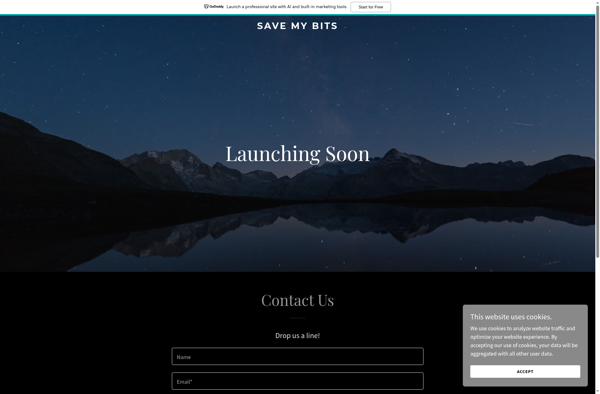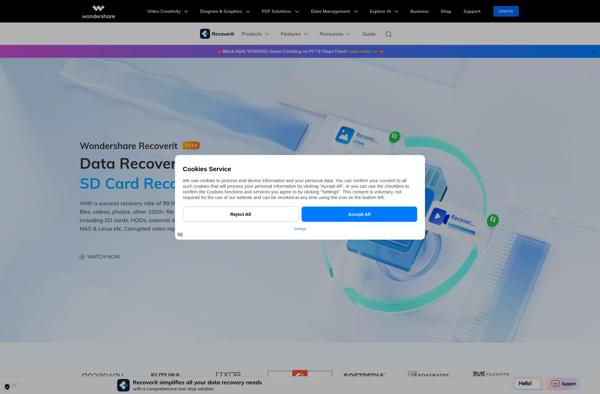Recover Data for Windows

Recover Data for Windows: Advanced Data Recovery Software
Recover lost or deleted files from hard drives, external drives, USBs, and memory cards with advanced recovery features for crashed disks or corrupted partitions.
What is Recover Data for Windows?
Recover Data for Windows is a comprehensive data recovery solution designed to recover lost, deleted, formatted, or inaccessible data from any storage device. It supports recovery from hard drives, external HDDs/SSDs, USB flash drives, SD cards, CF cards, memory sticks, and more.
The software uses advanced scanning algorithms to deeply scan the selected storage device and retrieve recoverable data. It can recover documents, photos, videos, music files, emails, and hundreds of other file formats in their original form.
Some key features of Recover Data for Windows:
- Recovers data lost due to accidental deletion, formatting, partition loss, system crash, virus attack, or other reasons
- Supports recovery from healthy as well as crashed, corrupted, or unbootable hard drives
- Allows previewing files before recovering to selectively restore required data
- Offers filtering by file name, type, and creation date to quickly find target files
- Retains original file names, paths, and time stamps for hassle-free recovery
- Encrypted recover feature restores data from BitLocker or Hardware encrypted drives
- RAID Recovery supports recovering data from RAID0, RAID5 or RAID6 configuration
- Easy-to-use interface suitable for novice as well as professional users
With advanced recovery algorithms, rich feature set and consistent recovery results, Recover Data for Windows is a recommended choice as an effective DIY data recovery solution for home as well as enterprise users.
Recover Data for Windows Features
Features
- Recovers deleted files and folders
- Recovers data from formatted partitions
- Recovers data from lost or deleted partitions
- Recovers data from corrupted file systems
- Supports NTFS, FAT, exFAT file systems
- Recovers data from hard drives, SSDs, USB drives, SD cards
- Preview files before recovery
- Sorts recovered files by name, size, date
- Filters recovered files by file type
- Supports Windows 10/8/7/Vista/XP
Pricing
- Free
- Freemium
- One-time Purchase
Pros
Cons
Reviews & Ratings
Login to ReviewThe Best Recover Data for Windows Alternatives
Top Backup & Sync and Data Recovery and other similar apps like Recover Data for Windows
Here are some alternatives to Recover Data for Windows:
Suggest an alternative ❐Recuva
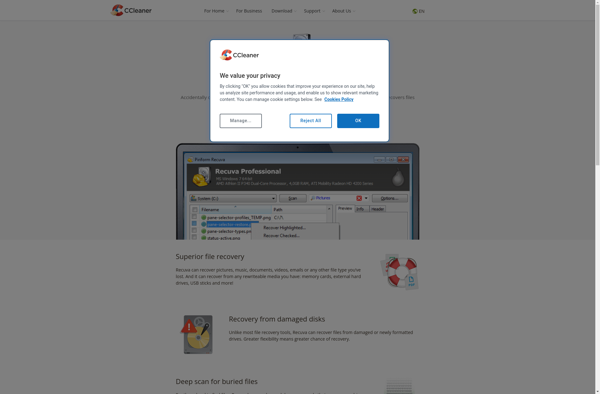
EaseUS Data Recovery Wizard
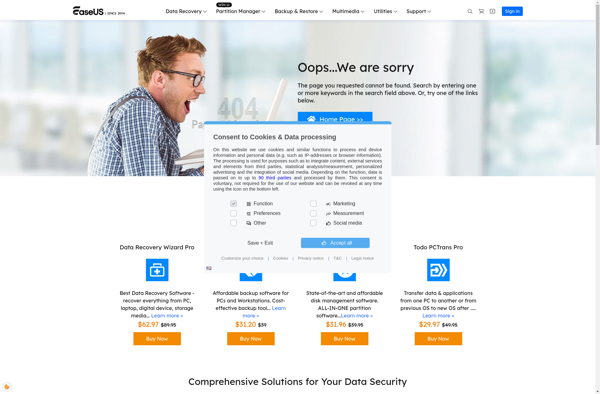
Disk Drill
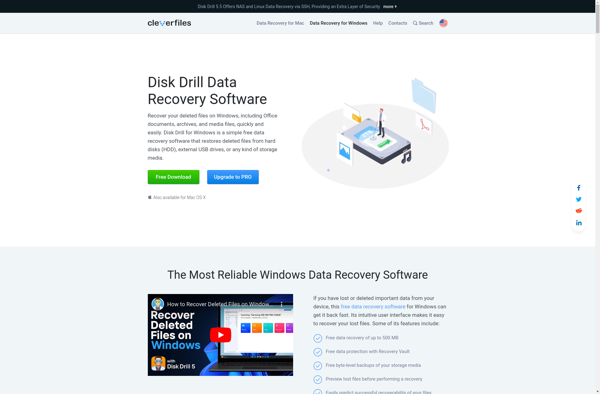
DiskGenius
Glary Utilities

TestDisk
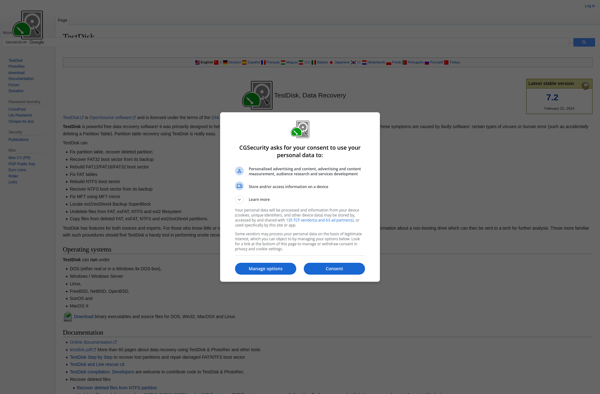
DiskDigger

GetDataBack
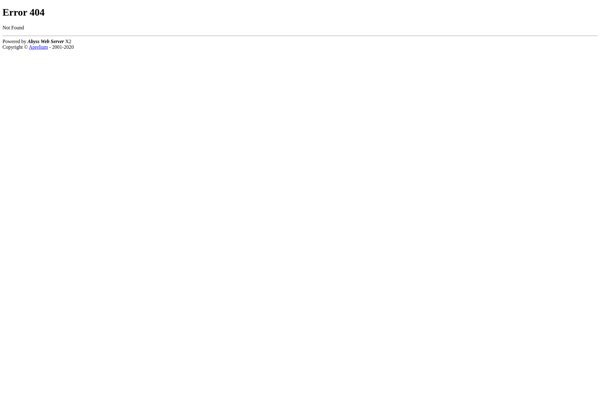
DiskWarrior
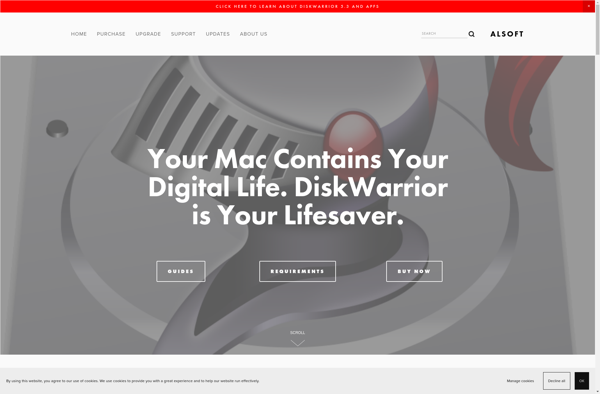
R-Studio

Autopsy Forensic Browser
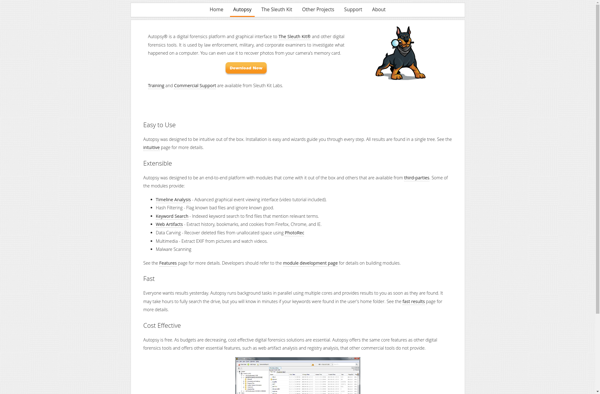
SaveMyBits