Reimage
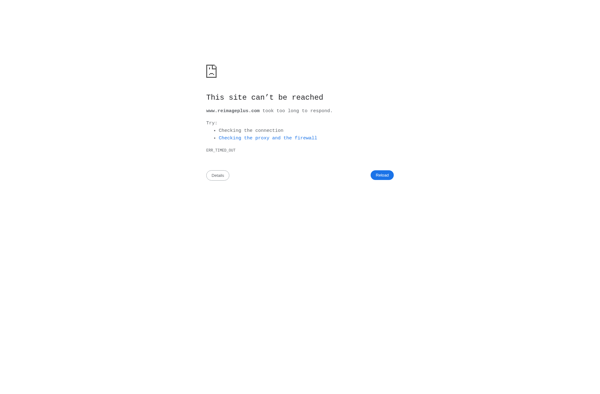
Reimage: PC Repair Software
Reimage fixes Windows issues like crashes, viruses, malware, slow performance by scanning hardware & software for errors & replacing corrupted files to restore system stability & speed.
What is Reimage?
Reimage is a software application designed to detect and repair problems with Windows PCs and laptops. It functions as an all-in-one repair tool capable of replacing damaged or missing system files, corrupted registries, compromised data, and faulty Windows settings.
When launched, Reimage performs a deep scan of your computer's hardware, software, registry, drives, and operating system files. It identifies issues such as viruses, malware, corrupted DLL system files, disk errors, and invalid registry entries. Reimage has an extensive online database of over 25 million device-specific repair components which it utilizes to replace corrupted, damaged or compromised system files.
The key benefit of Reimage is that it can identify and reverse many changes made to a Windows computer resulting from virus and malware attacks. By replacing infected files and repairing altered settings, it can restore systems to their pre-infected state in many cases. Reimage can also repair software and hardware issues unrelated to viruses that cause crashes, slow performance, blue screens of death, etc.
Reimage is available in free and paid versions. The free version allows users to scan their computer and view detected issues. The paid pro version provides unlimited repairs of damaged files and system settings and includes remote technician assistance. Both business and personal plans are available as paid subscriptions.
Reimage Features
Features
- Scans and diagnoses Windows system errors
- Repairs corrupted and damaged system files
- Improves system stability and performance
- Removes malware, viruses and spyware
- Replaces damaged drivers
- Restores optimal settings
Pricing
- Freemium
- Subscription-Based
Pros
Cons
Official Links
Reviews & Ratings
Login to ReviewThe Best Reimage Alternatives
Top System & Hardware and Pc Repair and other similar apps like Reimage
Glary Utilities

Auslogics BoostSpeed
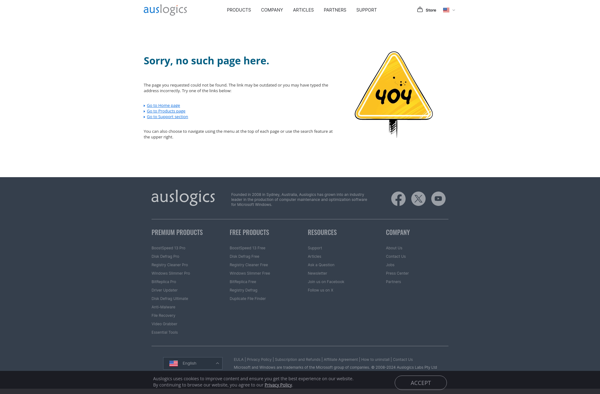
Tweaking.com - Windows Repair
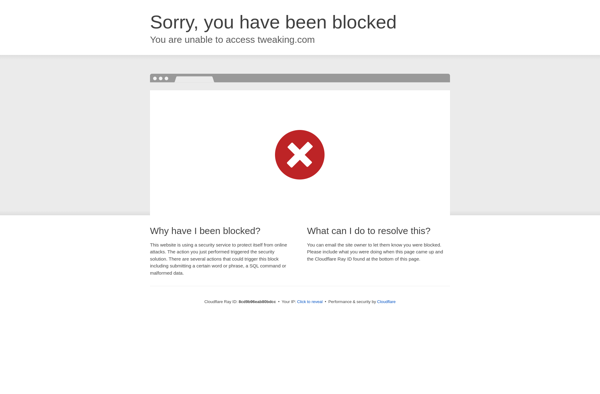
Norton Utilities

WinTweaks

Tron Script
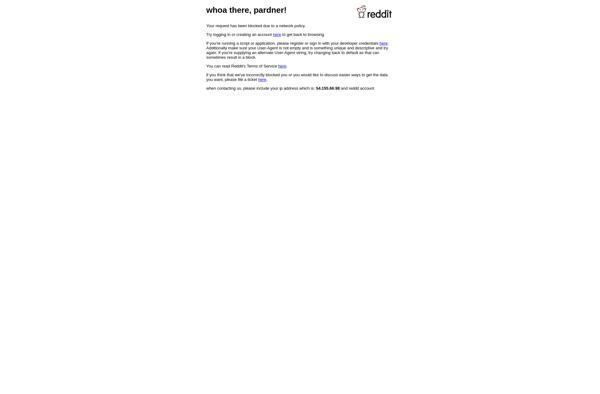
Pegasun System Utilities

PerfectSpeed PC Optimizer
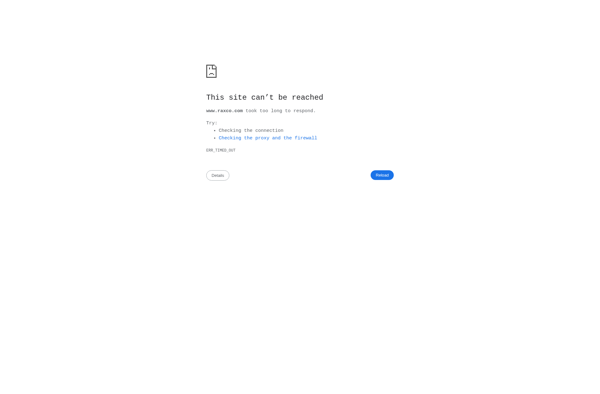
Windows Repair Toolbox
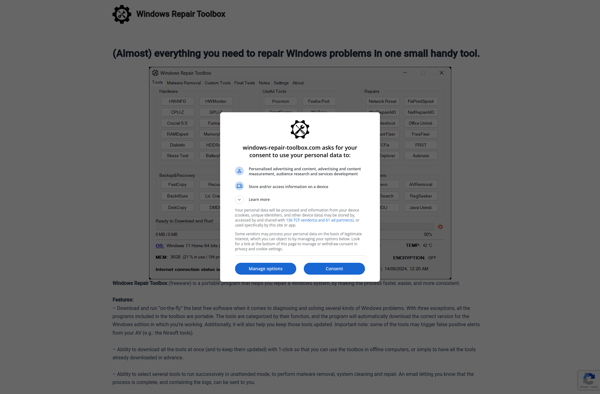
Puran Utilities
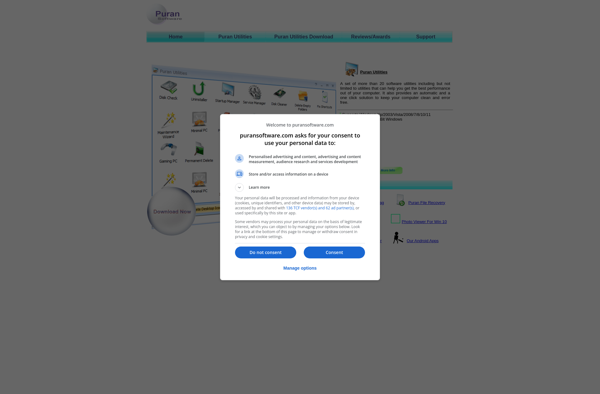
WinExt Free
