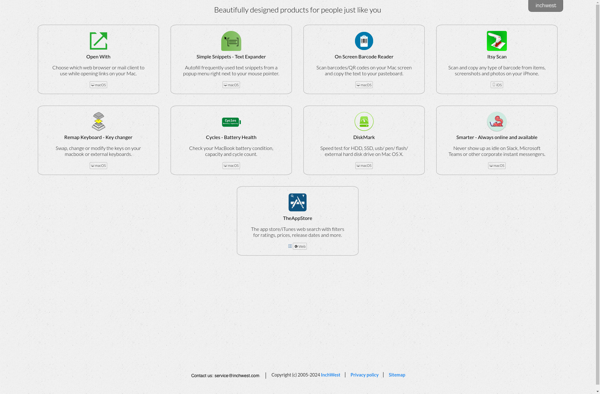Remap Keyboard
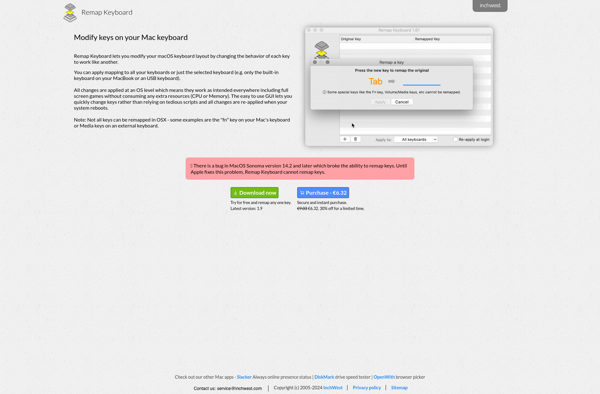
Remap Keyboard: Customize Your Keyboard
Remap Keyboard is a software that allows you to reconfigure and customize your keyboard layout and keys. It lets you change key assignments, create custom hotkeys, launch apps with key combinations, and more.
What is Remap Keyboard?
Remap Keyboard is a powerful yet easy-to-use keyboard customization utility for Windows. It gives you complete control over your keyboard by allowing you to remap keys, assign macros and hotkeys, launch applications, create custom key combinations, and more.
With Remap Keyboard, you can customize your keyboard to adapt to your workflow and boost your productivity. Some of the key features include:
- Remap any key on the keyboard to perform a different function
- Create custom keyboard shortcuts and hotkeys for tasks, apps, files, websites etc.
- Assign macros to keys to automate sequences of actions
- Launch apps and open files quickly with custom key combinations
- Create application-specific profiles for unique key layouts
- Import and export profiles to transfer settings between computers
- Works with any keyboard language and layout
The intuitive interface makes it easy to test and fine-tune new key configurations on the fly. Advanced customization options cater to both basic and power users. The changes work across all apps to provide a consistent and productive keyboard experience.
With its flexible features, Remap Keyboard helps boost efficiency, prevent repetitive strain injuries (RSI), and adapt keyboards for specialized needs.
Remap Keyboard Features
Features
- Remap keyboard keys and layouts
- Create custom hotkeys and macros
- Launch applications with key combinations
- Adjust key repeat rate and delay
- Import and export keyboard profiles
- Backup and restore keyboard configurations
- Supports multiple keyboard layouts and languages
Pricing
- Free
- Freemium
Pros
Cons
Official Links
Reviews & Ratings
Login to ReviewThe Best Remap Keyboard Alternatives
Top Os & Utilities and Keyboard and other similar apps like Remap Keyboard
Kinto
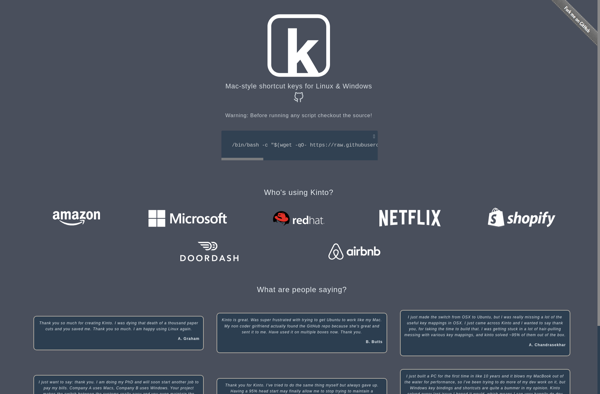
MapKeyboard