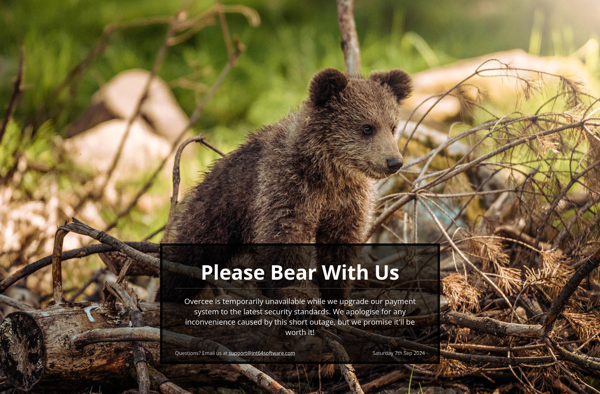Remote Diagnostics Tool
Remote Diagnostics Tool: Troubleshoot and Manage Remotely
A remote diagnostics tool allows IT professionals to remotely connect to computers and devices to troubleshoot issues, manage systems, and deploy updates. It enables remote monitoring, administration, and support.
What is Remote Diagnostics Tool?
A remote diagnostics tool is software that allows IT technicians, managed service providers, and support staff to remotely connect to computers, servers, and other devices in order to troubleshoot issues, deploy updates, manage systems, monitor performance, and more. It enables secure remote access without the need for in-person visits or shipping devices.
These tools work through an agent that runs locally on the client device, and a dashboard or control panel web portal on the service provider's side. When connected, the technician gains full or limited control over the remote device, able to view and manipulate the system, run tests and diagnostics, access and edit files, push software updates, restart services, and resolve issues.
Key features of remote diagnostics tools include live screen-sharing and chat for collaboration with end users, monitoring and alerts for system health and performance, automation for large-scale remote deployments, integration with help desk software, detailed reporting and command history, and advanced security options like two-factor authentication and role-based access controls.
Popular examples of remote diagnostics tools used by IT and support teams include TeamViewer, ConnectWise Control, LogMeIn Rescue, SolarWinds Dameware Remote Everywhere, and GoToAssist. Overall, these tools help improve efficiency, reduce downtime and onsite visits, and enable centralized management and support across dispersed endpoints.
Remote Diagnostics Tool Features
Features
- Remote desktop connection
- Remote file transfer
- Remote command prompt
- Remote registry editor
- Remote system information
- Remote reboot/shutdown
- Remote script execution
- Remote process manager
- Remote chat
- Unattended access
- Asset management
- Monitoring and alerts
Pricing
- Freemium
- Subscription-Based
Pros
Cons
Official Links
Reviews & Ratings
Login to ReviewThe Best Remote Diagnostics Tool Alternatives
Top Network & Admin and Remote Access & Support and other similar apps like Remote Diagnostics Tool
Here are some alternatives to Remote Diagnostics Tool:
Suggest an alternative ❐Microsoft Endpoint Configuration Manager
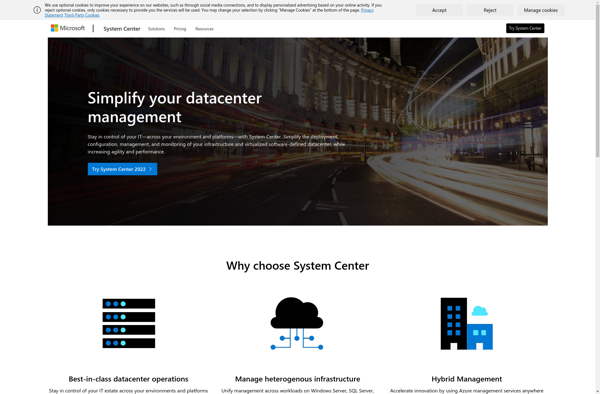
ManageEngine Endpoint Central
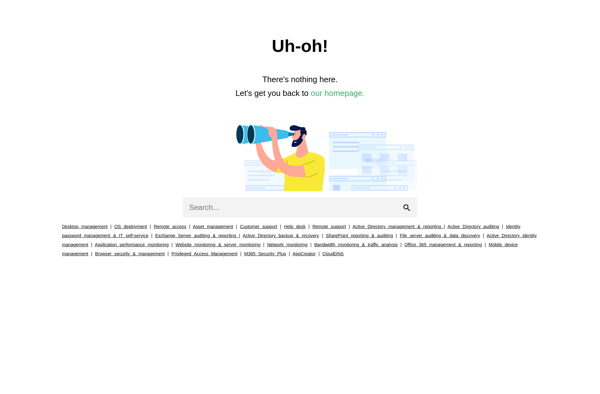
Action1
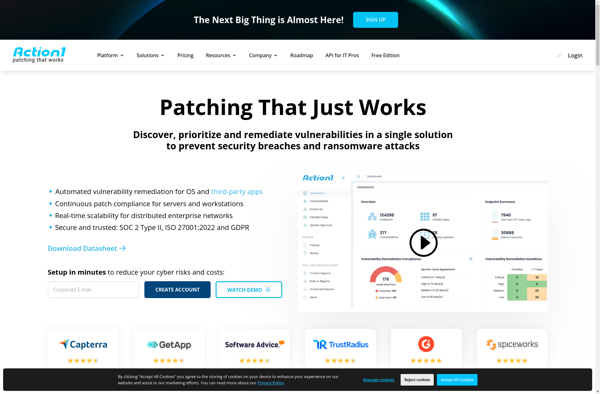
Overcee