RemoteDroid
RemoteDroid: Control Your Computer from Android
Open-source Android app for remote computer control and screen viewing, works with a server on your computer
What is RemoteDroid?
RemoteDroid is an open-source remote access application for Android devices to control a computer remotely. It works by installing the RemoteDroid server software on the Windows or Linux computer you want to access, which then allows the RemoteDroid app on your Android phone or tablet to connect to it over your local network or the internet.
Once connected, RemoteDroid gives you the ability to fully control your computer from your Android device. You can view and interact with your computer's desktop by touching and clicking on the RemoteDroid app screen. This allows you to open software, browse files, play media, and run applications as if you were sitting at the computer itself.
Some of the features RemoteDroid includes:
- Full control of your computer with touchscreen gestures
- Keyboard and mouse input from your Android device
- Easy wakeup functionality for computers in sleep mode
- Multi-monitor support - view and control multiple displays
- File transfer between devices with drag and drop
- Audio playback to hear computer audio through your Android device
- Secured connections with SSH tunneling
- Wake-On-LAN to turn on remotely connected computers
As RemoteDroid is open-source and free, it makes for a great alternative to paid commercial remote desktop software. It provides reliable remote access with low latency across LAN and internet connections. The app itself is under active development by a community of developers and designers.
RemoteDroid Features
Features
- Remote control of computer from Android device
- View and control computer screen in real time
- Wake On LAN support to turn on computer remotely
- Keyboard and mouse control
- File browser
- Multi-monitor support
- Portable app, no installation required on computer
Pricing
- Open Source
Pros
Cons
Official Links
Reviews & Ratings
Login to ReviewThe Best RemoteDroid Alternatives
Top Remote Work & Education and Remote Access and other similar apps like RemoteDroid
Here are some alternatives to RemoteDroid:
Suggest an alternative ❐KDE Connect
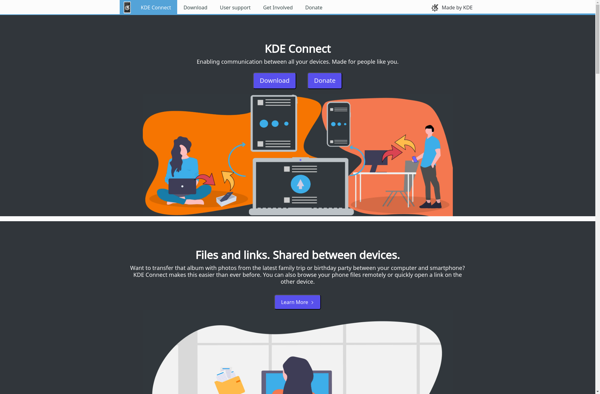
Unified Remote
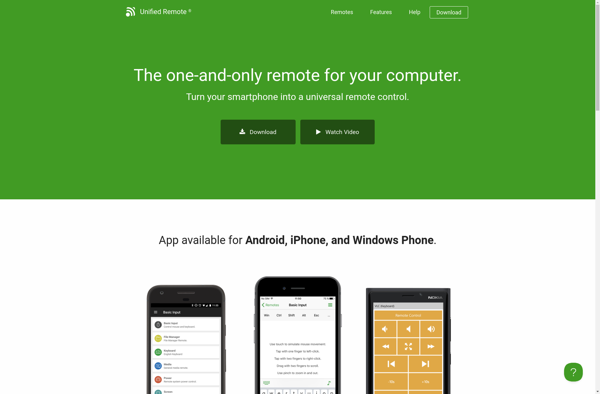
AIO Remote

Mobile Air Mouse
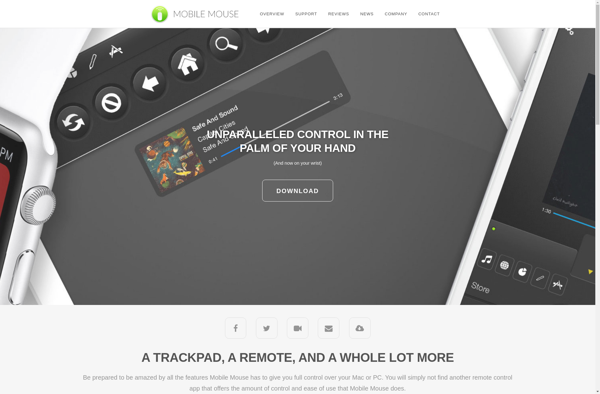
Ultimate Control
