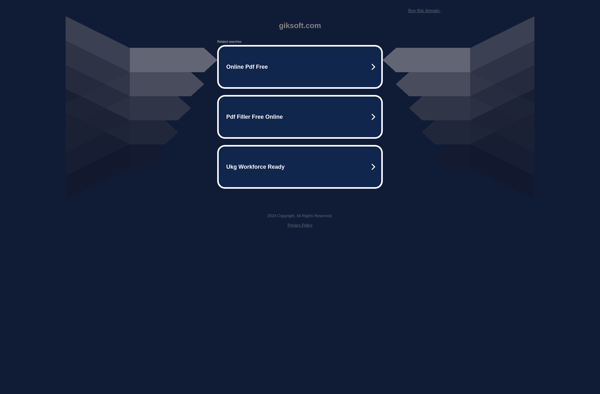Replay AV
Replay AV is a video surveillance management software for Windows. It allows users to view, record, and manage IP cameras and other video sources. Key features include remote access, scheduled recording, motion detection, multi-camera support, and video analytics.
Replay AV: Video Surveillance Management Software for Windows
A powerful software for managing IP cameras and other video sources, Replay AV offers features like remote access, scheduled recording, motion detection, multi-camera support, and video analytics.
What is Replay AV?
Replay AV is a feature-rich video surveillance and management software designed for Windows. It enables users to view, record, and manage feeds from IP cameras, DVRs, NVRs, and other video sources.
Some key features of Replay AV include:
- Intuitive interface to view live and recorded video feeds
- Support for thousands of IP camera models from leading brands
- Scheduled, motion-triggered, and manual video recording options
- Smart motion detection with customizeable zones and sensitivity settings
- Remote access to live and recorded video from desktops, laptops and mobile devices
- Customizable multi-camera views with options to group cameras logically
- Useful video analytics like object counting, loitering detection etc
- Detailed audit logs showing user actions and system events
- Flexible user access controls and permissions
- Health monitoring of cameras and system with notifications
- Export and backup tools for recorded video and images
Overall, Replay AV is an ideal video surveillance platform for SMBs and enterprises looking for robust, centralized management of their CCTV infrastructure.
Replay AV Features
Features
- Remote access to live and recorded video
- Scheduled, motion-triggered and manual recording options
- Support for IP cameras, webcams and video capture cards
- Multi-camera management and display
- Video analytics like motion detection and camera tampering alerts
- Customizable user access levels and permissions
- Video archiving and export
- Mobile app for remote viewing
Pricing
- Free version with limited camera support
- One-time license purchase for standard and pro versions
- Optional annual maintenance plans
Pros
Intuitive and easy to use interface
Wide camera format compatibility
Flexible recording options
Useful video analytics features
Remote access for monitoring from anywhere
Scalable for small and large camera systems
Affordable compared to enterprise VMS software
Cons
Limited support options
Fewer advanced features than enterprise systems
Mobile app lacks some functionality of desktop software
Can be resource intensive with large camera systems
Export and sharing options are limited
Official Links
Reviews & Ratings
Login to ReviewThe Best Replay AV Alternatives
Top Security & Privacy and Video Surveillance and other similar apps like Replay AV
Here are some alternatives to Replay AV:
Suggest an alternative ❐Replay Media Catcher
Replay Media Catcher is software designed for capturing audio and video streams from online sources and saving them to your local computer. Some key features include:Can download media from sites like YouTube, Facebook, Dailymotion, Vimeo, and moreSupports capturing streams in formats like MP4, MP3, AVI, FLV, and othersDownloads entire videos...

GetFLV
GetFLV is a free software application for Windows that allows downloading Flash video files (FLV format) from video sharing websites such as YouTube, Google Video, MySpaceTV, Dailymotion and more. It provides an easy way to save streaming video clips from these sites to your computer.Once installed, GetFLV runs in the...
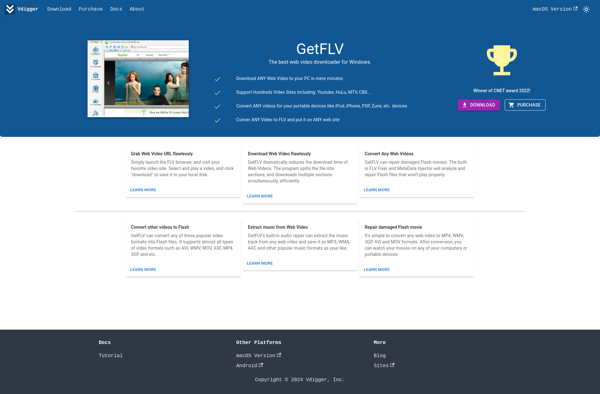
WebVideoCap
WebVideoCap is a free, open-source screen recording program for Windows. It provides an easy way to capture video footage from your screen or webcam to create video tutorials, product demos, and more.Some key features of WebVideoCap include:Intuitive and straightforward interface - Easy to get started recording your screen with just...
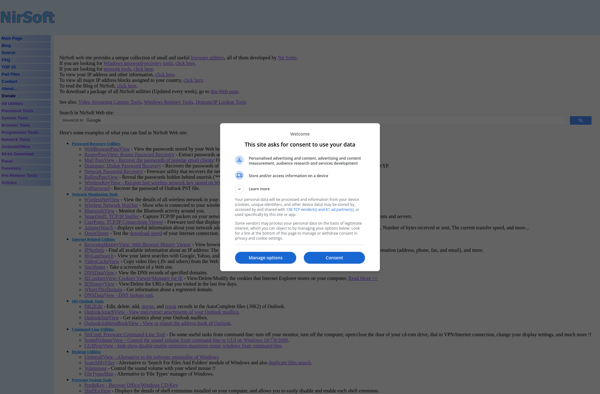
Jaksta
Jaksta is a versatile media recording and streaming software tool. It allows you to:Record video, audio, and screenshots from any website or online streaming sourceCapture media from online radio, podcasts, Netflix, YouTube, and moreDownload and convert media files into various formatsEdit and trim recordingsLive stream audio and video to online...

HTTP Ripper
HTTP Ripper is an open-source web scraping framework written in Java. It provides a range of tools for automating web scraping tasks such as:Extracting data from HTML pages by parsing the DOM structureSubmitting forms and scraping the result pagesLog in to websites by managing cookies and sessionsRecursive crawling by following...
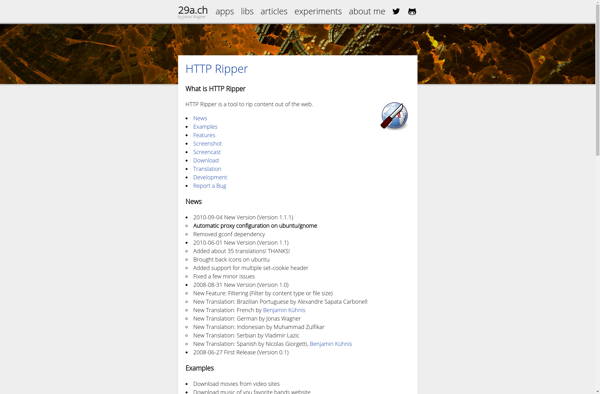
Free Video Catcher
Free Video Catcher is a free and open-source video downloader application for Windows. It provides an easy way to save videos from many websites such as YouTube, Facebook, Vimeo, DailyMotion and over 1000 other video hosting sites.Some key features of Free Video Catcher:Supports downloading videos in different resolutions and formats...