REST Client for VS Code
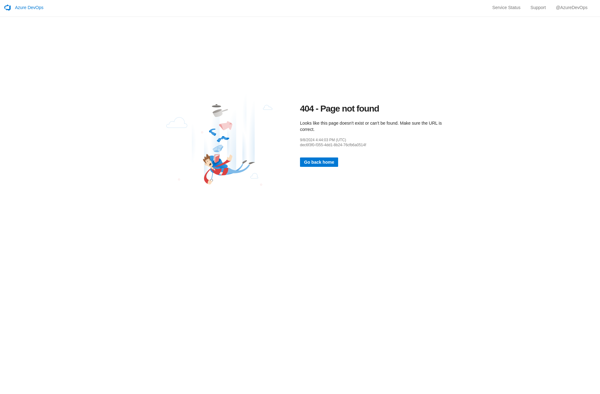
REST Client for VS Code: Test REST APIs in Visual Studio Code
REST Client for VS Code is a popular extension that allows you to easily test REST APIs directly within the VS Code editor. It provides features like syntax highlighting, authorization support, and saving/reusing requests.
What is REST Client for VS Code?
REST Client for VS Code is a feature-packed extension that enables developers to interact with REST APIs directly within the Visual Studio Code editor. It aims to simplify API testing by providing an intuitive interface for constructing requests, handling authentication, and viewing responses.
Some key features include:
- Intelligent code completion for quickly constructing requests
- Support for authorization protocols like OAuth and Basic Auth
- Code snippets for easily reusing requests and configurations
- Custom request headers and query parameters
- Syntax highlighting for improved readability of responses
- Testing POST/PUT requests with inline request bodies
- Utility functions for variables, file uploads, and environment management
- History and saved workspace for fast access to previous requests
Overall, REST Client for VS Code greatly enhances the developer experience for API testing. The ability to construct, send, and analyze API calls directly within the editor improves productivity. Its flexible authentication methods and utilities also support advanced API workflows. With its rich feature set and open source availability, REST Client has become a very popular tool among API developers using Visual Studio Code.
REST Client for VS Code Features
Features
- Syntax highlighting for HTTP requests and responses
- Authorization support (Basic, Bearer, API key, etc.)
- Ability to save and reuse requests
- Environment variable support
- Code snippets for common HTTP methods
- Tabbed interface for organizing requests
- Integration with the VS Code editor
- Automatic formatting of JSON responses
- Support for file uploads and downloads
Pricing
- Free
Pros
Cons
Reviews & Ratings
Login to ReviewThe Best REST Client for VS Code Alternatives
Top Development and Api Testing and other similar apps like REST Client for VS Code
WebMaestro
