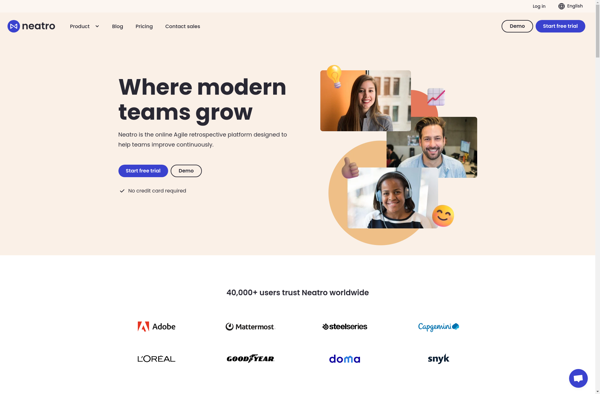Retro Rabbit

Retro Rabbit: Play Classic Video Games
Open source, cross-platform emulator for classic consoles like Super Nintendo, Sega Genesis, Game Boy, and more.
What is Retro Rabbit?
Retro Rabbit is an open-source, cross-platform emulator that allows users to play classic video games originally released for older consoles like the Super Nintendo, Sega Genesis, Game Boy, and more. It emulates the hardware of these retro video game systems, enabling the games to run on modern computers, mobile devices, and more.
Some key features of Retro Rabbit include:
- Supports emulation of multiple retro gaming systems including Super Nintendo, Sega Genesis, Game Boy, Game Boy Advance, Nintendo 64, PlayStation 1, and more
- Cross-platform compatibility - works on Windows, Mac, Linux, Android, iOS, and more
- Save state support to save your progress in games
- Hardware controller support - use your favorite gamepads and controllers
- Enhancement options like visual filters and scalers to improve graphics
- Fast and accurate emulation for smooth gameplay experiences
- Completely free and open-source
Retro Rabbit aims to preserve classic games while also adapting them to work on modern devices and operating systems. Its open-source nature allows continual improvement of features and compatibility by the passionate emulation development community. For nostalgic gamers or those wanting to experience iconic retro titles for the first time, Retro Rabbit makes it easy to play those old favorites from yesteryear.
Retro Rabbit Features
Features
- Emulate classic game consoles like Super Nintendo, Sega Genesis, Game Boy, etc
- Cross-platform - works on Windows, Mac, Linux, Android
- Open source codebase
- Supports various controllers like keyboard, gamepads, etc
- Save/load game state
- Graphics rendering enhancements
- Online multiplayer support
Pricing
- Open Source
Pros
Cons
Official Links
Reviews & Ratings
Login to ReviewThe Best Retro Rabbit Alternatives
Top Games and Gaming Software and other similar apps like Retro Rabbit
Here are some alternatives to Retro Rabbit:
Suggest an alternative ❐Metro Retro
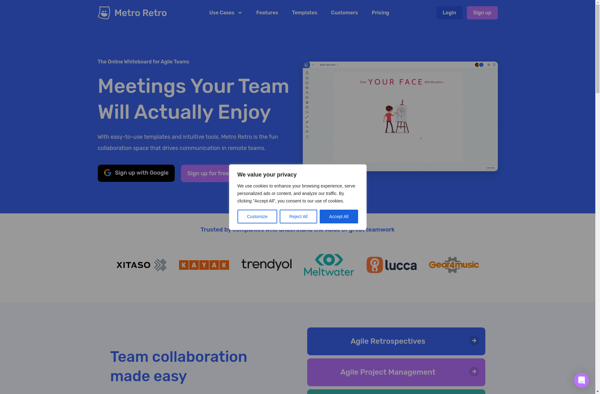
Reetro
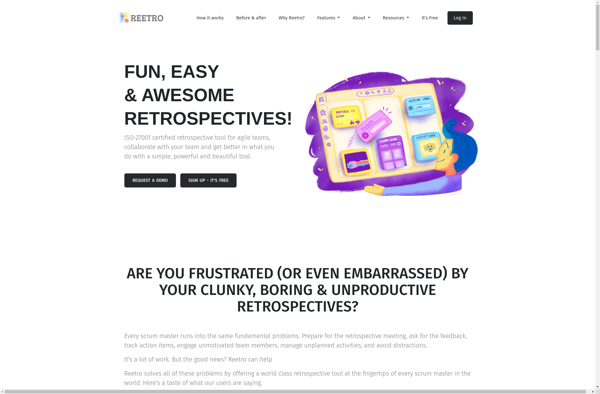
TeamRetro
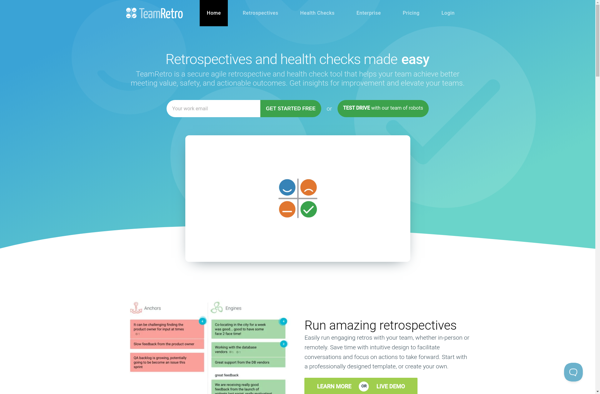
AgileFlow.pro
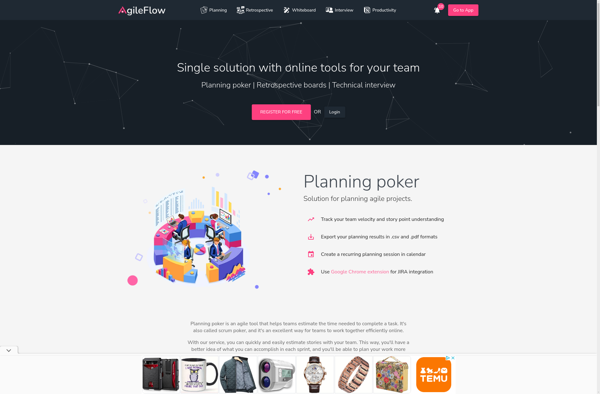
Retrium

RetroTool
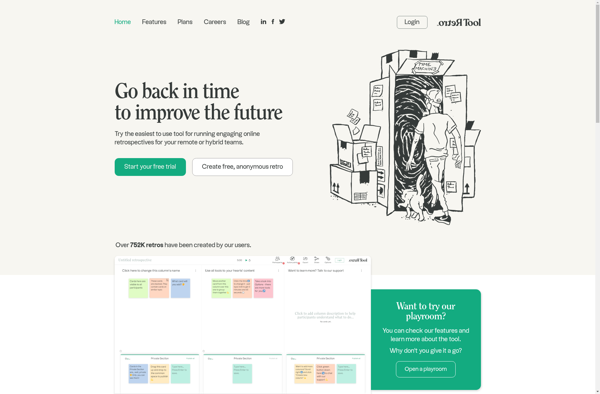
FunRetro
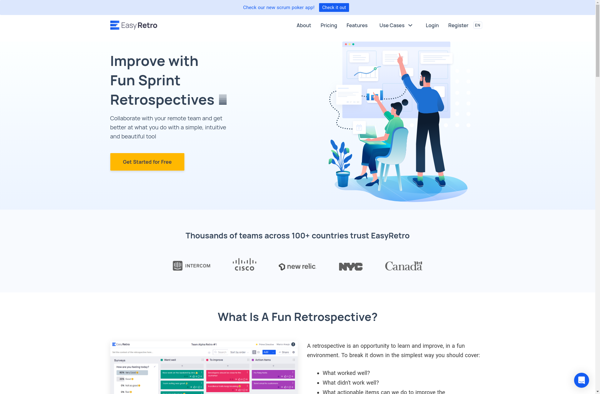
Better for Teams

Neatro