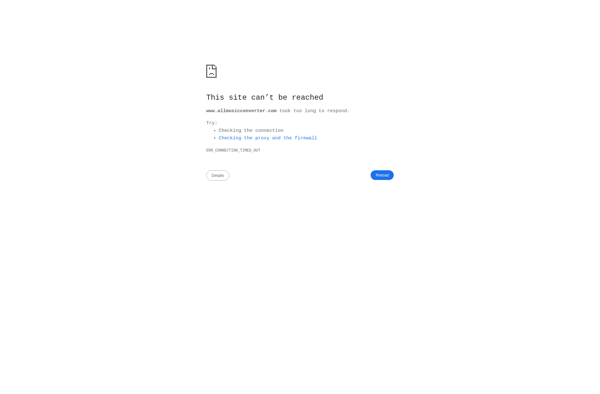RipTiger
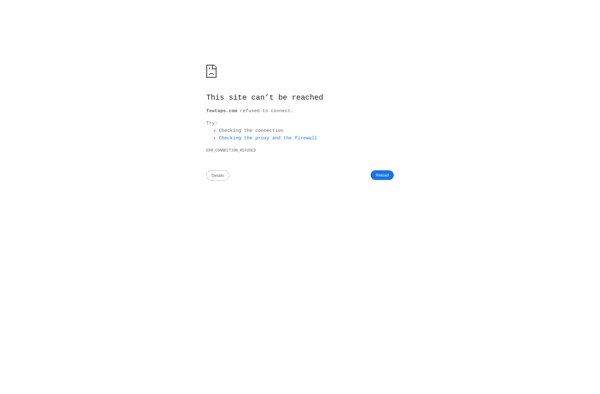
RipTiger: Fast DVD Ripping and Video Conversion Software
Back up your DVD movie collection with RipTiger, a fast and reliable software that rips DVDs to popular formats like MP4, AVI, and MKV while preserving video quality.
What is RipTiger?
RipTiger is a versatile DVD ripping and video conversion application for Windows. It enables users to back up their DVD movies to digital video files, as well as convert between a wide range of media formats.
One of the key highlights of RipTiger is its DVD ripping capability. It can bypass copy protections on most commercial DVDs, allowing you to save decrypted video content to your hard drive. RipTiger rips DVDs remarkably fast while preserving the original video quality. It gives you control over all aspects of the conversion process - you can tweak encoder settings, resize output videos, hardcode subtitles and more.
In addition to DVDs, RipTiger supports ripping of Blu-ray discs, ISO images, and video files. It can rip the content to common formats like MP4, AVI, MKV, WMV with H.264, HEVC and other codecs. The application also features advanced tools like forced subtitle extraction, multi-core CPU utilization for faster processing, and the option to directly transfer ripped content to external devices.
An intuitive interface makes the software easy to use for novices and professionals alike. RipTiger comes bundled with all the codecs required for media conversion so you won't have to scour the internet to find missing codecs. Overall, RipTiger provides an efficient way to create digital copies and backups of your precious DVD movie library.
RipTiger Features
Features
- Rip DVDs to various video formats like MP4, AVI, MKV, etc.
- Preserve original video quality during conversion
- Fast DVD ripping and conversion speeds
- Bypass DVD copy protections
- Batch convert multiple DVDs
- Customize output video settings like resolution, bitrate, etc.
- Extract audio from DVDs
- Trim and crop video
- Add subtitles
- Hardware acceleration support
- User-friendly interface
Pricing
- One-time Purchase
Pros
Cons
Official Links
Reviews & Ratings
Login to ReviewThe Best RipTiger Alternatives
Top Video & Movies and Dvd Ripping and other similar apps like RipTiger
Here are some alternatives to RipTiger:
Suggest an alternative ❐PastyLink
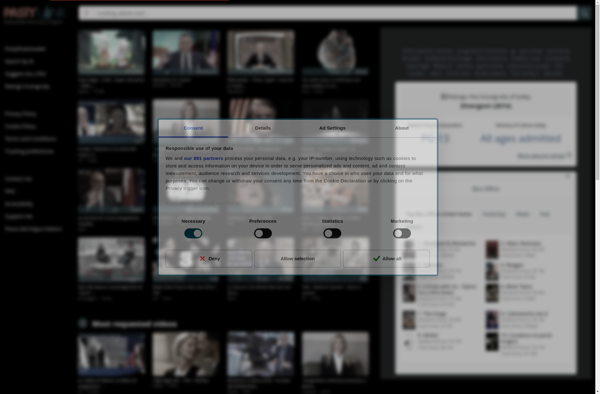
Hulu Grabber
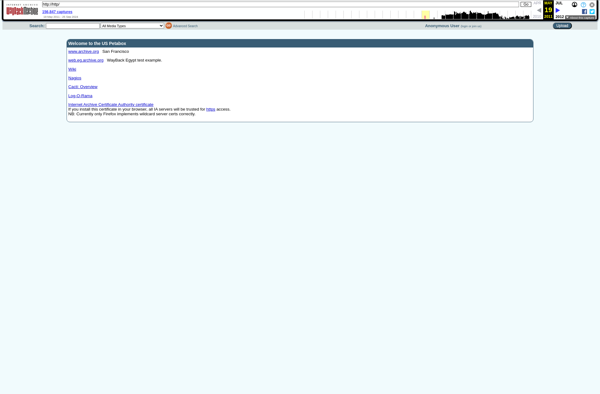
AllMusicConverter