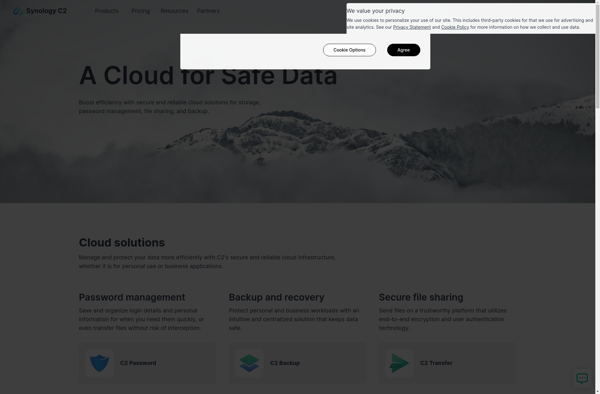RoarFiles
RoarFiles: Free & Open-Source File Manager
A free and open-source file manager and archive utility for Windows, offering easy file browsing, thumbnail viewing, and archive extraction.
What is RoarFiles?
RoarFiles is a free and open-source file manager and archive utility application for Windows. It aims to provide an easy-to-use alternative to Windows File Explorer with additional useful features.
Key features of RoarFiles include:
- Intuitive and customizable interface to easily browse files and folders
- Support for thumbnail previews of images, videos, PDFs, and more
- Built-in archive extraction tools to unpack ZIP, RAR, 7Z and other compressed file types
- Multiple panes to copy/move files between folders and directories
- Basic file editing and renaming capabilities
- Search tools to quickly locate files
- Light and dark color schemes
- Portable version available to run off a USB drive
RoarFiles aims to strike a balance between simplicity and power. Its straightforward design makes it easy for novices and casual users to manage their files. Meanwhile, its versatile built-in archive support and handy file tools offer power users convenient functionality as well.
The software is actively developed as a free and open-source project. It runs smoothly even on low-spec hardware. And it does not contain any ads or bundled software.
RoarFiles Features
Features
- File manager
- Archive utility
- Browse files and folders
- View thumbnails
- Extract archives
Pricing
- Free
- Open Source
Pros
Cons
Official Links
Reviews & Ratings
Login to ReviewThe Best RoarFiles Alternatives
Top File Management and File Browsers and other similar apps like RoarFiles
Here are some alternatives to RoarFiles:
Suggest an alternative ❐Google Drive

Dropbox

MEGA

Microsoft OneDrive

Ulozto.net
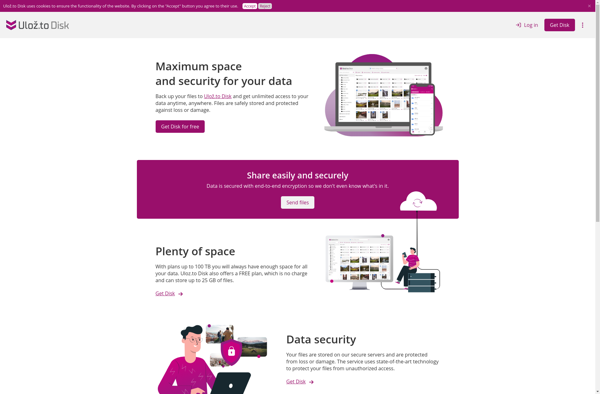
MediaFire

Google One
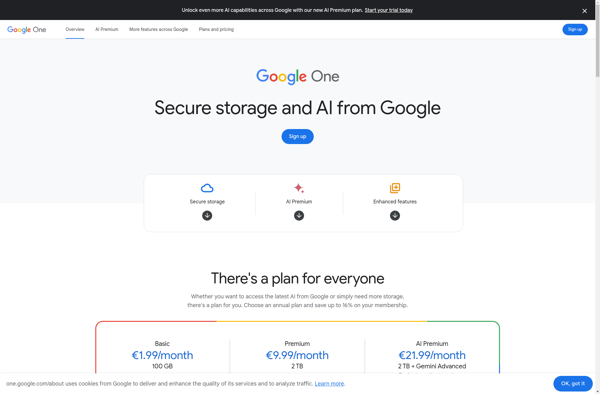
Filestash

Krakenfiles
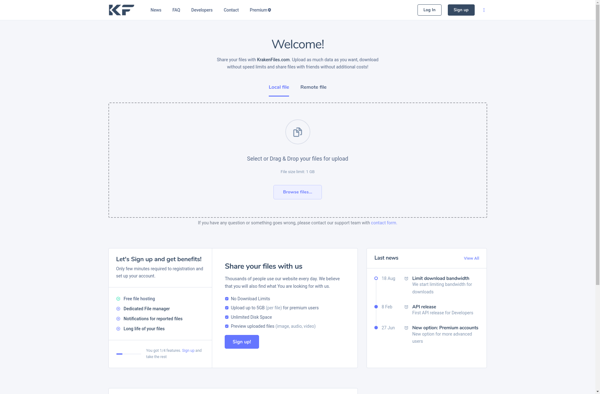
CopyBucket
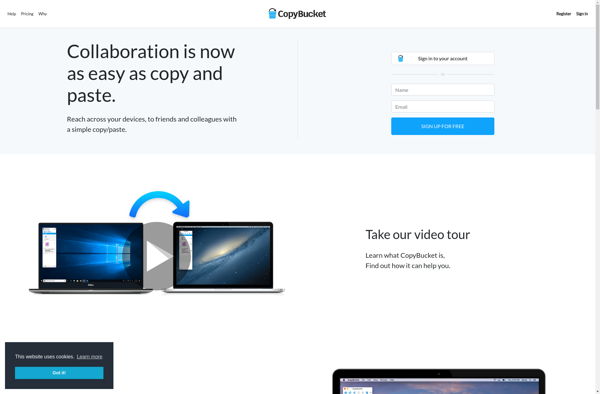
Synology C2