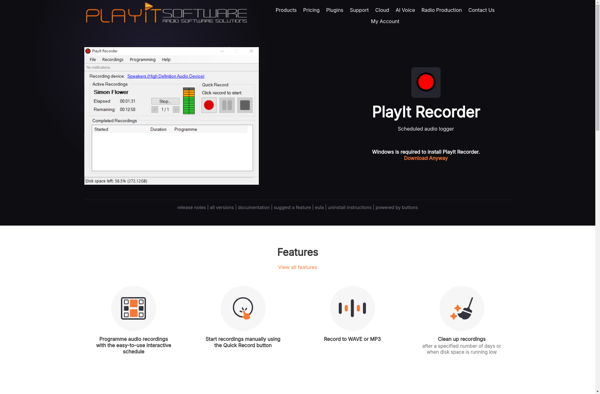Rolling Sampler
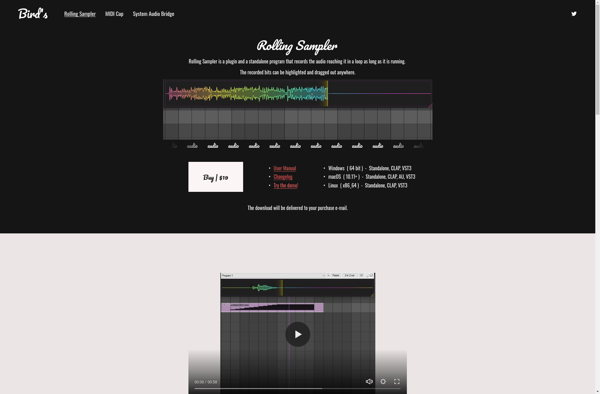
Rolling Sampler: Free Virtual Instrument Plugins
Free virtual instrument plugin for playing audio samples chromatically across MIDI notes, providing a smooth transition between notes with even sample distribution across the keyboard.
What is Rolling Sampler?
Rolling Sampler is a free virtual instrument plugin for digital audio workstations that allows users to easily play audio samples across MIDI notes. Developed by Camel Audio, now part of Apple, Rolling Sampler automatically spreads a single audio sample evenly across the keyboard so there is a smooth transition when playing between notes.
The user interface is intuitive and allows you to quickly load any audio sample like a drum hit, vocal chop, synth tone, etc. and define the root MIDI note for it. Rolling Sampler then automatically creates multiple virtual 'slices' of this sample and tunes and spreads them evenly over the defined key and octave range of MIDI notes. This allows you to play chromatically using a MIDI keyboard controller.
Key features include: simple and intuitive UI, ability to transpose, tune and spread samples automatically, ADSR amplitude envelope, built-in filter, effects and distortion modules. Ideal for sound design, mangling drum loops, stretching vocals, or creating unique synth and keyboard sounds to play chromatically. Compatible as VST/AU plugin with all major DAWs.
As a free virtual sampler that also handles the slicing and mapping automatically, Rolling Sampler speeds up workflow and opens up creative possibilities for producers, composers, and performers alike looking for new ways to explore and play with sound.
Rolling Sampler Features
Features
- Play audio samples chromatically across MIDI notes
- Spread samples evenly across the keyboard for smooth transitions
- Free virtual instrument plugin
Pricing
- Free
Pros
Cons
Official Links
Reviews & Ratings
Login to ReviewThe Best Rolling Sampler Alternatives
Top Audio & Music and Virtual Instruments and other similar apps like Rolling Sampler
Here are some alternatives to Rolling Sampler:
Suggest an alternative ❐Audacity

Sound Recorder
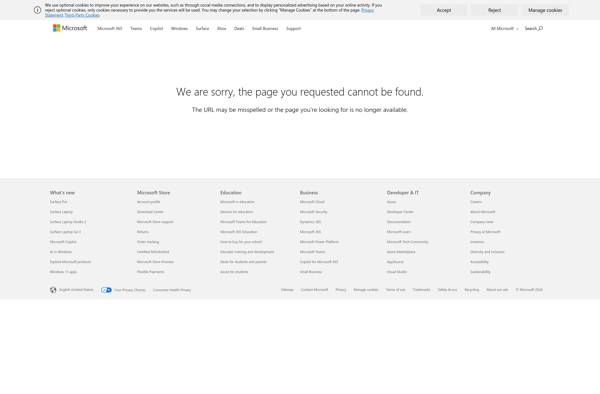
SoundTap

Leawo Music Recorder

Free Sound Recorder
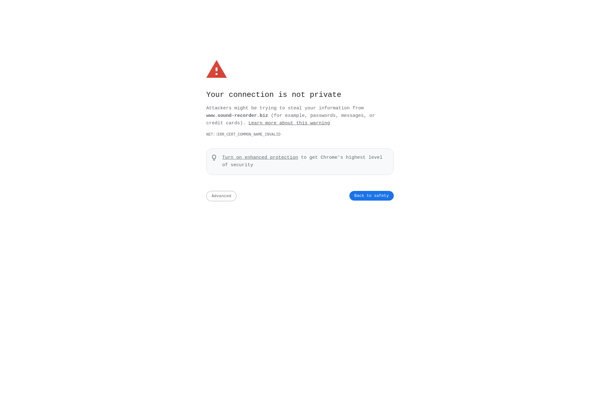
Microncode Audio Recorder
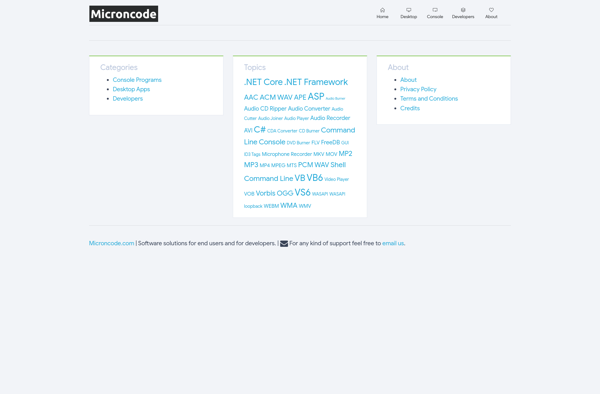
Wavacity
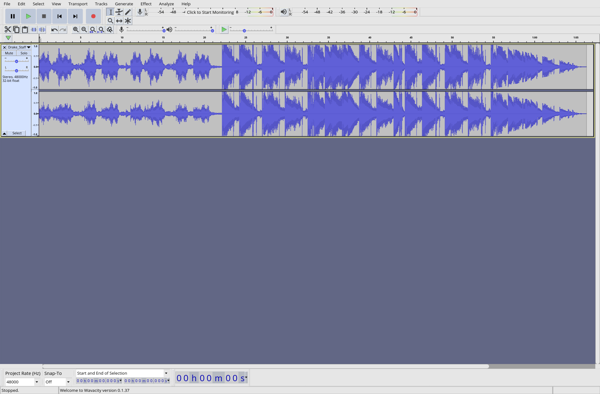
Ashampoo Audio Recorder Free
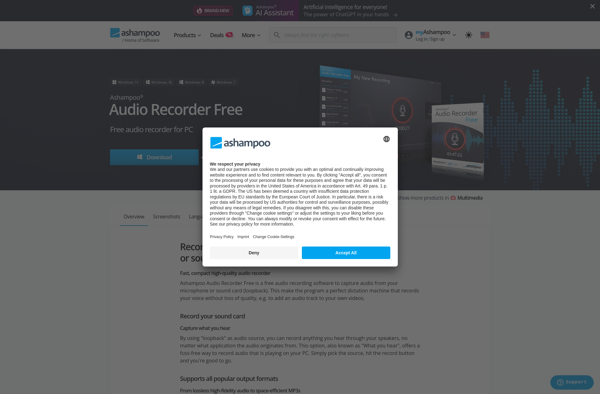
Moo0 Audio Recorder
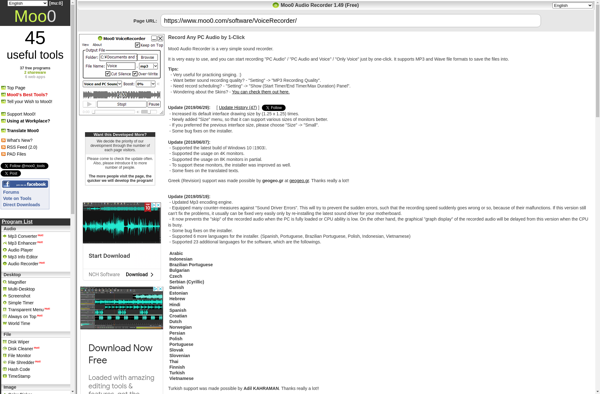
Google Recorder
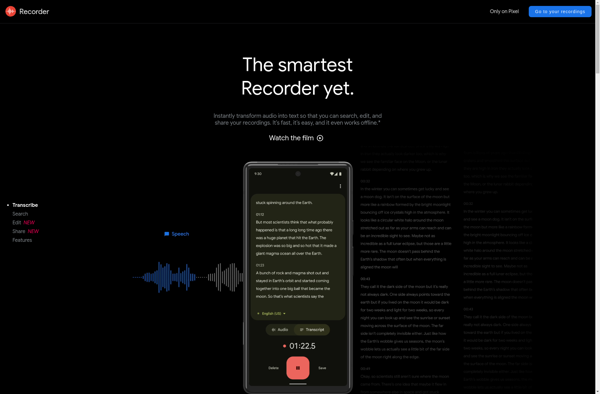
RecordPad
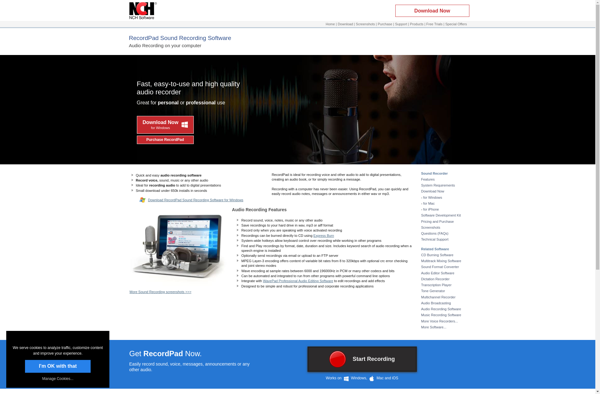
Abyssmedia Streaming Audio Recorder

PlayIt Recorder