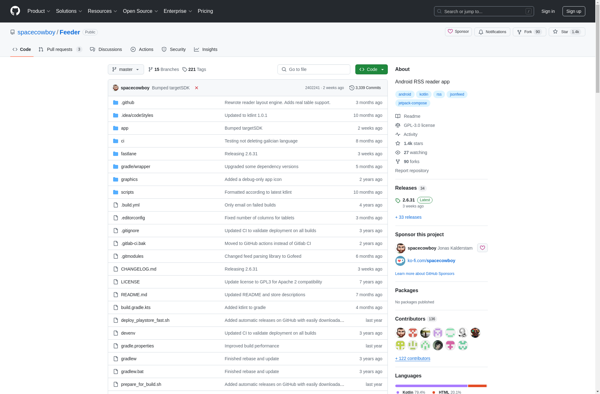RSS Menu

RSS Menu: Free, Open-Source RSS Reader Plugin
A free, open-source RSS reader plugin for web browsers, allowing users to subscribe to RSS feeds and view new articles in a convenient drop-down menu.
What is RSS Menu?
RSS Menu is a free and open-source RSS feed reader extension available as a plugin for various web browsers such as Chrome, Firefox, Opera, and Edge. It provides an easy way for users to subscribe to their favorite websites' RSS feeds and get notified when new articles are published, without having to visit those sites.
Once installed, RSS Menu appears as a drop-down menu that stays on top of the browser window at all times. Users can add RSS feed URLs to subscribe to sites. The number of unread articles is shown on the menu icon. Clicking on it drops down a list of article titles, dates, and descriptions. Users can quickly skim through new articles and click any title to open and read the full article.
By providing instant access and notifications regarding newly published content, RSS Menu saves users a tremendous amount of time. Instead of manually checking sites, the articles come directly to them. It declutters bookmarks menus and replaces opening multiple tabs. This creates a smooth information consumption experience.
As an open-source project, RSS Menu places user privacy at the forefront. It works offline without communicating user data to external servers. The source code is freely available for anyone to inspect and modify as well.
In summary, RSS Menu is an ideal browser extension for those looking to simplify their news and information reading experience online. With convenient access and notifications, users can discover and engage with new content from their favorite publications as soon as it goes live.
RSS Menu Features
Features
- Browser extension that adds an RSS feed reader to the browser
- Allows users to subscribe to RSS feeds
- New articles appear in a drop-down menu
- Syncs subscriptions across devices
- Keyboard shortcuts
- Dark mode
- Mark articles as read/unread
- Archive articles
Pricing
- Free
- Open Source
Pros
Cons
Official Links
Reviews & Ratings
Login to ReviewThe Best RSS Menu Alternatives
Top News & Books and Rss Readers and other similar apps like RSS Menu
Here are some alternatives to RSS Menu:
Suggest an alternative ❐Feedly
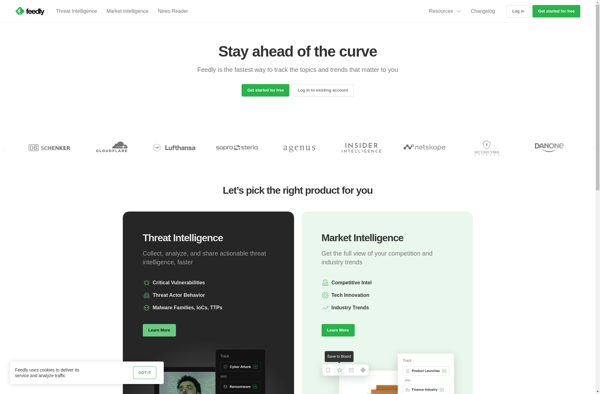
Inoreader
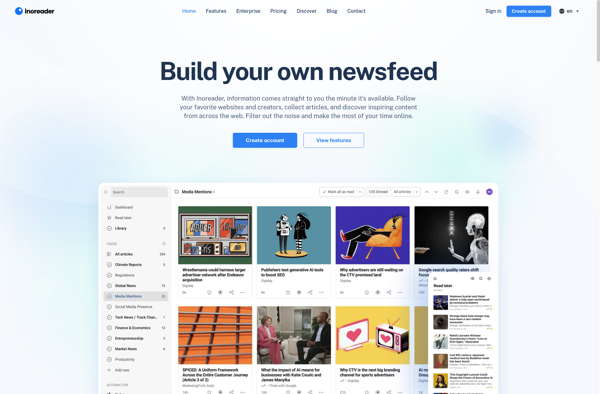
NetNewsWire
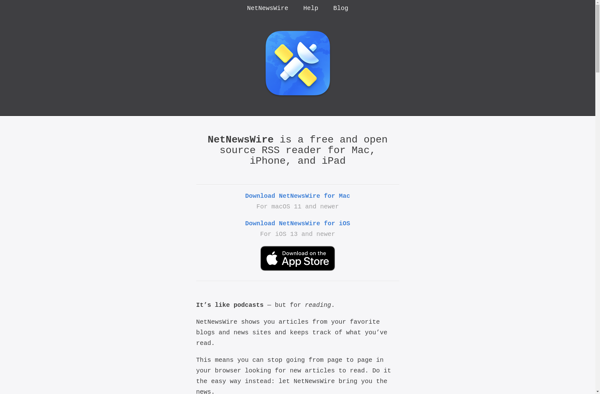
Liferea
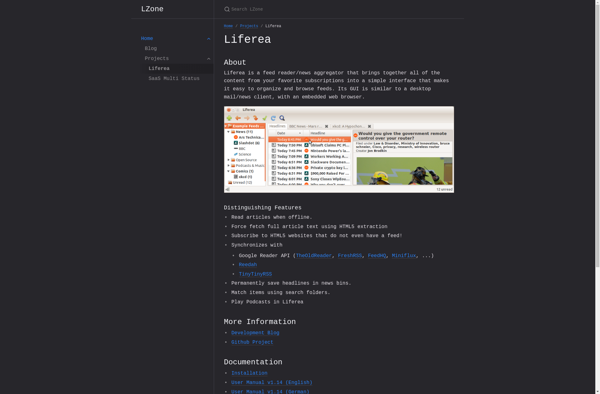
QuiteRSS

Tiny Tiny RSS
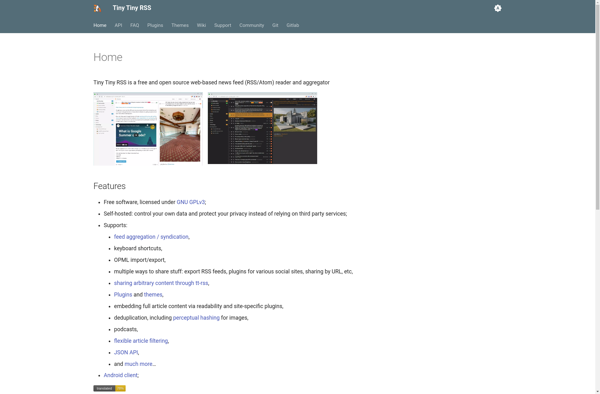
Fluent Reader
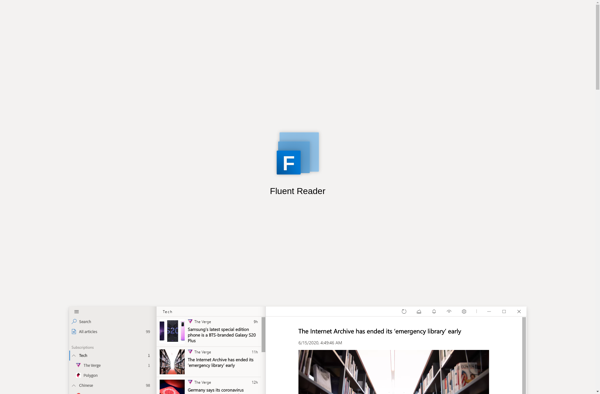
NewsBlur
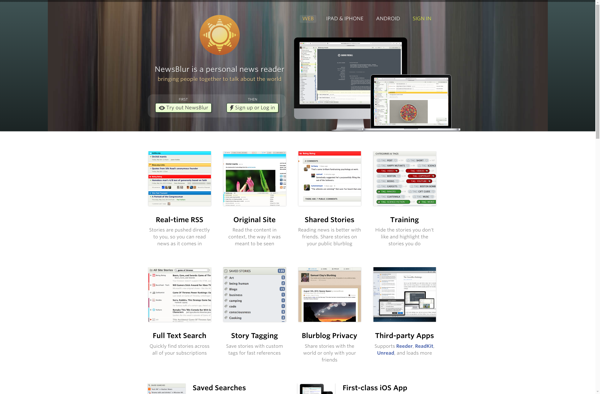
Feedbro

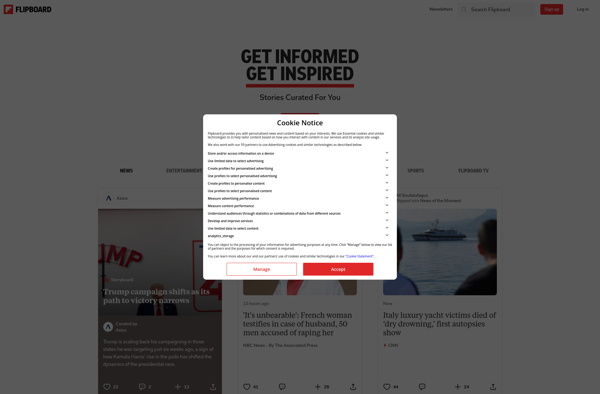
Reeder
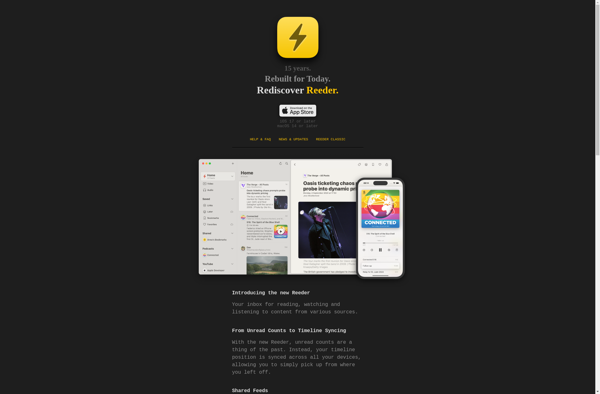
Feeder RSS feed reader