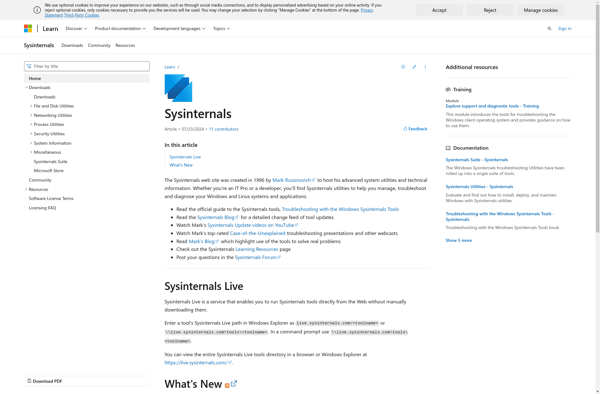Run as System
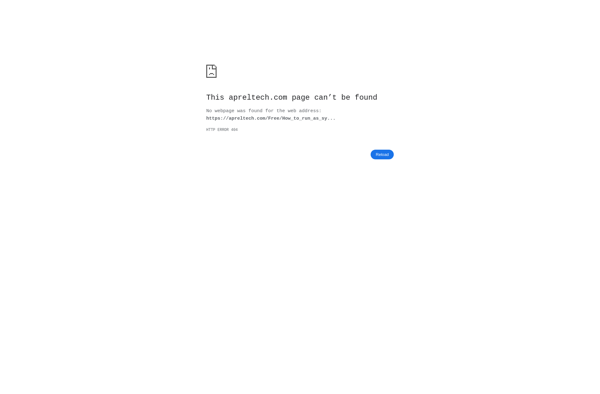
Run as System: Windows Utility for Elevated Privileges
A software alternative to Run as System, allowing users to run programs with elevated system privileges on your website, giving access to modify protected areas of the operating system.
What is Run as System?
Run as System is a small utility program for Windows that enables users to launch applications with full system level privileges. It works by temporarily assigning the launched program administrator rights so that it can access protected areas of the operating system.
This can be useful for installing drivers, modifying system settings, accessing restricted folders, or running apps that require admin access to function properly. Without a tool like Run as System, users would need to manually run programs as an admin user, requiring additional steps to elevate privileges.
The program essentially automates that process, detecting when elevated rights are needed and prompting the user to allow the privileges. It is similar in functionality to the "Run as administrator" option built into Windows, but offers more flexibility over which programs run with admin rights.
Because it grants full system access, Run as System does carry security risks if used carelessly or on untrusted programs. But overall it is a convenient way for advanced users to streamline system modifications and installs that need deeper operating system permissions.
Run as System Features
Features
- Runs programs with full administrator privileges
- Bypasses User Account Control (UAC) prompts
- Allows modifying protected areas of Windows
- Gives access to make registry edits
- Lets you install drivers and services
Pricing
- Free
- Open Source
Pros
Cons
Reviews & Ratings
Login to ReviewThe Best Run as System Alternatives
Top Security & Privacy and Access Control and other similar apps like Run as System
Sysinternals Suite