S-FRAME Analysis
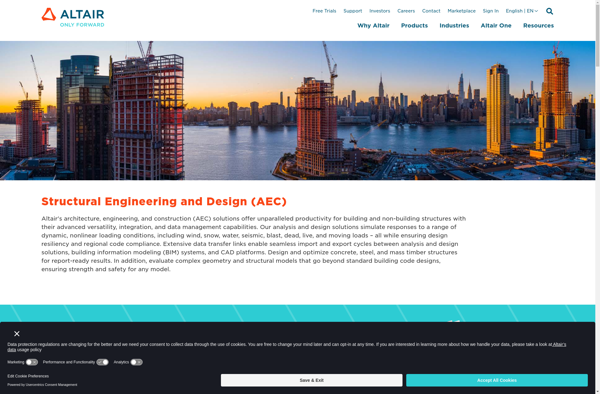
S-FRAME Analysis: Structural Analysis Software
S-FRAME Analysis software models and analyzes buildings and infrastructure using finite element analysis for stress, displacement, vibration, and dynamic response calculation.
What is S-FRAME Analysis?
S-FRAME Analysis is a specialized structural analysis and design software application used by structural engineers and designers. It utilizes finite element analysis to model and analyze buildings, bridges, stadiums, towers, offshore platforms, and other structural systems.
With S-FRAME Analysis, users can calculate stress, strain, displacement, natural frequencies, mode shapes, and dynamic response under static, dynamic, wind, earthquake, blast, fire, fatigue, progressive collapse, pushover, settlement, buckling, thermal, and construction stage loading scenarios. Advanced nonlinear solvers are included.
Key features and capabilities include:
- Advanced modeling tools for quickly generating structural models
- Steel, concrete, timber, and composite design codes for member design
- Interoperability with major CAD packages
- Dynamic analysis for time history, response spectra, modal with stiffness reduction
- P-delta, large displacement, and geometric nonlinearity options
- Interface to external programs such as GTSTRUDL and SAP2000
- Scripting and automation using Python
S-FRAME Analysis excels in complex modeling, simulation, and analysis of building, bridge, chimney, transmission tower, storage tank, culvert, tunnel, mast, and other framed structures subjected to intricate load conditions.
S-FRAME Analysis Features
Features
- Linear static analysis
- Nonlinear static analysis
- Dynamic analysis
- Response spectrum analysis
- Pushover analysis
- Time history analysis
- Buckling analysis
- Heat transfer analysis
- Construction stage analysis
- Moving load analysis
Pricing
- Subscription-Based
Pros
Cons
Reviews & Ratings
Login to ReviewThe Best S-FRAME Analysis Alternatives
Top Engineering & Cad and Structural Analysis and other similar apps like S-FRAME Analysis
Here are some alternatives to S-FRAME Analysis:
Suggest an alternative ❐StruCalc

DYSSOLVE

CloudCalc
