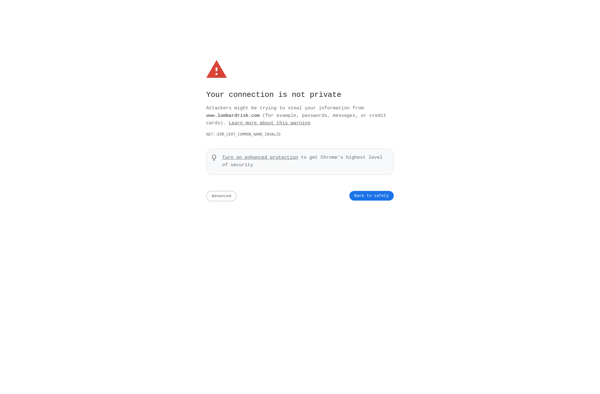SAFE TOOLBOXES
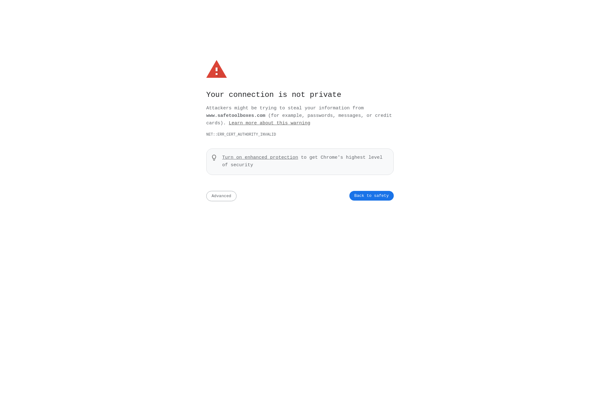
Safe Toolboxes: Open-Source Sandbox for Untrusted Applications
Open-source software providing a safe and isolated environment for running untrusted applications, utilizing sandboxing and containerization techniques.
What is SAFE TOOLBOXES?
Safe Toolboxes is an open-source software project that aims to provide users with a safe way to run untrusted or unverified applications without compromising the security of their device or data. It utilizes sandboxing and containerization techniques to isolate untrusted code and prevent it from making changes to sensitive parts of the system.
When an application runs inside a Safe Toolboxes container, its access to hardware, system files and network resources is restricted. This prevents malware or vulnerable code from infecting other parts of the device. At the same time, the application inside the container retains the functionality it needs to run properly.
Some key features of Safe Toolboxes include:
- Lightweight containers powered by namespace isolation and seccomp filtering on Linux.
- Pre-defined policies that set strict access controls for containerized processes.
- Easy container setup and tear down, allowing disposable sandbox instances.
- Policies to limit container access to CPU, memory, disk space, network etc.
By providing an isolated environment for dubious software, Safe Toolboxes allows users to securely take advantage of applications from unknown or untrusted sources. Software testing and development teams could also benefit from having a convenient sandbox for rapid testing and prototyping. Overall, it improves security without severely impacting usability.
SAFE TOOLBOXES Features
Features
- Secure sandboxing and containerization of untrusted applications
- Prevents access to sensitive system resources
- Supports various platforms including Windows, macOS, and Linux
- Customizable security policies
- Logging and monitoring of sandbox activities
- Integration with other security tools
Pricing
- Open Source
Pros
Cons
Official Links
Reviews & Ratings
Login to ReviewThe Best SAFE TOOLBOXES Alternatives
Top Security & Privacy and Sandboxing and other similar apps like SAFE TOOLBOXES
Here are some alternatives to SAFE TOOLBOXES:
Suggest an alternative ❐R (programming language)

IBM SPSS Statistics
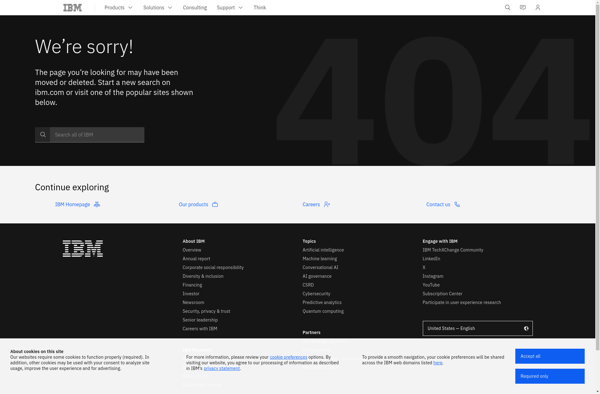
Minitab
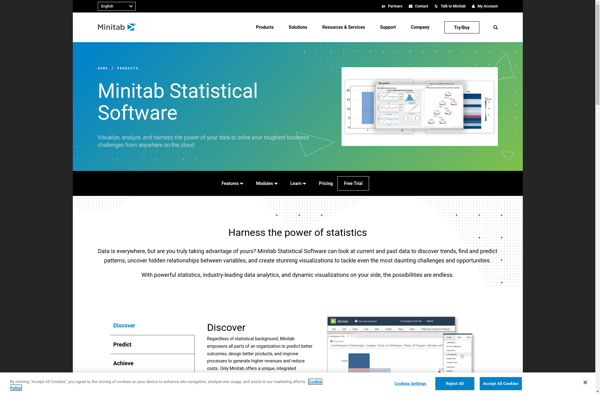
Oracle Crystal Ball
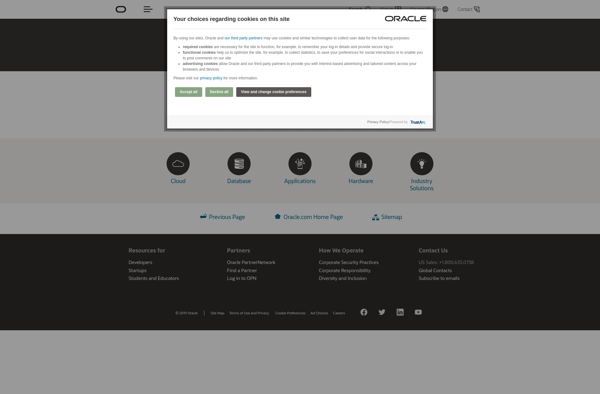
Stata
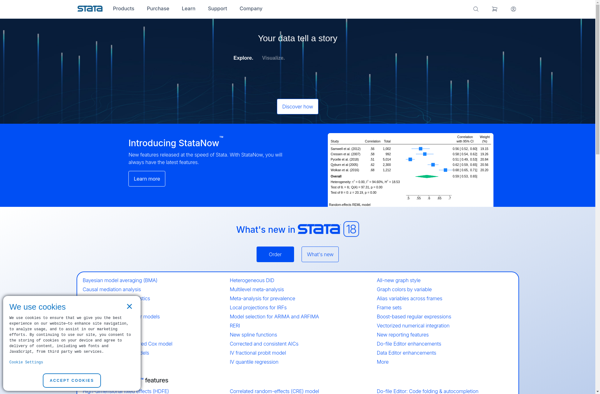
@RISK
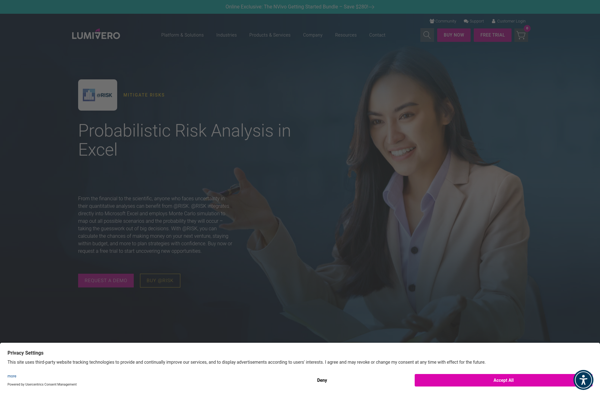
Montecarlito
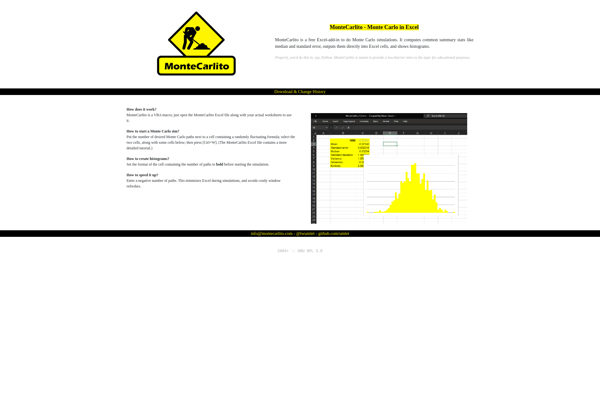
TreePlan
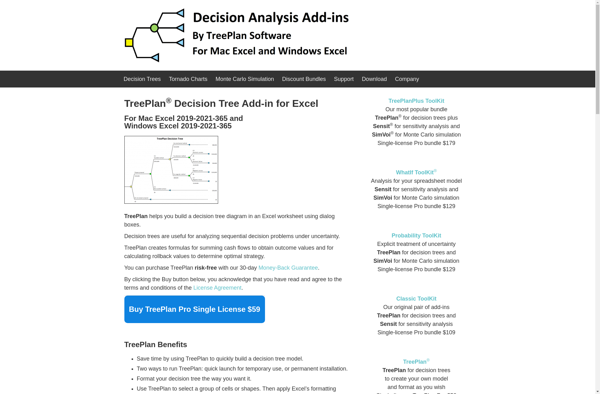
The R Commander
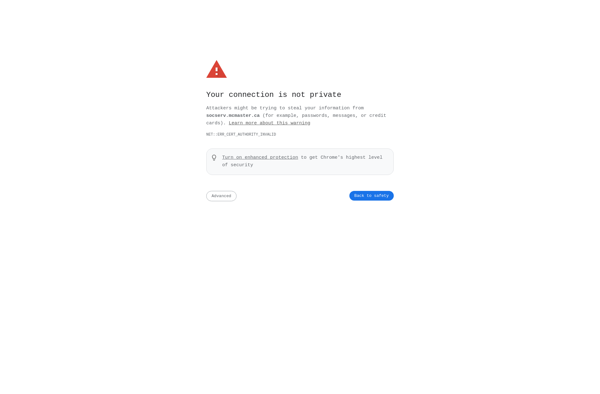
Risk Solver

TUKHI
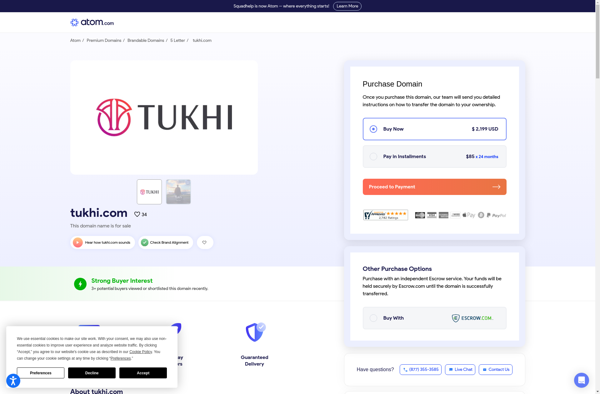
RiskAMP
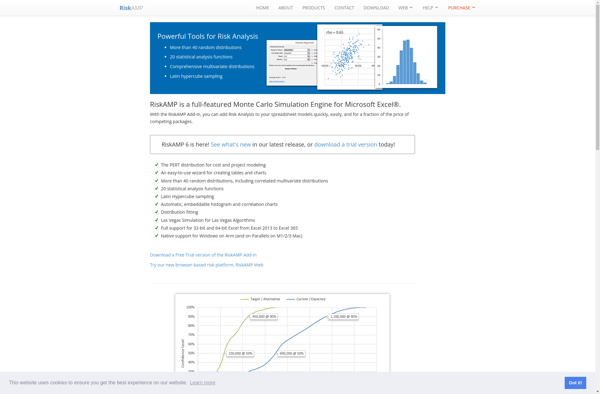
SimulAr
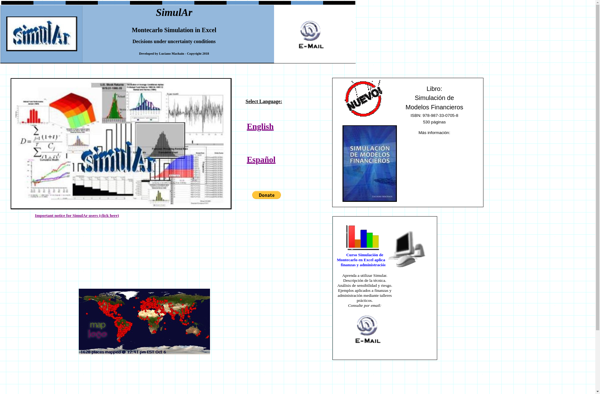
MC FLO
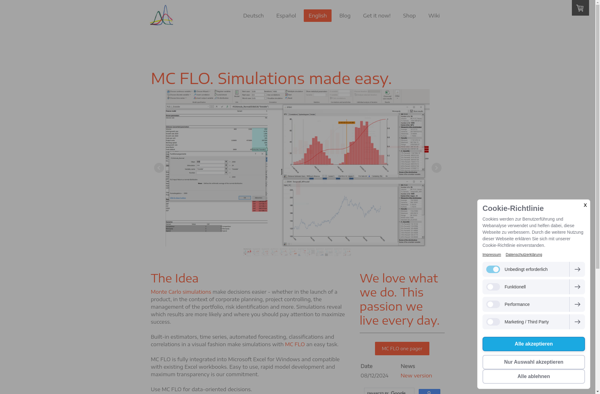
Excel add-on Invantive Control
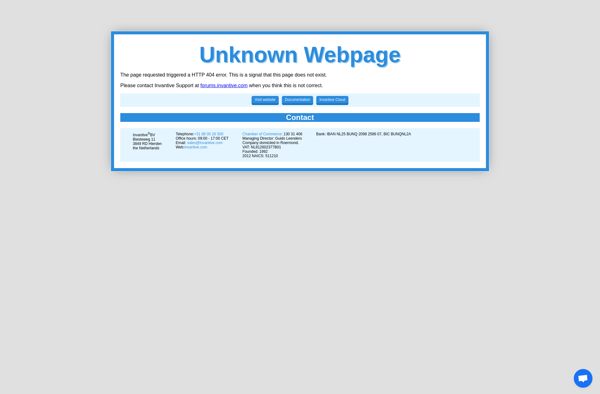
Lumenaut
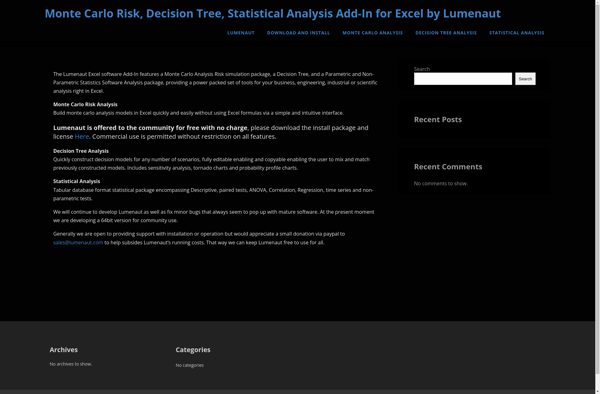
SISA Assistant
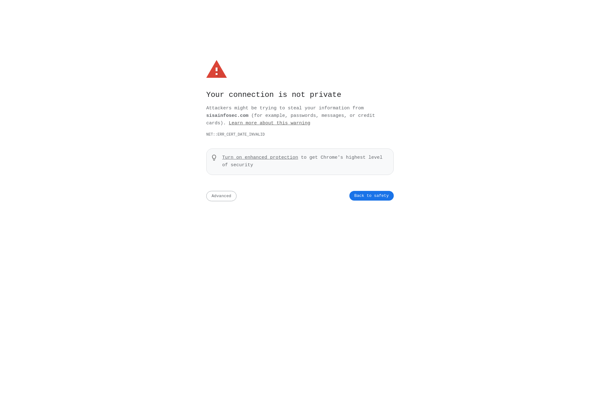
AgileCOLLATERAL