Scan to Salesforce

Scan to Salesforce: Mobile Scanning & Data Capture App
Scan to Salesforce is a mobile scanning and data capture app that allows users to scan business cards, receipts, invoices and documents and automatically upload the data to Salesforce. The app extracts text, contacts, logos and other metadata for easy importing into Salesforce with just a few taps.
What is Scan to Salesforce?
Scan to Salesforce is a mobile app designed to help Salesforce users quickly capture information while on-the-go and import it directly into Salesforce with just a few taps. The app allows you to take photos of business cards, receipts, invoices, whiteboards, and documents, and uses advanced OCR technology to instantly extract all text, contacts, logos, amounts, and other important information.
Once scanned, the app can match extracted text and contacts with existing Salesforce records or create new client or lead records. You have the ability to add notes, associate records with opportunities or accounts, and select custom Salesforce field mappings before uploading. This makes it easy to enrich your Salesforce CRM with valuable data captured in the field or on-site with customers and prospects.
Key features include fast and accurate text recognition and contact extraction, customizable Salesforce field and object mapping, multi-page document support and bulk uploading, offline mode with syncing, data enrichment tools, reminders and follow ups, expense tracking, and more. With Scan to Salesforce you can eliminate manual data entry and seamlessly bridge the gap between paper documents and your digital workflow.
Scan to Salesforce Features
Features
- Mobile scanning and data capture
- Automatic data extraction and upload to Salesforce
- Supports business cards, receipts, invoices, and documents
- Extracts text, contacts, logos, and metadata
- Seamless Salesforce integration
Pricing
- Subscription-Based
Pros
Cons
Official Links
Reviews & Ratings
Login to ReviewThe Best Scan to Salesforce Alternatives
Top Business & Commerce and Crm and other similar apps like Scan to Salesforce
Here are some alternatives to Scan to Salesforce:
Suggest an alternative ❐CamCard
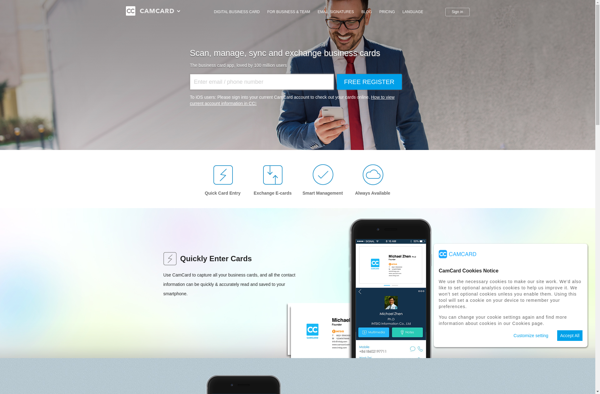
MagneticOne Business Card Reader
CardHQ
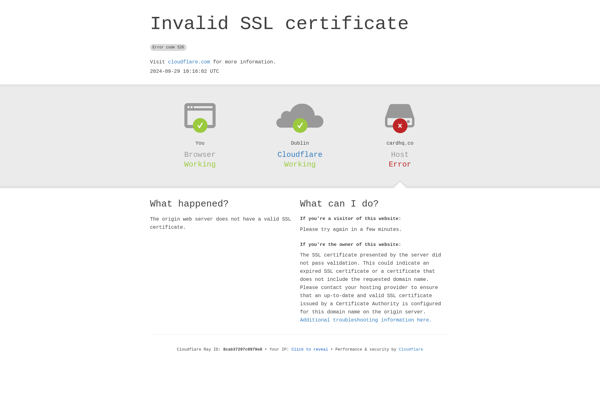
Haystack Business Card Reader
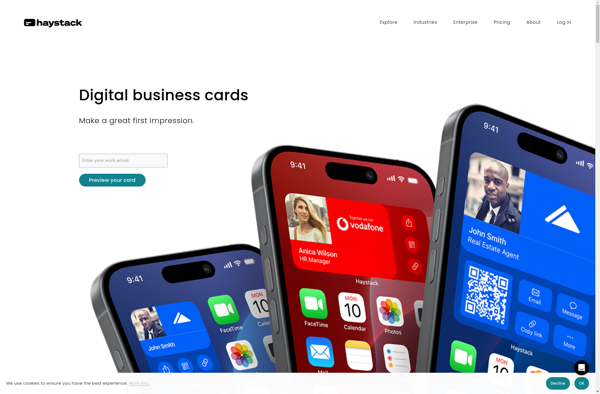
Sansan
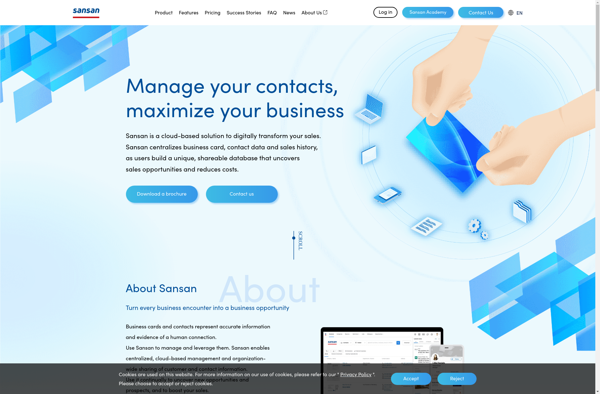
Scanbizcards
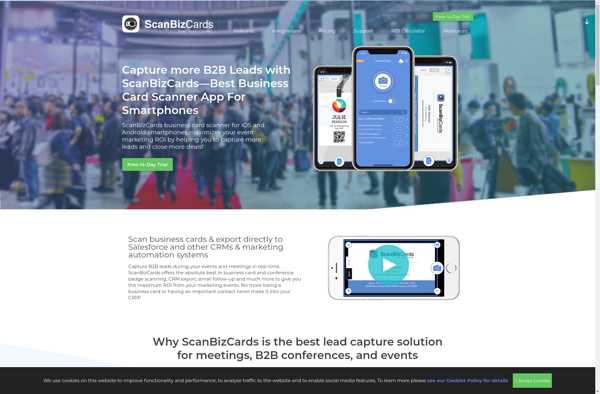
Bric App
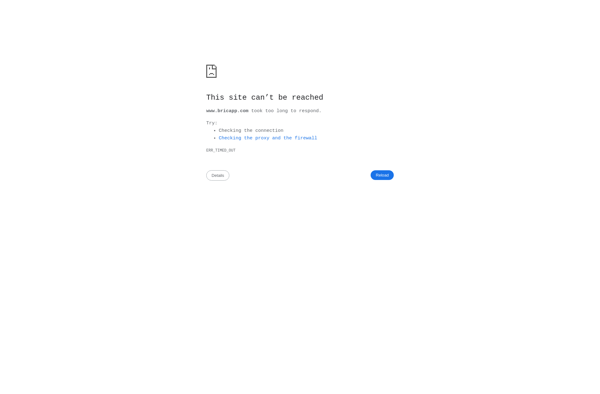
Zoho Card Scanner
