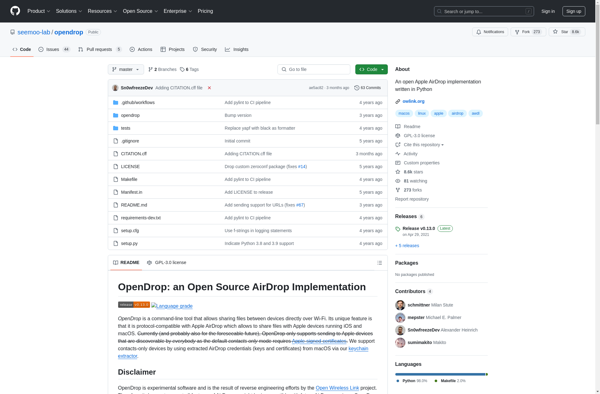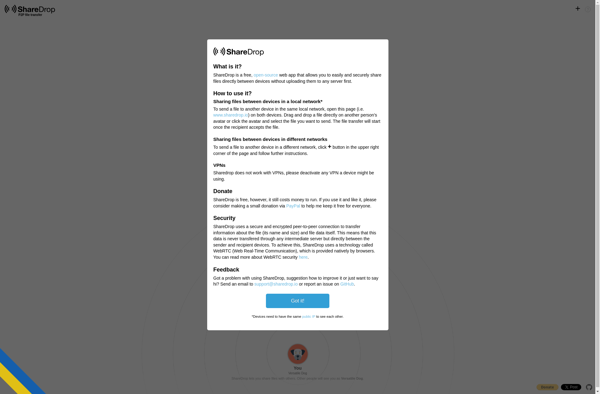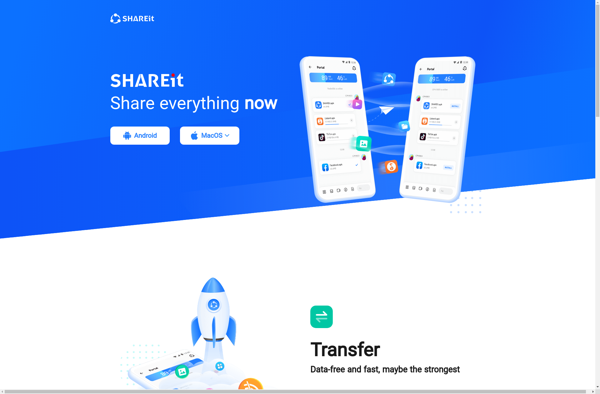ScanTransfer
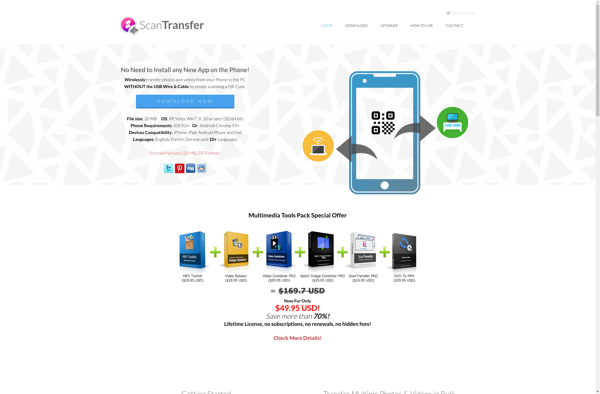
ScanTransfer: Document Scanning Software for Organization & Management
ScanTransfer is a document scanning and management software designed to help organize, share, and store scanned documents. It allows users to easily scan documents using a compatible scanner, edit and annotate scanned files, convert to different file formats like PDF and JPG, and organize documents with customizable folder structures and tags.
What is ScanTransfer?
ScanTransfer is document management software built specifically for scanning and working with paper documents. It integrates with most modern scanners to allow quick and easy scanning directly into the software.
Once documents are scanned, ScanTransfer provides a variety of tools for editing, annotating, tagging, and organizing scanned files. Users can crop pages, rotate images, add text annotations, highlights, signatures, and more. Scanned documents can also be converted between various file formats like PDF, JPG, PNG, and TIFF.
A key feature of ScanTransfer is the ability to organize scanned documents using folders, categories, keywords, and tags. This allows users to build a customized file structure tailored to their needs. Documents can also be searched, sorted, and filtered based on this metadata.
ScanTransfer includes options for sharing and collaboration as well. Scanned documents can be shared via email, print, download links, and integrations with cloud storage platforms like Dropbox, Google Drive, OneDrive, and SharePoint. Document permissions allow admins to control access.
Overall, ScanTransfer focuses on fast and efficient document scanning coupled with tools to annotate, convert, organize, collaborate on, and store scanned files. It's designed for individual users as well as enterprise teams looking to go paperless and get control over document management.
ScanTransfer Features
Features
- Scan documents directly from a compatible scanner
- Edit scanned documents (crop, rotate, resize, etc.)
- Annotate scanned files
- OCR to make scanned documents searchable
- Convert scanned files to PDF, JPG, PNG, etc.
- Organize scanned documents into custom folders
- Add tags and comments to scanned files
- Search scanned documents
- Share scanned files via email, cloud storage, etc.
Pricing
- Subscription-Based
Pros
Cons
Official Links
Reviews & Ratings
Login to ReviewThe Best ScanTransfer Alternatives
Top Office & Productivity and Document Management and other similar apps like ScanTransfer
Here are some alternatives to ScanTransfer:
Suggest an alternative ❐AirDrop
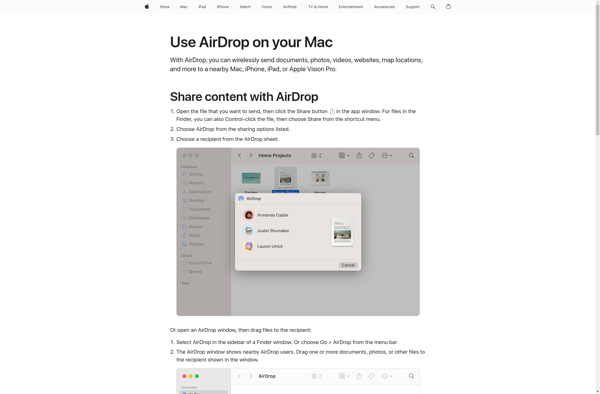
Send Anywhere
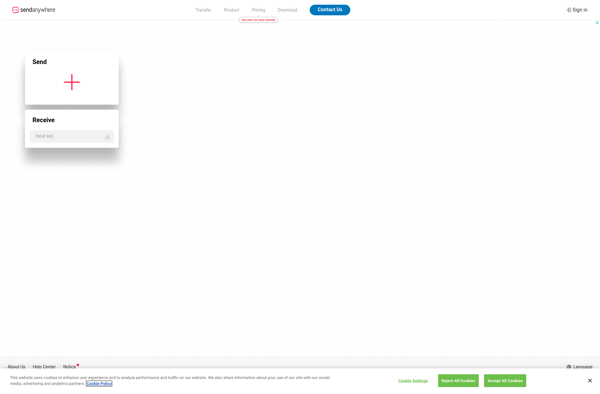
Xender
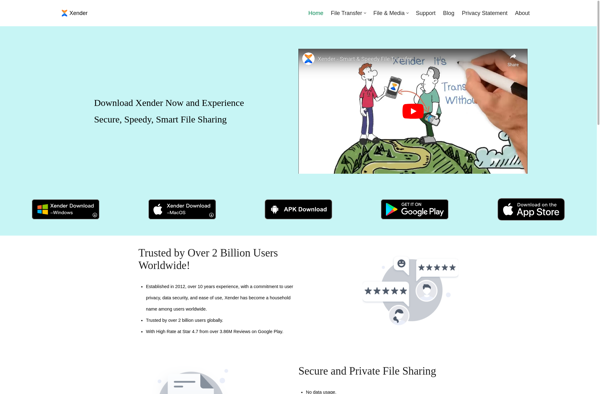
Sweech
Dukto R6
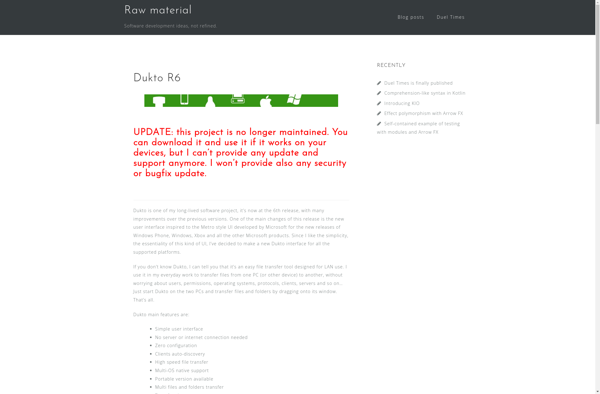
FileTransfer.io
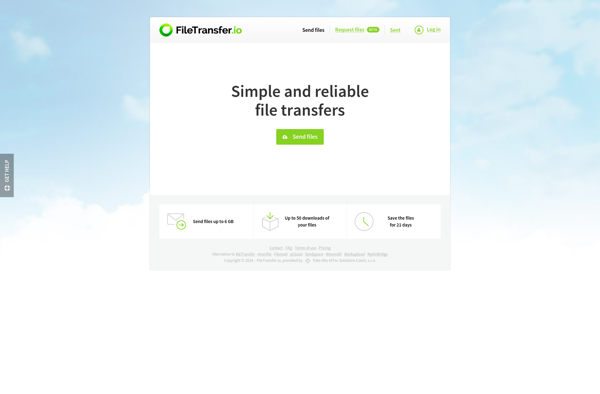
Roamit
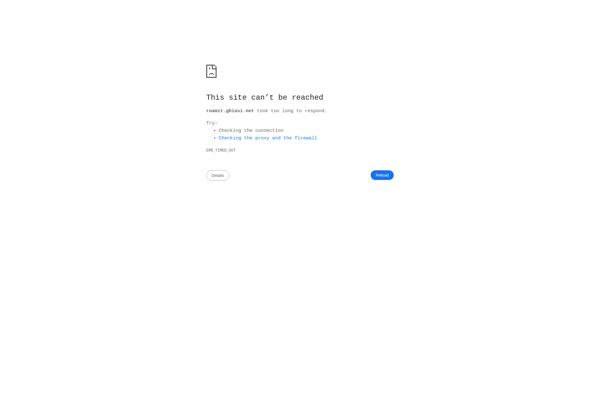
LanXchange
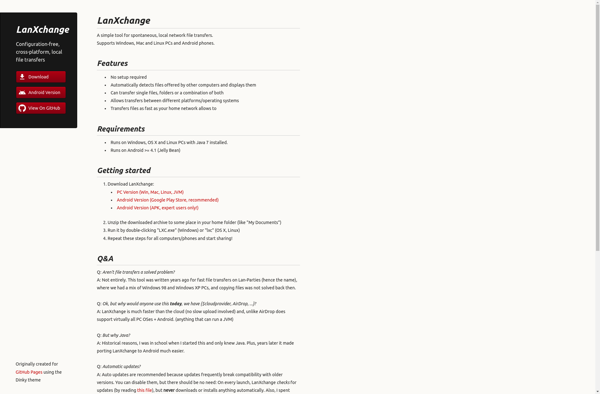
TrebleShot
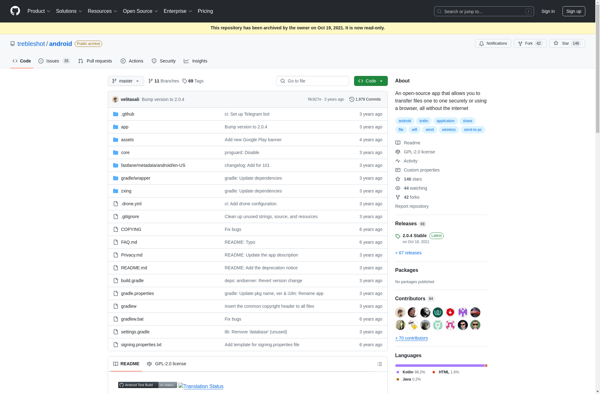
OpenDrop