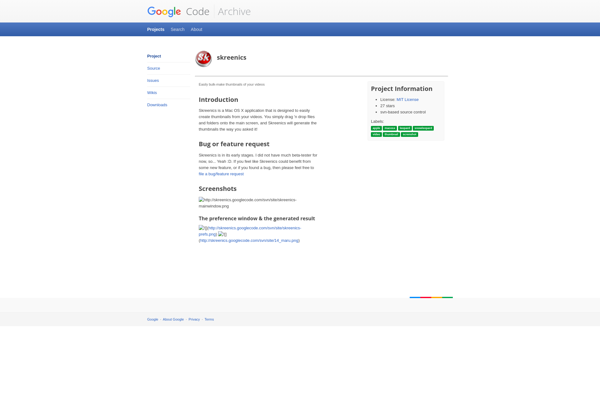Scenegrabber.NET
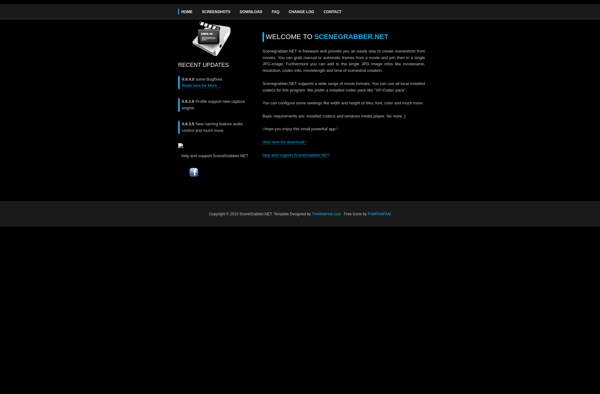
Scenegrabber.NET: Capture Screenshots and Videos of Games and Software
A free, open-source application for Windows, Scenegrabber.NET offers a simple interface with options to customize resolution, frame rate, output format, and more.
What is Scenegrabber.NET?
Scenegrabber.NET is a feature-rich yet easy-to-use open-source screenshot and video recording tool for Windows. Developed as a free alternative to commercial solutions like Fraps, it gives you extensive control over video and image capture from games, applications, and your full desktop.
With Scenegrabber.NET, you can specify custom resolutions, frame rates, encoders, and output formats for both screenshots and video recordings. It supports capturing lossless PNG images and high fidelity H.264 video complete with audio. Scenes can be recorded to your hard drive or streamed live over the internet.
Configuration options allow automatically naming files based on the active window title, toggling UI overlays, benchmarking framerates, and more. Hotkeys provide quick access to start/stop recording and take snapshots on the fly. Scenegrabber.NET is a lightweight and reliable utility for gamers, streamers, benchmarkers, or anyone seeking advanced screen capture capabilities.
Scenegrabber.NET Features
Features
- Take screenshots of games and applications
- Record videos of games and applications
- Customizable resolution, frame rate and output format
- Hotkey support for easy screenshot and video capture
- Simple and easy to use interface
- Free and open source
Pricing
- Free
- Open Source
Pros
Cons
Official Links
Reviews & Ratings
Login to ReviewThe Best Scenegrabber.NET Alternatives
Top Gaming Software and Game Recording and other similar apps like Scenegrabber.NET
Here are some alternatives to Scenegrabber.NET:
Suggest an alternative ❐XnView

Video Thumbnails Maker
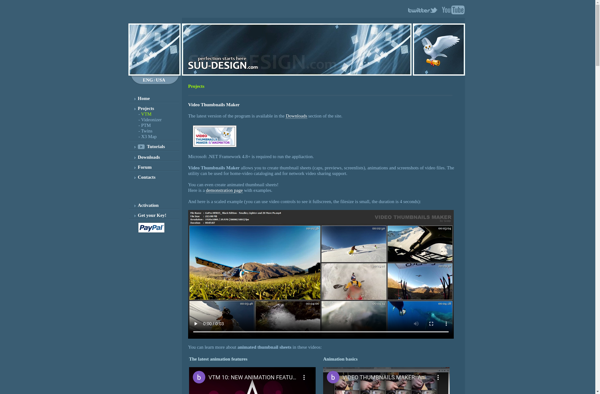
Fast Video Indexer
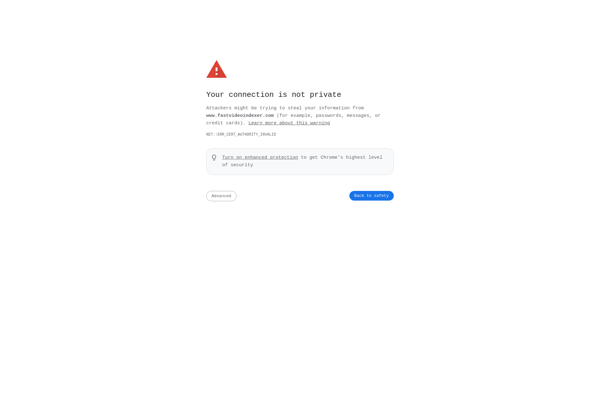
MoviePrint
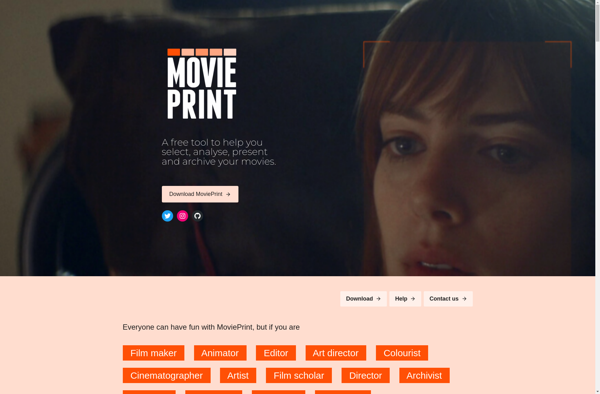
Thumbnail me

Photos2webgallery
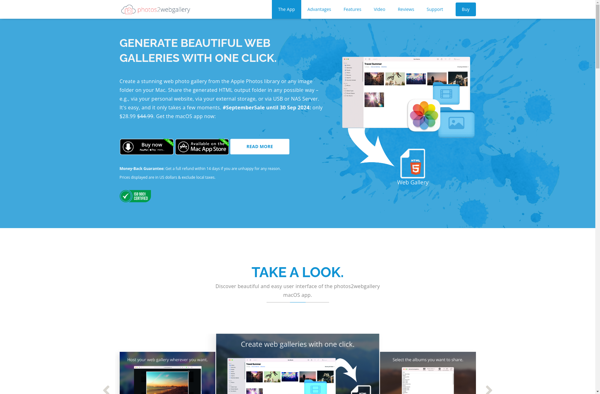
Auto-Movie-Thumbnailer

Ezthumb
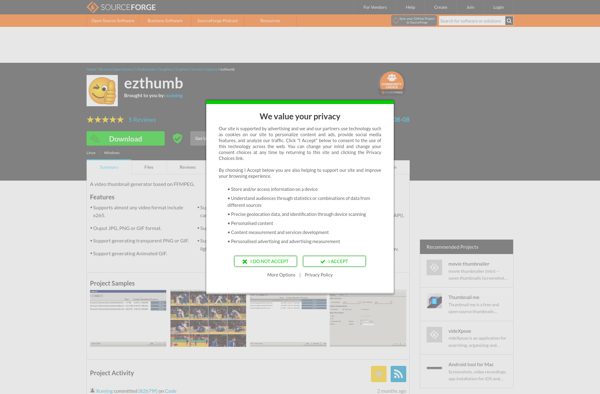
Image Grabber II .NET
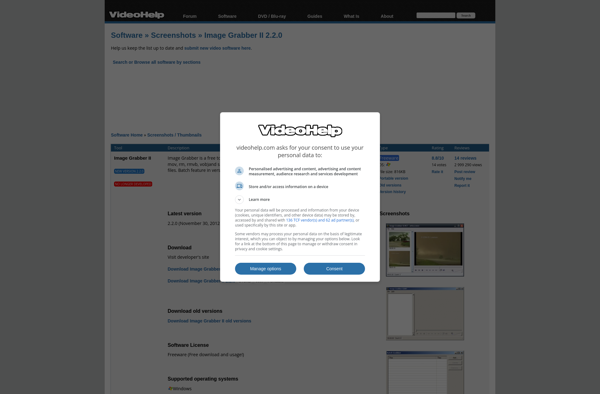
MovieIndex

Thumbgettys
Skreenics