Screen Shot Tool PRO
Screen Shot Tool PRO: Powerful Screenshot Capture & Editing Software
Screen Shot Tool PRO is a software program that allows users to easily capture, edit, and annotate screenshots. With just a couple clicks, users can take full-page or region screenshots, draw on them, add text, crop images, and more. It has robust editing tools and templates to customize your screenshots for sharing or documentation purposes.
What is Screen Shot Tool PRO?
Screen Shot Tool PRO is a powerful yet easy-to-use screenshot capture and editing software. It enables users to quickly take screenshots of an entire screen, active window, or selected region, with just a customizable hotkey or by clicking on the user-friendly interface.
Once the screenshot is captured, Screen Shot Tool PRO provides a full suite of annotation and editing tools to customize your images. You can add shapes, text boxes, lines, arrows, blur sensitive information, crop, resize, rotate, delete unwanted parts, and more. It has pre-made templates for common screenshot tasks to simplify the editing process.
Some key features include:
- Capture fullscreen, active window or region screenshots
- Customizable hotkeys for fast screenshotting
- Annotate with shapes, arrows, text boxes, etc
- Templates for common edits
- Crop, resize, rotate, blur, mosaic options
- One-click sharing to Word, PowerPoint, and more
- Image formatting with watermarks, borders, background color
- Screen recording and auto-scrolling capture capabilities
Whether you need to quickly capture and share a screenshot for work, documentation, remote tech support, presentations, or education purposes, Screen Shot Tool PRO provides robust screenshotting and editing functions with an intuitive interface. It works well for power users and non-technical users alike thanks to its flexibility and ease of use.
Screen Shot Tool PRO Features
Features
- Full-page and region screenshot capture
- Robust editing tools to annotate, draw, add text, and crop screenshots
- Templates and customization options for sharing or documentation
- Intuitive user interface with easy-to-use tools
Pricing
- Subscription-Based
Pros
Cons
Reviews & Ratings
Login to ReviewThe Best Screen Shot Tool PRO Alternatives
Top Photos & Graphics and Screen Capture and other similar apps like Screen Shot Tool PRO
Here are some alternatives to Screen Shot Tool PRO:
Suggest an alternative ❐LightShot

Greenshot

Snipping Tool

PicPick

FireShot
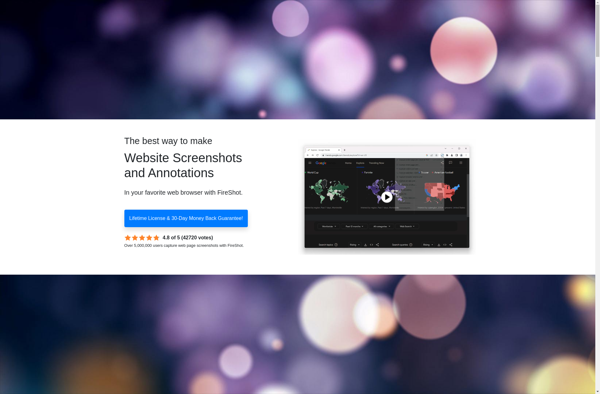
Spectacle

FastStone Capture

Screenpresso
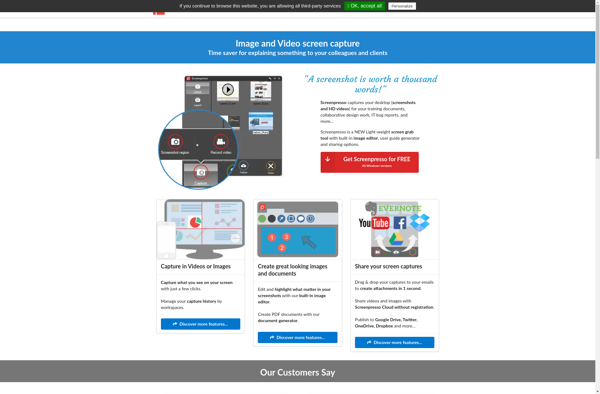
Evernote Web Clipper

Nimbus Capture
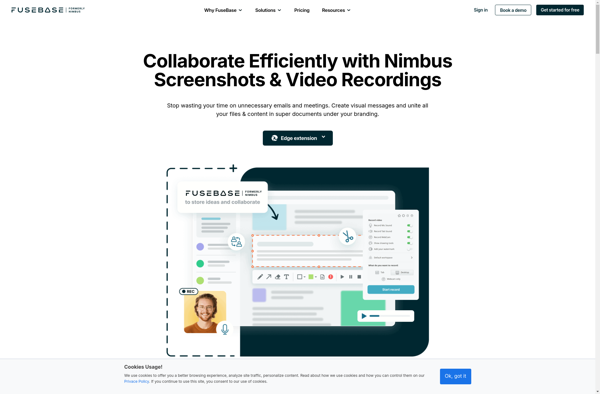
Screenshot Captor

