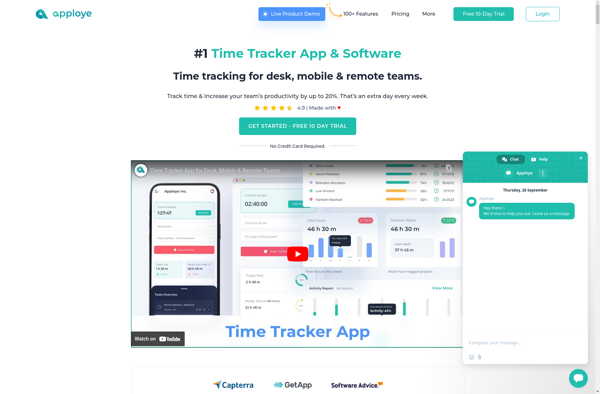ScreenJournal
ScreenJournal is a screen and video recording software that allows users to capture, annotate, and share screenshots and recordings. It has built-in editing tools, screen drawing capabilities, and options to blur sensitive information.

ScreenJournal: Screen and Video Recording Software
ScreenJournal is a screen and video recording software that allows users to capture, annotate, and share screenshots and recordings. It has built-in editing tools, screen drawing capabilities, and options to blur sensitive information.
What is ScreenJournal?
ScreenJournal is a feature-rich screen and video capture software for Windows. It allows users to record their screen, webcam, add annotations, and edit captures before exporting or sharing them.
Key features include:
- Intuitive screen and webcam recording with audio
- Annotate screen recordings with arrows, text boxes, highlights, emojis etc.
- Blur sensitive/private information in screenshots and recordings
- Basic video editing like trimming, merging, adding transitions
- One-click uploads to popular platforms like Google Drive, YouTube, etc.
- Screen drawing tools for explanation over screen recordings
- Task automation to start/stop recordings with hotkeys
- Separate Editor tab for post-capture edits and enhancements
- Multilingual support and portable app with no installs required
With its easy workflow and exporting options, ScreenJournal is a great alternative for business professionals, online tutors, product demonstrators, or anyone who needs to quickly capture and share visual information.
ScreenJournal Features
Features
- Screen recording
- Screenshot capture
- Drawing tools
- Image annotation
- GIF creation
- Video editing
- Cloud sync
- Collaboration features
Pricing
- Freemium
- Subscription-Based
Pros
Intuitive and easy to use interface
Powerful screen capture and recording capabilities
Built-in editing tools
Options to blur sensitive information
Cloud sync and collaboration features
Cons
Limited free version
Can be resource intensive for older computers
No mobile app
Reviews & Ratings
Login to ReviewThe Best ScreenJournal Alternatives
Top Productivity and Screen Recording and other similar apps like ScreenJournal
Here are some alternatives to ScreenJournal:
Suggest an alternative ❐WorkTime Expert
WorkTime Expert is a robust time tracking and productivity software designed specifically for organizations that need to closely track time and activities for billing, payroll, project management, and more. Some key features of WorkTime Expert include:Easy-to-use timesheets allowing users to track time down to the minute or hour, with support...
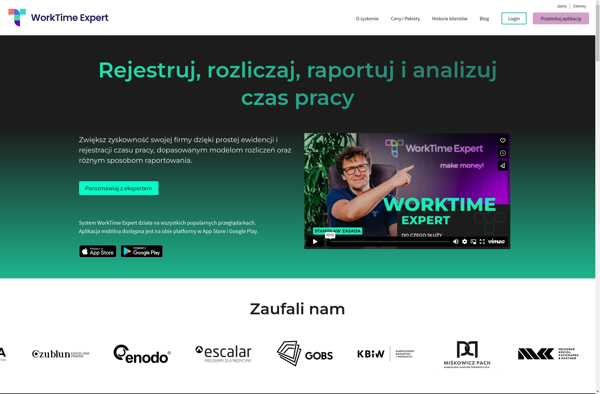
Worksnaps
Worksnaps is a time tracking and productivity software designed specifically for remote teams. It provides visibility into how employees are spending their time by tracking activity levels, taking screenshots of employee screens, recording app and URL usage, and generating reports.Key features of Worksnaps include:Precise time tracking - Automatic time tracking...

Hubstaff
Hubstaff is a comprehensive time tracking and productivity monitoring software designed for businesses of all sizes. It offers robust features to track time, monitor productivity, and gain insights into how teams are spending their time when working on projects.Some key features of Hubstaff include:Automatic time tracking based on activity levels,...
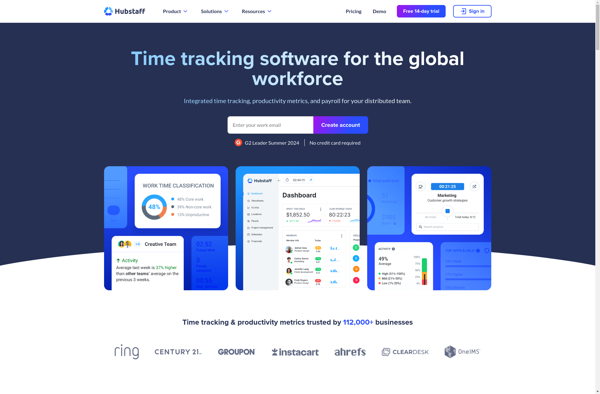
TimeSnapper
TimeSnapper is a comprehensive time tracking and productivity software designed for agencies, consultants, accountants, lawyers and other service providers. It comes with robust time tracking capabilities that allow users to track time automatically or manually via desktop and mobile apps. The interactive dashboard provides insights into where time is being...

Screenshot Monitor
Screenshot Monitor is a feature-rich screenshot capturing and annotation tool for Windows. It makes it easy to take screenshots, draw on them, add text and shapes, blur sensitive information, and share the annotated screenshots with others.Key features include:Intuitive user interface for taking customizable fullscreen, window, region, scrolling and timed screenshots.A...

REFOG Personal Monitor
REFOG Personal Monitor is an employee monitoring solution designed to improve productivity and data security. It allows employers to monitor employee activities on computers and mobile devices, while protecting employee privacy.Key features include:Web browsing monitoring - Tracks what websites employees visit, including time spent on sites.Productivity tracking - Monitors how...

HomeGuard Activity Monitor
HomeGuard Activity Monitor is a comprehensive parental control and monitoring solution that empowers parents to oversee their children's device usage, ensure online safety, and promote healthy technology habits.Key features include:Activity Tracking - Monitor all device activity including apps used, websites visited, search terms, and more in easy-to-read reports.Time Limits -...
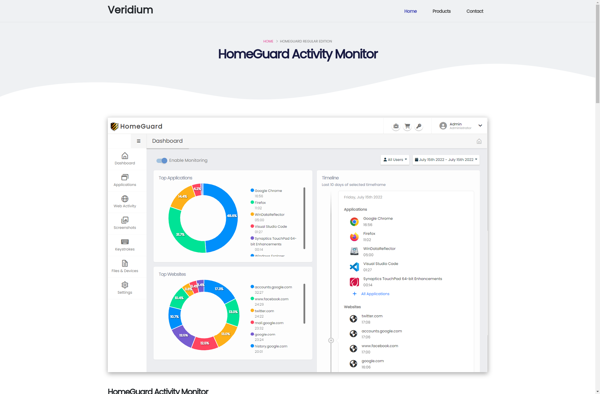
WebWork Time Tracker
WebWork Time Tracker is a popular online time tracking and project management software designed for agencies, consultants, accountants, designers, developers and other service professionals. It provides a suite of features to help users track time, manage projects, bill clients and analyze productivity.Some key features of WebWork Time Tracker include:Time Tracking...
Monitask
Monitask is a lightweight yet powerful task and project management tool aimed at boosting productivity for teams and individuals. Its intuitive interface allows users to quickly set up workspaces and lists to organize tasks with priority levels, statuses, due dates, comments and more.Some key features of Monitask include:Customizable workspaces and...
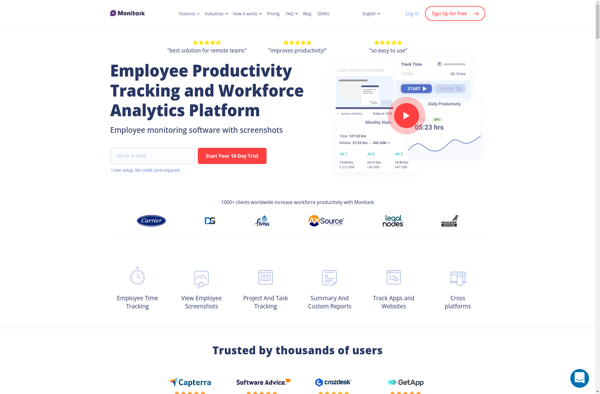
Productive Peach
Productive Peach is a innovative time management and productivity software designed to help users take control of their schedule. It works by allowing you to divide your day into productive "time blocks" where you can assign tasks and focus deeply on accomplishing them without distractions.Some key features of Productive Peach...
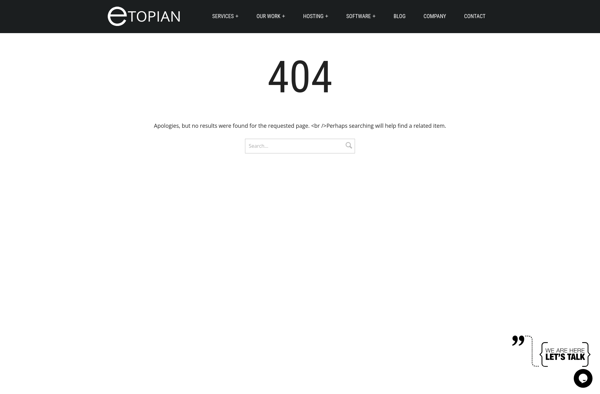
RemoteCamp
RemoteCamp is a virtual office platform built specifically for remote teams. It brings together essential productivity and collaboration tools including HD video conferencing, screen sharing, group chat, task management, file sharing, and more into one intuitive interface.With RemoteCamp, teams can have face-to-face conversations through video calls, visually collaborate by sharing...
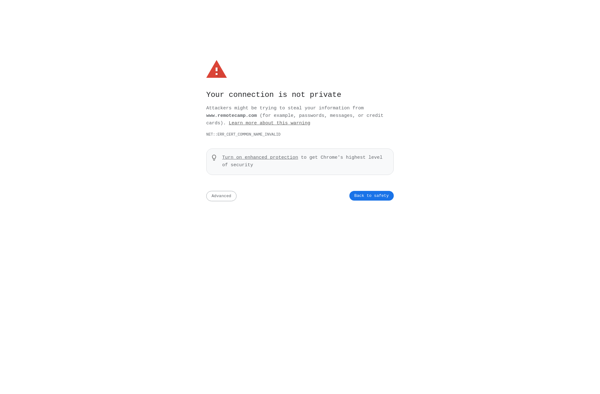
SnapLogger
SnapLogger is an open-source monitoring and alerting solution designed for observing and tracking applications, servers, and infrastructure. It allows administrators to easily gather metrics, create customizable dashboards, set alerts, and improve visibility across systems.Some key features of SnapLogger include:Real-time monitoring of system resources like CPU, memory, disk space, and moreCustom...
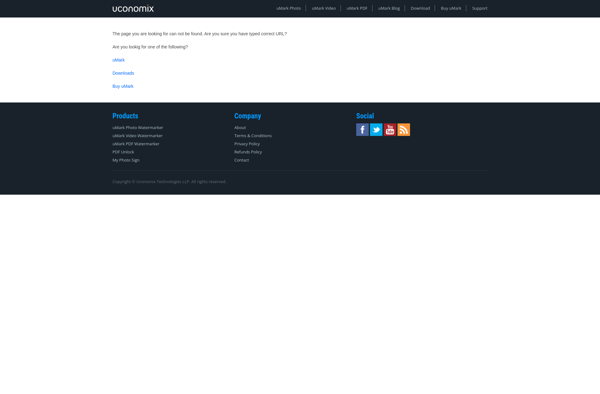
Near North Screenshots
Near North Screenshots is a user-friendly and feature-rich screenshot capture and annotation software for Windows. It provides an easy way to take customizable screenshots and edit them by adding text, arrows, highlights, blurring sensitive content and more using the built-in annotation tools.Key features include:Quickly capture fullscreen, active window, rectangular region...

Apploye
Apploye is an applicant tracking and recruiting software solution designed to optimize and simplify the hiring process for businesses. It provides an all-in-one platform to post job openings across multiple channels, source, screen and organize applicant information, allow collaboration between recruiters and hiring managers, and analyze recruitment metrics to identify...