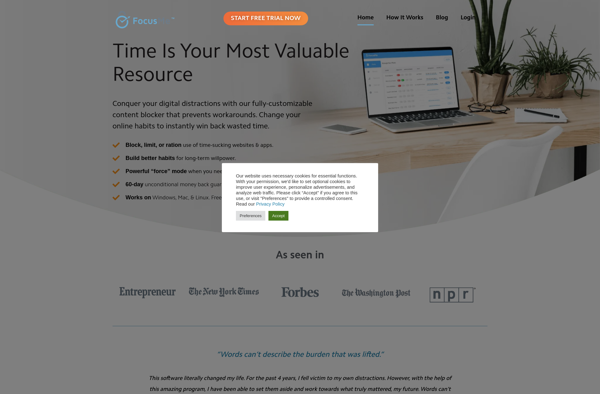ScreenZen
ScreenZen is a screen privacy and security software that allows users to black out their screens from prying eyes. It disables device cameras and microphones for privacy. Key features include customizable blackout options, discrete privacy modes, and enhanced security and control
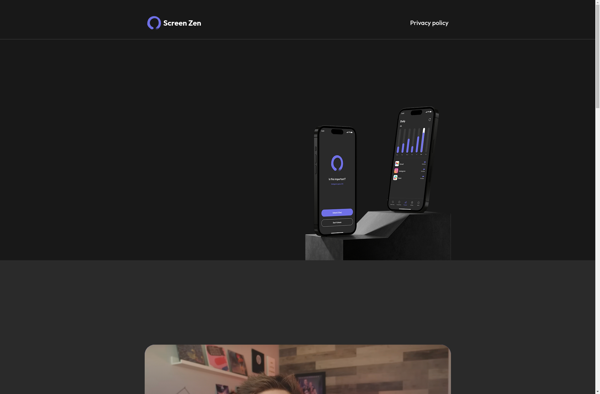
ScreenZen: Screen Privacy & Security Software
ScreenZen disables device cameras and microphones for added privacy, offers customizable blackout options and discrete privacy modes, with enhanced security and control over device access.
What is ScreenZen?
ScreenZen is privacy and security software designed to black out computer, laptop, and mobile device screens from unwanted viewers. It works across various platforms and devices to provide enhanced screen privacy.
Some key features of ScreenZen include:
- Customizable screen blackout options - Users can choose from dark, blurred, orosaic blackouts to obscure screen content.
- Discrete privacy modes - With one click you can instantly blackout and secure your screen when needed.
- Device camera and microphone disabling - ScreenZen protects device camera and mic access to prevent remote activation.
- Password protection and screen locking - Sensitive screen data is protected by advanced password encryption and automatic screen locking.
- User access controls - Admins can set detailed restrictions on user activity when using ScreenZen blackout modes.
- Compatible across mobile, laptops, and desktops - Works seamlessly across most devices and operating systems for versatile privacy.
Overall ScreenZen delivers robust, flexible screen privacy defense so users can protect sensitive data from visual hacking, shoulder surfing, and unauthorized access.
ScreenZen Features
Features
- Customizable blackout options
- Discrete privacy modes
- Enhanced security and control over device access
- Disables device cameras and microphones for privacy
Pricing
- Freemium
- Subscription-Based
Pros
Enhances privacy and security
Customizable blackout settings
Disables cameras and microphones for added protection
Discrete privacy modes for different use cases
Cons
May impact device performance
Limited compatibility with some devices or operating systems
Learning curve for advanced features
Official Links
Reviews & Ratings
Login to ReviewThe Best ScreenZen Alternatives
Top Security & Privacy and Privacy Tools and other similar apps like ScreenZen
Here are some alternatives to ScreenZen:
Suggest an alternative ❐Cold Turkey
Cold Turkey is a productivity software designed to help people avoid digital distractions and stay focused on important tasks. It works by allowing users to block distracting websites, apps, and even the entire internet for predetermined amounts of time, from minutes to hours or days.Some key features of Cold Turkey...
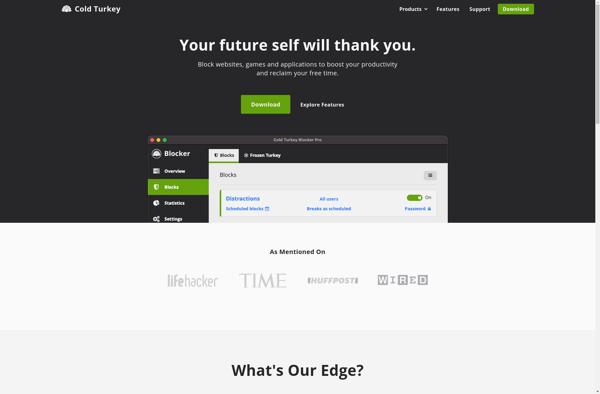
One Sec
One Sec is a privacy and security app designed to give users more control over their smartphone activity. It works by automatically pausing apps that are running in the background after a period of inactivity, preventing them from accessing personal data, using device resources, or tracking user behavior when not...
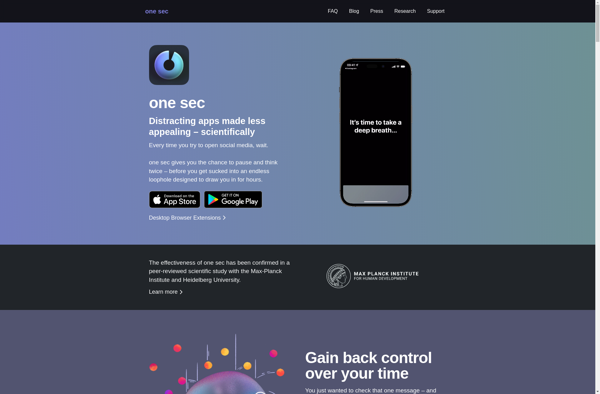
SelfControl
SelfControl is a free application for Mac that allows users to block their own access to distracting websites and mail servers for a predefined period of time. It aims to help people stay focused and productive when they need to get work done.Once installed, SelfControl allows the user to add...
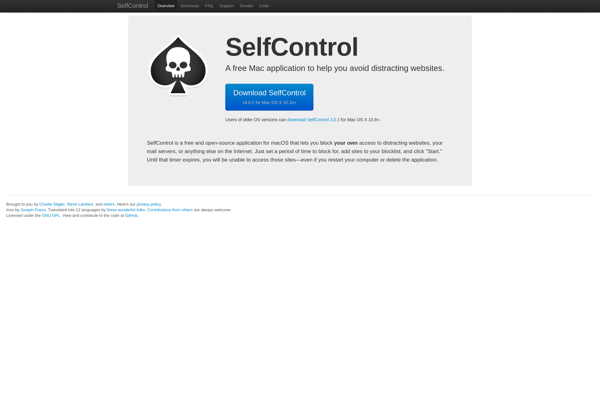
StayFocusd
StayFocusd is a free and open-source productivity Chrome extension used to limit time spent on distracting websites. It works by allowing users to block or restrict access to sites that tend to be unproductive, such as social media, entertainment, shopping, and gaming sites.Some key features of StayFocusd include:Set time limits...
Focus Keeper
Focus Keeper is a productivity app that implements the Pomodoro technique to help users stay focused while working or studying. The Pomodoro technique breaks work down into focused 25-minute sessions, separated by 5-minute breaks. This method lets people work more intensely during the 25-minute periods, knowing a break is coming...
Stay Focused
Stay Focused is a productivity chrome extension used to help limit the time spent on unproductive websites that typically distract people and reduce productivity. It works by allowing users to specify certain websites as distracting or time-wasting, and set a daily time limit for how long those sites can be...
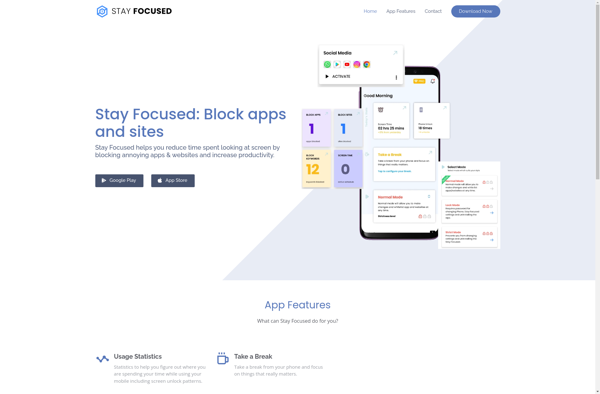
FocusMe
FocusMe is a productivity and website blocking software designed to help users stay focused on important tasks. It works by restricting access to distracting websites and applications that can lead to wasted time and reduced productivity.Some key features of FocusMe include:Blocks access to distracting websites and apps like social media,...