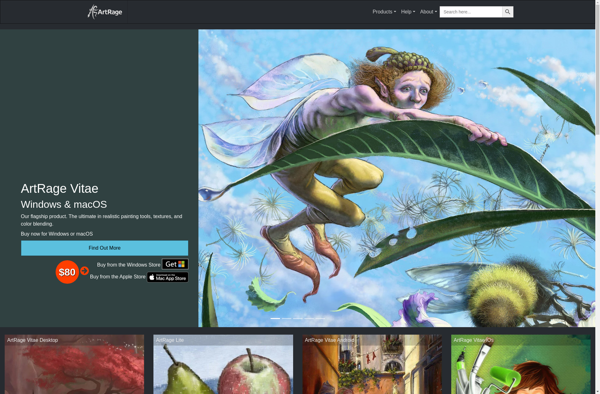Scribbles
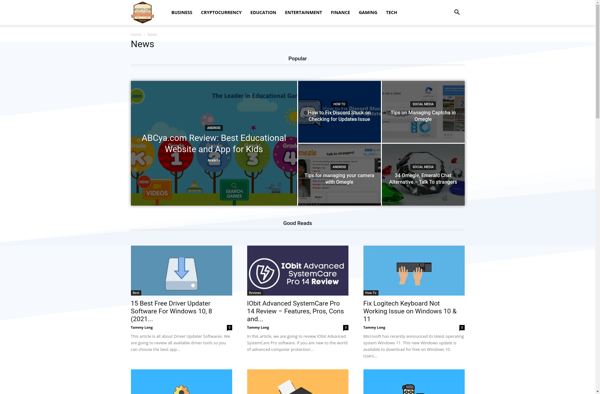
Scribbles: Free Online Drawing and Sketching
A free online application for creating digital artwork, sketches, diagrams, flowcharts and more using a range of drawing tools, no downloads or installations required
What is Scribbles?
Scribbles is a feature-rich online drawing and sketching web application that can be used for free in any modern web browser without needing to download or install any software. It provides users with an array of intuitive drawing and sketching tools to create various types of graphics and diagrams online.
The Scribbles drawing editor includes support for freehand drawing with the pencil and paintbrush tools, predefined shapes like lines, arrows, geometric shapes, flowchart symbols and more. These can be customized using color fills, borders, transparency effects, shadows and other properties.
Images can also be imported into Scribbles drawings for annotation or visual editing. The application offers additional utilities like an eraser, color picker, layers, grids and more to aid drawing creation. Users can export their Scribbles projects to image formats like JPG, PNG and SVG to use externally.
As an online web app, Scribbles simplifies sharing graphics, with options to save public links or embed graphics into external web pages. The tool also includes real-time collaborative features, allowing multiple users to concurrently edit the same drawings.
Scribbles runs fully in modern web browsers like Chrome, Firefox and Edge without needing any downloads or plugins. The basic version is free to use without registration for casual graphics work, while premium paid plans unlock more functionality for power users.
Scribbles Features
Features
- Drawing tools like pens, pencils, markers, crayons, etc
- Color palette for choosing colors
- Layers for creating drawings with depth
- Ability to add text
- Basic shape tools like lines, arrows, rectangles, circles, etc
- Undo and redo to correct mistakes
- Zoom in/out
- Export drawings as image files
Pricing
- Free
Pros
Cons
Official Links
Reviews & Ratings
Login to ReviewThe Best Scribbles Alternatives
Top Education & Reference and Creativity & Design and other similar apps like Scribbles
Artrage