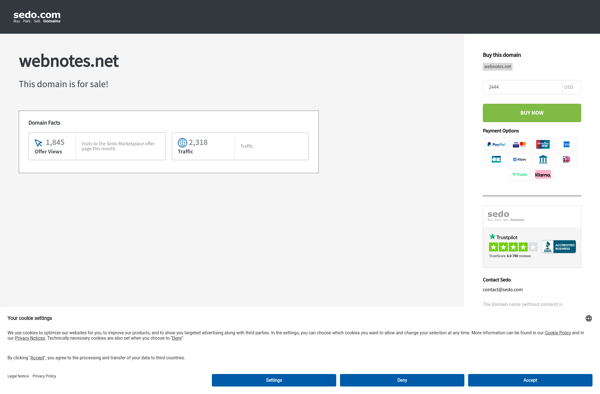Scrible
Scrible is a free online note taking and writing tool. It allows you to take notes, highlight portions of websites, and organize your research visually on an infinite digital canvas.
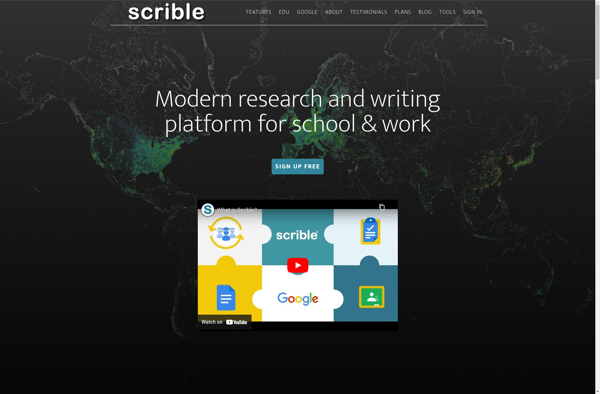
Sugggest: Free Online Software Alternatives
Discover the best free online software alternatives for all your needs, compare and find the perfect fit for you on Sugggest
What is Scrible?
Scrible is a free online note taking and writing application designed for research and academic writing. It provides users with an infinite canvas where they can collect, organize and connect their research visually. Some key features of Scrible include:
- Web annotation - Scrible allows you to highlight portions of webpages and extract annotations while browsing the internet. These annotations are saved to your Scrible workspace.
- Note taking - Take notes directly within Scrible using a simple text editor. Notes can be organized on the canvas and connected together.
- Mind maps - Visualize connections between your notes, sources and ideas using Scrible's mind mapping functionality.
- Collaboration - Scrible supports real-time collaboration, allowing multiple users to work on the same workspace simultaneously.
- Citations - Scrible can auto-generate bibliographies and citations for your sources in MLA, APA and Chicago formats.
- Platform support - Scrible is available as a web application and also has integrations for Chrome, Firefox and Safari browsers.
With its infinite canvas, visual organization and emphasis on connecting ideas, Scrible aims to provide an intuitive workspace for collecting, organizing and building on research to support academic writing and research projects.
Scrible Features
Features
- Web browser extension for highlighting and annotating web pages
- Infinite digital canvas for organizing notes visually
- Collaboration tools for sharing notes and editing together
- Importing and exporting notes
- Text editor for writing notes
- Web clipper for saving web pages
Pricing
- Freemium
Pros
Free to use
Visual organization of research
Good for collaboration
Browser extension is convenient
Can export notes
Cons
Formatting options are limited
No mobile app
Slow performance at times
Free version has storage limits
Official Links
Reviews & Ratings
Login to ReviewThe Best Scrible Alternatives
Top Office & Productivity and Note Taking and other similar apps like Scrible
Here are some alternatives to Scrible:
Suggest an alternative ❐CherryTree
CherryTree is a versatile open-source note taking and organization application. It allows users to store information in a hierarchical tree structure, allowing for easy categorization and navigation of notes.Some key features of CherryTree include:Rich text support - Notes can be formatted using bold, italics, lists, etc.Syntax highlighting - Code snippets...

Mendeley
Mendeley is a popular free reference management software used by millions of researchers worldwide. It helps you build your own searchable library, organize and annotate your PDFs, generate citations and bibliographies, collaborate and network with other researchers online, and discover the latest research.Some key features of Mendeley:Cloud sync - Access...

Diigo
Diigo is a powerful social bookmarking website and web annotation tool. It allows users to bookmark web pages, highlight portions of pages, and add sticky notes or annotations. These annotations can be kept private or shared with groups within Diigo for collaboration.Some key features of Diigo include:Social bookmarking - Store,...
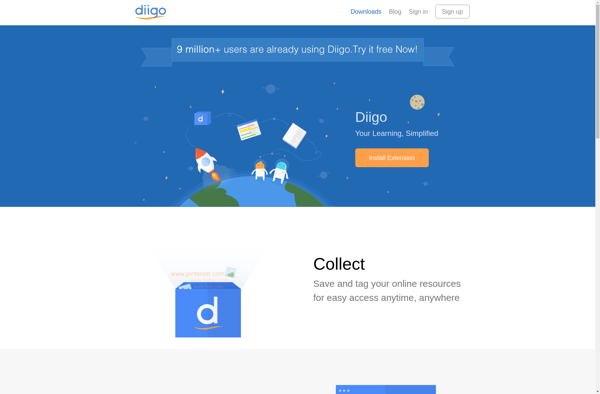
Trilium Notes
Trilium Notes is an open-source, hierarchical note taking application designed for building large personal knowledge bases. It uses a tree structure for organizing notes, allowing users to create nested topics and subtopics for easy linkage of related ideas.Some key features of Trilium Notes include:Tree-structured notes - Notes are organized in...

Cryptee
Cryptee is an privacy-focused online service for securely storing, sharing and viewing photos and videos. It employs end-to-end encryption to ensure only you can access your content.When you upload content to Cryptee, it is encrypted on your device before being sent to Cryptee's servers. The encryption keys remain solely in...

WizNote
WizNote is a feature-rich note taking and knowledge management app available for Windows, Mac, Linux, iOS, Android, and Web. It allows users to easily capture ideas and information, organize notes into notebooks, tag content for improved searchability, supports adding images/attachments, sync everything securely to the cloud, and more.Some of the...
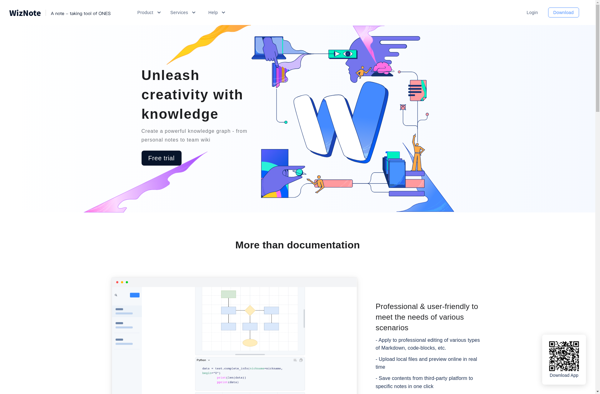
Passfindr
Passfindr is a free, open source password manager and generator designed to help you create and manage strong, unique passwords for all of your online accounts. It allows you to securely store passwords encrypted behind one master password, so you only have to remember one strong password instead of many.Some...

Scrutch
Scrutch is a powerful, free, open-source diagramming and vector graphics application for Windows, Mac, and Linux operating systems. With Scrutch, users can create various types of diagrams like flowcharts, org charts, network diagrams, UML diagrams, mind maps, and more.Some key features of Scrutch include:Intuitive drag-and-drop user interface that is easy...
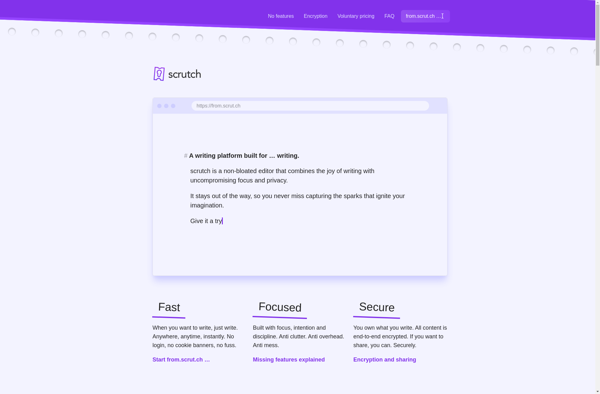
Idea Notebook
Idea Notebook is a free, open-source note taking application designed for easily capturing thoughts, ideas, and to-do lists. It provides a simple, clean interface for writing notes without distracting formatting options.With Idea Notebook, you can create text notes with basic formatting like bold, italics, highlights, and URLs. It also allows...
Kjuicer
Kjuicer is an open-source content extractor and downloader tool. It provides users with the ability to extract images, audio clips, videos, documents, and text from local files as well as from websites and online sources.Some of the key features of Kjuicer include:Supports extracting media from various file types such as...
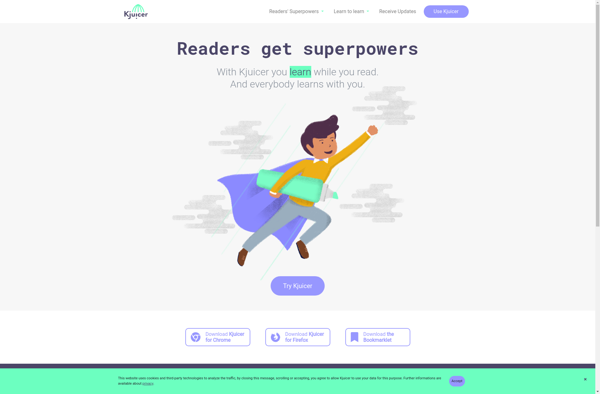
Genius.it Web Annotator
Genius.it Web Annotator is a feature-rich browser extension used for annotating, highlighting, and collaborating on webpages. It allows users to select any part of a webpage and attach notes, questions, bookmarks, highlights or comments. These annotations can be kept private or shared with others.Some key features include:Add highlights and text...

Highly
Highly is a cloud-based task and project management software designed for agile teams. It provides capabilities for planning, organizing, tracking, reporting and managing work across individuals and teams.With Highly, users can create tasks and sub-tasks, organize them in customizable project boards based on status, assign them to team members, set...
WebNotes
WebNotes is a free and lightweight online note-taking and note management software. It allows users to create, organize, share, and access notes from any device with an internet browser. Some key features of WebNotes include:Rich text notes with support for formatting options like headings, lists, links, images etc.Notebooks for organizing...