Sculptris

Sculptris: Free 3D Sculpting Softwares
Sculptris is a free 3D sculpting software that allows you to create detailed and organic 3D models. It has an intuitive interface and is good for beginners looking to get into digital sculpting.
What is Sculptris?
Sculptris is a free digital sculpting software application that enables users to sculpt detailed and organic 3D models. It is designed to be intuitive and easy-to-use, making it a good choice for beginners looking to get into digital sculpting.
Some key features of Sculptris include:
- An adaptive tessellation system that allows you to sculpt at multiple levels of detail without having to worry about managing topology
- Dynamic topology sculpting, which means that the mesh topology evolves as you sculpt
- A comprehensive set of sculpting brushes including Grab, Smooth, Flatten, Inflate, Pinch, Crease, and more
- Symmetry mode for creating symmetrical sculpts
- The ability to export models to other applications like ZBrush, Maya, or Blender for further refinement
Overall, Sculptris excels at the sculpting phase of 3D model creation. Its tools and interface allow new users to jump right in and start sculpting detailed organic models. The software is free, easy to use, and great for getting a taste of digital sculpting before moving onto more complex solutions.
Sculptris Features
Features
- Virtual sculpting
- Dynamic tessellation
- Multi-touch sculpting
- Symmetry mode
- Texturing
- Exporting models
- Real-time rendering
- Undo/redo
- Layers
- Brush customization
- Sculpting presets
- Ambient occlusion
- Displacement maps
- Color maps
- Normal maps
- Decimation
- Subdivision
- Smoothing
- Inflating
- Pinching
- Flattening
- Twisting
- Poking
- Scraping
- Pulling
- Painting
- Smearing
- Erasing
- Stamping
- Cloning
- Adding/removing clay
- Camera controls
- Lighting controls
- Grid floor
- Turntable animation
- Multiple viewports
- Zooming
- Panning
- Orbiting
- Autosave
- Help documentation
- Community support
- Cross-platform
Pricing
- Free
Pros
Cons
Official Links
Reviews & Ratings
Login to ReviewThe Best Sculptris Alternatives
Top Photos & Graphics and 3D Modeling and other similar apps like Sculptris
Here are some alternatives to Sculptris:
Suggest an alternative ❐Blender
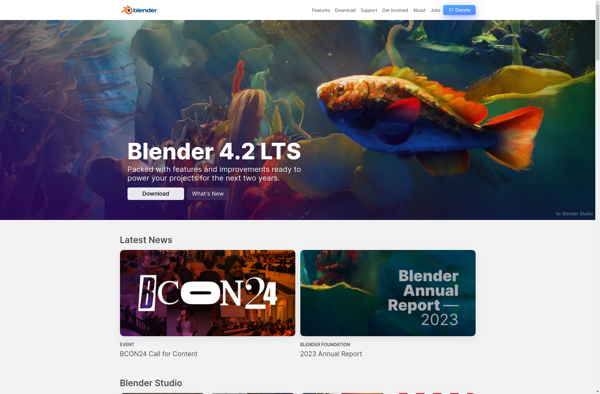
Adobe Substance 3D Painter
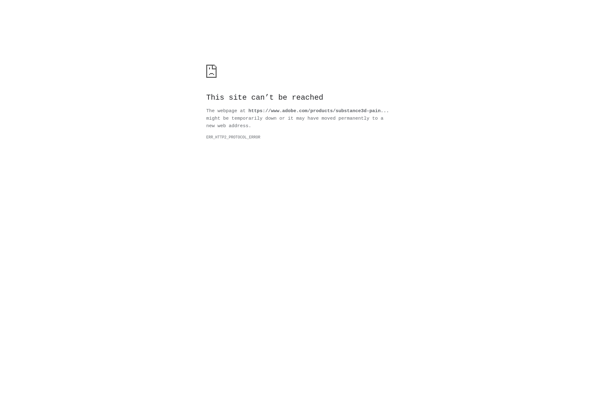
Rhinoceros
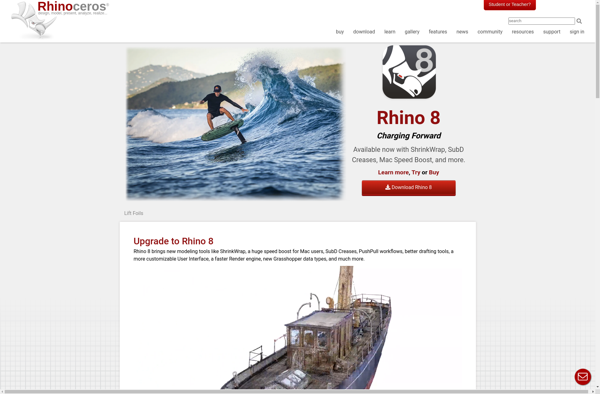
Cinema 4D
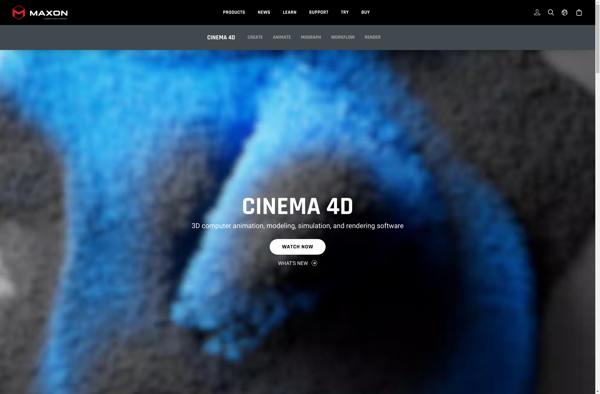
ZBrush
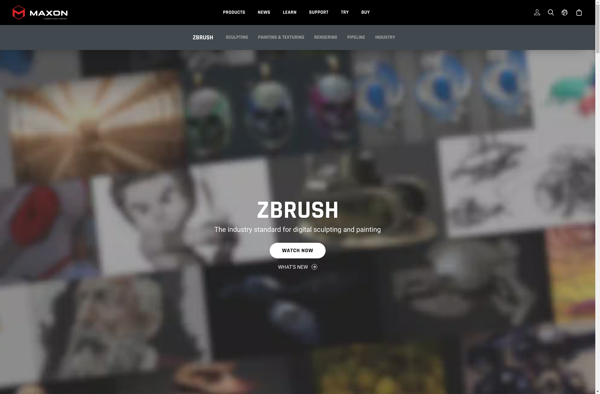
Nomad Sculpt
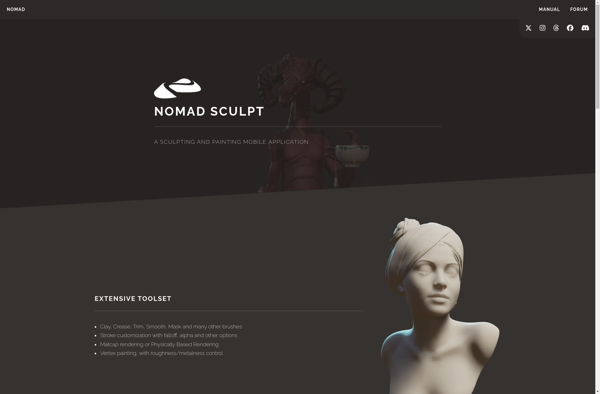
Autodesk Mudbox
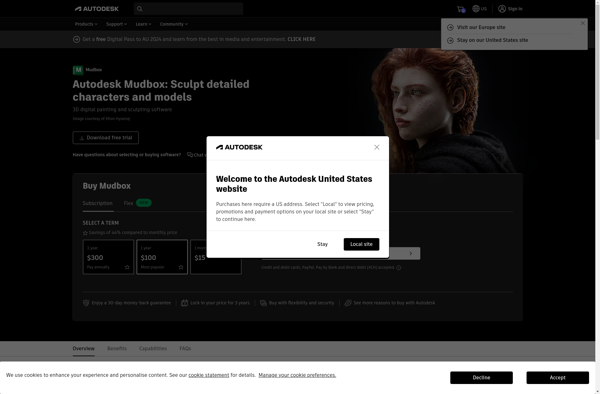
3D-Coat
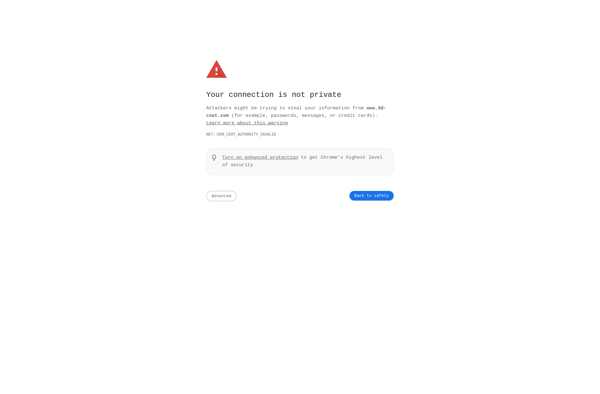
Wings 3D
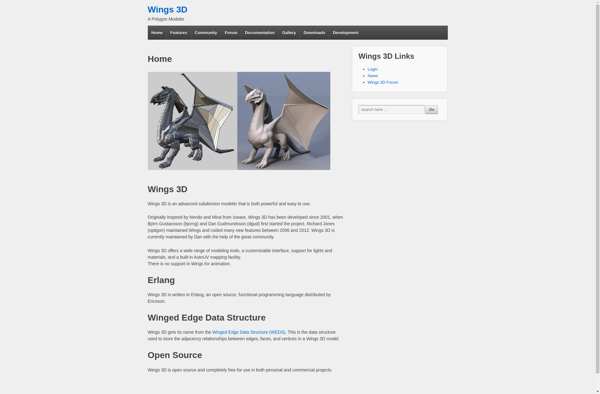
Dilay

Clavicula
