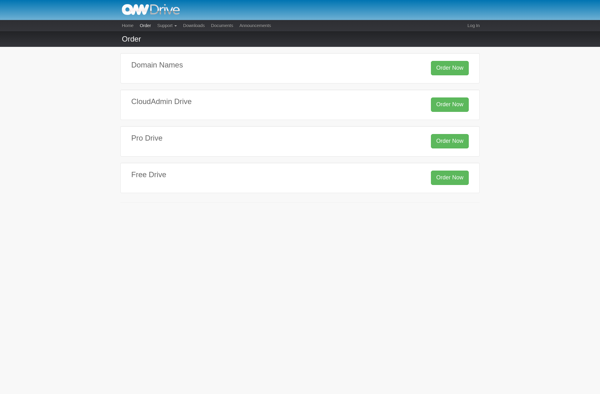SeaCloud

SeaCloud: Open-Source Cloud Computing Platform
SeaCloud is an open-source cloud computing platform that allows users to deploy and manage containers and virtual machines. It offers a self-hosted alternative to public cloud providers with features like resource pooling, rapid elasticity, and metered services.
What is SeaCloud?
SeaCloud is an open-source private cloud computing platform that provides infrastructure-as-a-service capabilities. It allows organizations to deploy and manage containers, virtual machines, storage volumes, and networks in their own data centers or servers.
Some key features of SeaCloud include:
- Self-service provisioning - Users can provision resources like containers and VMs on-demand through a web UI or API.
- Multi-tenancy and resource pooling - Hardware resources are pooled and shared efficiently across teams and projects.
- Horizontal scalability - The system scales out to support additional compute and storage capacity.
- API and CLI access - Infrastructure can be managed programmatically in addition to the GUI.
- Role-based access control - Fine-grained permissions allow governance of who can access and manage resources.
- Support for microservices - Fast container deployment aids development and hosting of portable microservices.
- Orchestration - Automated container orchestration for deploying microservices across clusters.
- Plugins - Extend platform capabilities by installing open source or proprietary plugins.
With its flexible self-service portal and API-driven architecture, SeaCloud offers organizations many of the advantages of public cloud platforms like AWS and Azure without giving up control of data residency and security.
SeaCloud Features
Features
- Self-hosted private cloud platform
- Open source under Apache 2 license
- Supports Docker containers & KVM virtual machines
- GUI for managing infrastructure resources
- REST API for automation
- Built on OpenStack components
- Horizontal scalability with load balancing
- Storage options like Ceph, NFS, iSCSI
- Networking with SDN, VLANs, security groups
Pricing
- Open Source
Pros
Cons
Official Links
Reviews & Ratings
Login to ReviewThe Best SeaCloud Alternatives
Top Online Services and Cloud Computing and other similar apps like SeaCloud
Here are some alternatives to SeaCloud:
Suggest an alternative ❐Dropbox

OwnCloud

Microsoft OneDrive

Spideroak One Backup

Koofr

Filestash

CmisSync
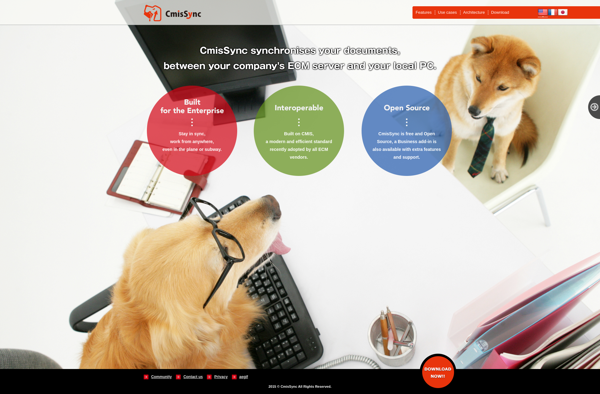
Zaclys ownCloud provider
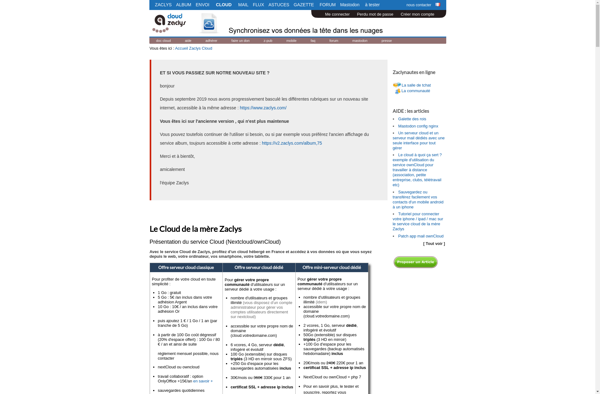
XBackBone
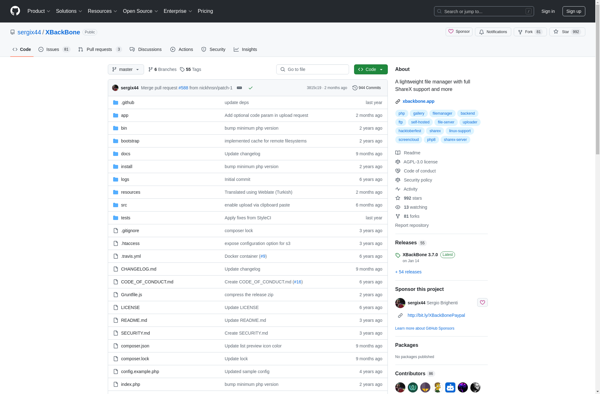
SugarSync

CopyBucket
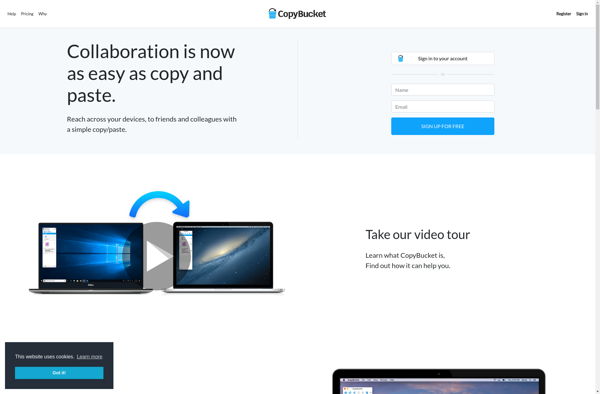
OwnDrive