SecureSlice
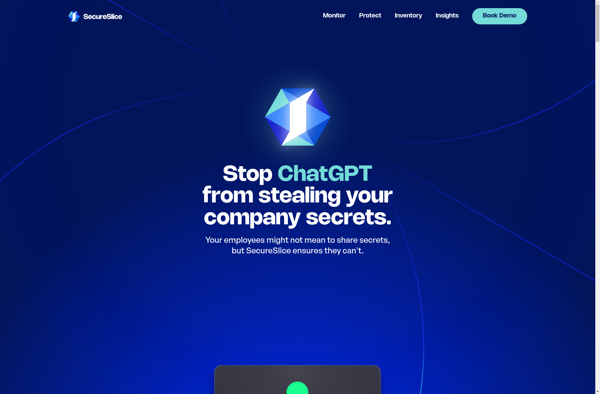
SecureSlice: Secure File Splitter & Encryption Software
Secure file splitting and encryption software, allowing secure sharing of large files through email, FTP, and more, with segment checksums for data integrity.
What is SecureSlice?
SecureSlice is a software application designed for securely sharing, transferring and storing large, sensitive files. It protects files by splitting or 'slicing' them into several encrypted segments, which are reassembled by a password upon retrieval. The main features and benefits of SecureSlice include:
- Secure encryption - Files are encrypted with military-grade AES-256 encryption before splitting, protecting content confidentiality.
- Easy transfer of large files - By slicing files, SecureSlice enables easy transfer through email, cloud storage, FTP since file segments are small chunks rather than one large file.
- Data redundancy and integrity checks - Inbuilt checksums for each slice enable detection of data corruption and verification of safe delivery of all segments.
- Access control via passwords - Files can only be retrieved and reassembled using the correct password, restricting access.
- Compression to save storage space - Sliced file segments can additionally be compressed to save storage/transfer bandwidth.
- Cross-platform support - SecureSlice has versions for Windows, Mac, Linux, iOS and Android to allow versatile secure sharing across devices and operating systems.
Overall, SecureSlice enables easy, secure transfer and sharing of files too large or sensitive for regular channels. The encrypted slicing protects content privacy while checksums and passwords provide verification and access control. For use cases like sharing business confidential data externally or storing sensitive personal archives, SecureSlice is an effective encryption-based file management utility.
SecureSlice Features
Features
- Breaks files into encrypted slices
- Reassembles slices with password
- Allows secure sharing of large files
- Supports sharing via email, FTP, etc
- Provides segment checksums
Pricing
- Freemium
- Subscription-Based
Pros
Cons
Official Links
Reviews & Ratings
Login to ReviewThe Best SecureSlice Alternatives
Top Security & Privacy and Encryption and other similar apps like SecureSlice
Here are some alternatives to SecureSlice:
Suggest an alternative ❐Google Drive

Dropbox

MEGA

OwnCloud

Microsoft OneDrive

Seafile

Spideroak One Backup

MediaFire

Koofr
