Seesaw

Seesaw: Digital Portfolio Platform for K-12 Students
Seesaw is a digital portfolio platform designed for K-12 students to capture and reflect on their learning. Teachers can assign activities and students can use built-in tools to document learning with photos, videos, drawings and more.
What is Seesaw?
Seesaw is a digital student portfolio platform designed specifically for K-12 classrooms. It provides tools for students to document their learning, including the ability to take photos, record videos, make drawings, type notes and more. Teachers can give students prompts and activities to complete in Seesaw to capture what they are learning in class.
One of the key benefits of Seesaw is that it makes documenting learning easy and organized. Students have their own journal within the platform where they can save and reflect on all their work over time. This allows them to see their progress and growth. For teachers, Seesaw makes it simple to give feedback and assess student work. Teachers can leave audio, text or drawing feedback directly on student submissions. Seesaw also has built-in assessment tools like rubrics that teachers can use.
Another advantage of Seesaw is that it facilitates parent involvement by automatically creating a digital portfolio for parents to access. Parents are able to see their child's work and teacher feedback. This keeps parents up-to-date on what their student is learning in real-time. Seesaw also has messaging features so parents and teachers can communicate directly through the platform.
With customizable privacy settings, Seesaw provides control over who can access student work. It also has extensive parent consent options to meet school privacy needs. Seesaw says they maintain industry-standard security protocols and do not own customer data.
Seesaw Features
Features
- Digital portfolio
- Built-in creative tools
- Share work with teachers and parents
- Integrates with Google and Microsoft
- Supports multimedia submissions
- Customizable privacy settings
- Class and family discussion feeds
Pricing
- Freemium
- Subscription-Based
Pros
Cons
Official Links
Reviews & Ratings
Login to ReviewThe Best Seesaw Alternatives
Top Education & Reference and Classroom Management and other similar apps like Seesaw
Here are some alternatives to Seesaw:
Suggest an alternative ❐Google Classroom
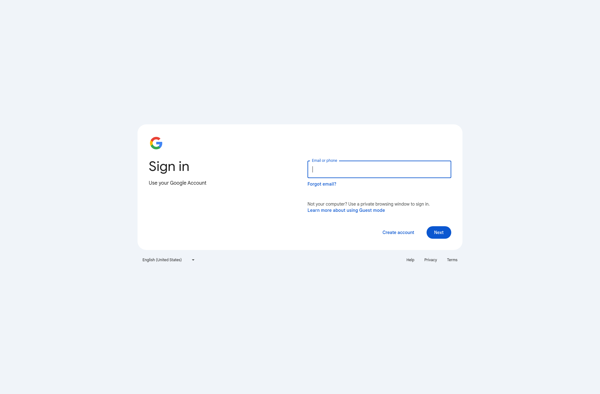
Virtually

Classflow

Crammut
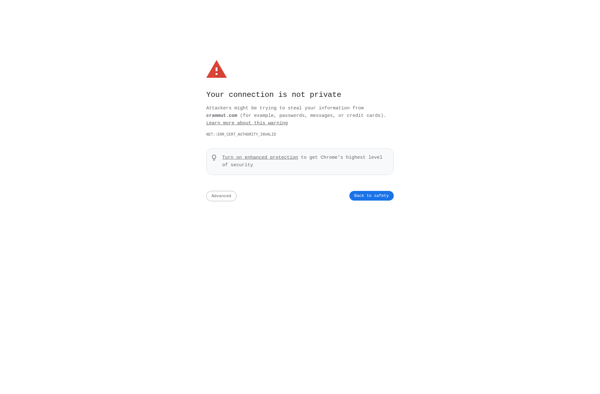
Schoology

Classlife

Blackboard Learn

ClassDojo
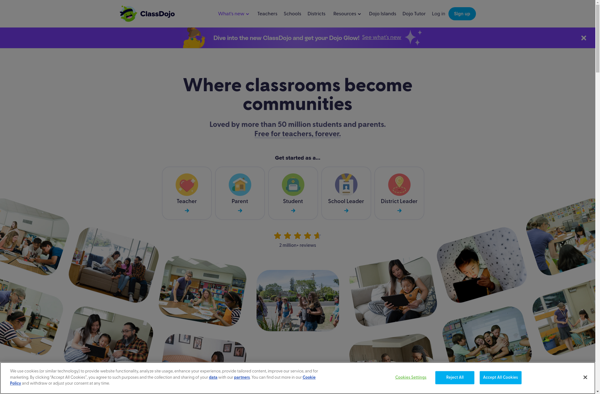
GoConqr

ManageBac
