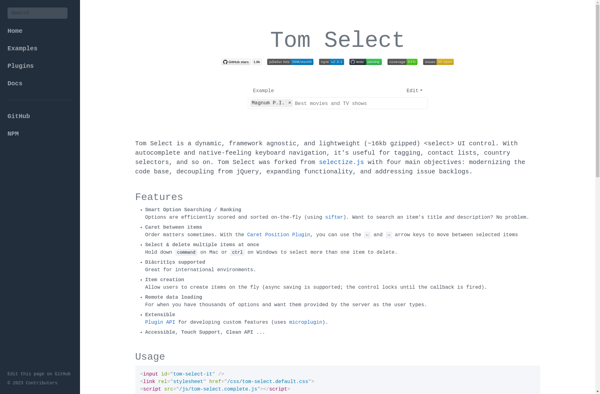Selectr

Selectr: Customizable Menu and Form Builder
Create dropdowns, multi-selects, buttons, toggles and more UI elements for websites and applications with Selectr's intuitive drag-and-drop interface
What is Selectr?
Selectr is a user-friendly form and menu builder that makes it easy to create custom dropdowns, multi-select boxes, toggles, radio buttons and other UI components for websites and web applications. It uses a visual drag-and-drop editor that allows you to build forms and menus without writing any code.
Some key features of Selectr include:
- Intuitive visual interface to design forms and menus with various input types
- Options to customize fonts, colors, sizes for each element
- Developer-friendly with support for JavaScript frameworks like React, Angular and Vue
- Comes with dozens of premade form templates and UI kits
- Ability to connect form data to databases, email services and other third-party integrations
- Collaboration features to work on forms together with a team
Selectr speeds up building custom forms, menus and surveys for websites by handling the underlying code and complex functionality through simple drag-and-drop tools. It's suitable for web designers, developers, digital agencies and businesses wanting to create UI components without engineering resources.
Selectr Features
Features
- Drag-and-drop interface to build forms visually
- Customizable menu and form builder
- Create dropdowns, multi-selects, buttons, toggles
- Works for websites and applications
- No code required
Pricing
- Freemium
- Subscription-Based
Pros
Cons
Official Links
Reviews & Ratings
Login to ReviewThe Best Selectr Alternatives
Top Development and Web Development and other similar apps like Selectr
Here are some alternatives to Selectr:
Suggest an alternative ❐Select2
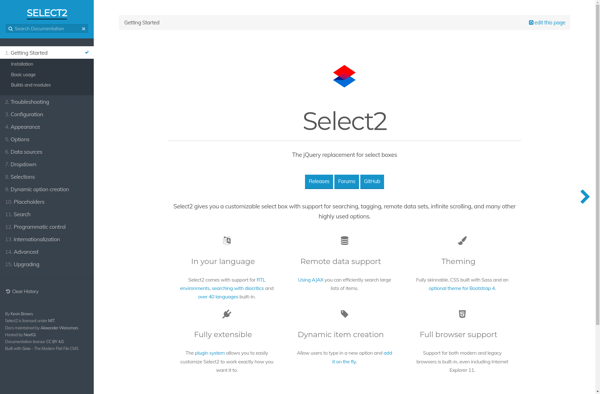
JQuery TokenInput
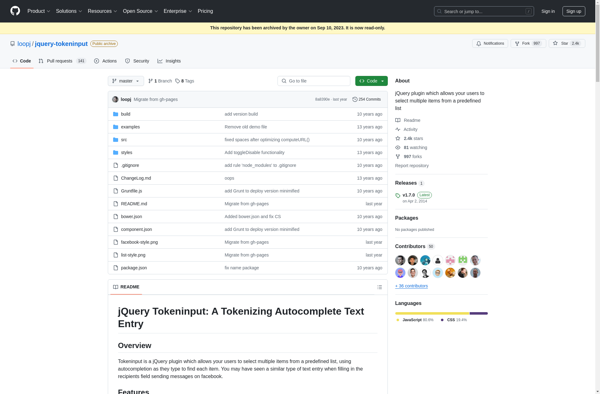
Chosen
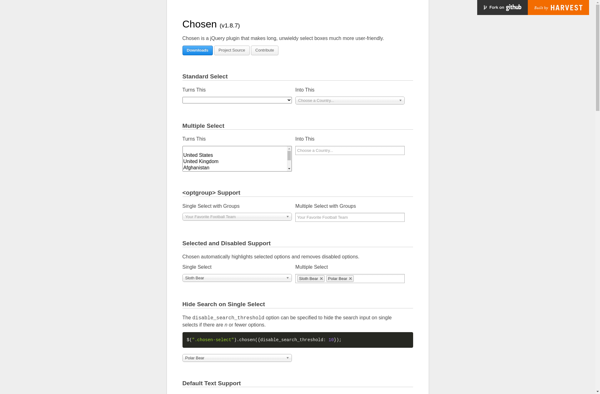
Selectize.js
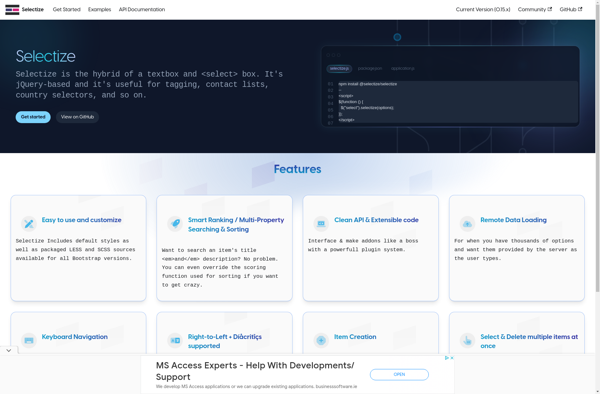
Bootstrap Multiselect
Tom Select