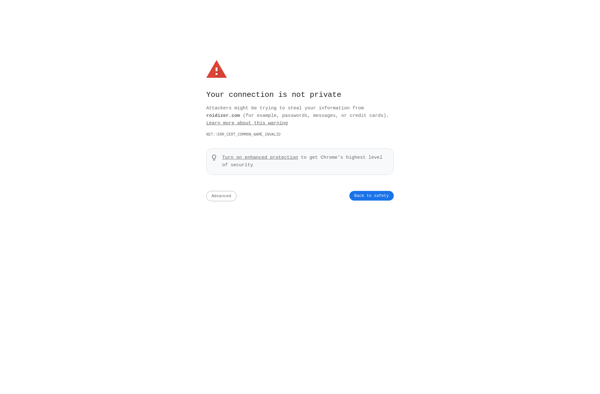Selfilter
Selfilter: Open-Source Ad Blocker & Tracker Blocker for Firefox, Chrome, and Android
Blocks ads, cookies, social media trackers, analytics, and more to protect privacy and speed up web browsing.
What is Selfilter?
Selfilter is an open-source ad blocker and privacy protection extension available as add-ons for Firefox, Chrome, and Android devices. It aims to block ads, tracking cookies, social media trackers, analytics scripts, and other unwanted elements to improve privacy, page load speeds, and the overall web browsing experience.
As an ad blocker, Selfilter prevents ads from being displayed on web pages to provide a clean and clutter-free browsing experience. It blocks all common types of ads including banner ads, popups, video ads, text ads, and more. The extension has robust ad blocking capabilities and can block ads on Facebook, YouTube, and other sites with difficult-to-block ads.
In addition to ad blocking, Selfilter also prevents tracking and protects privacy. It blocks cookies from advertisers and third-party trackers which follow your activity across sites. Selfilter also blocks web beacons, canvas fingerprinting, cryptominers, and other privacy-invasive scripts. This gives you control over who can collect data about your online behavior.
With fast performance and a small footprint, Selfilter aims to speed up page load times by preventing resources from unwanted elements loading. It's regularly updated to improve blocking and keep pace with new ad and tracker techniques. Custom filter lists allow adjusting blocking to individual needs.
As free and open-source software, Selfilter provides transparency about its code and operations. It focuses on privacy and minimal data collection from its own users. Overall, Selfilter delivers extensive blocking capabilities in an efficient package to protect privacy, increase speed, and improve the web experience.
Selfilter Features
Features
- Blocks ads
- Blocks trackers
- Blocks cookies
- Blocks social media trackers
- Blocks analytics
- Protects privacy
- Speeds up web browsing
Pricing
- Open Source
- Free
Pros
Cons
Reviews & Ratings
Login to ReviewThe Best Selfilter Alternatives
Top Security & Privacy and Ad Blockers and other similar apps like Selfilter
Here are some alternatives to Selfilter:
Suggest an alternative ❐PicsArt

Photopea

Hipstamatic

Snapseed
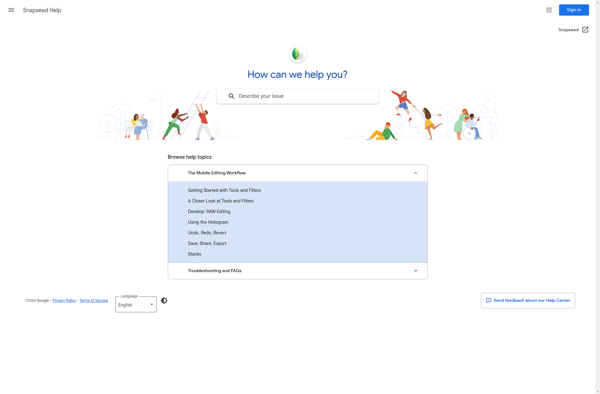
Prisma
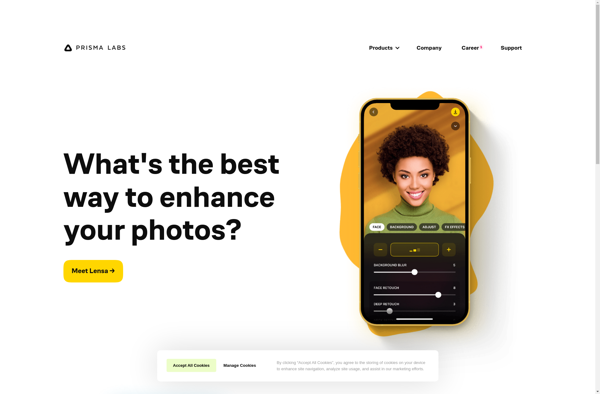
PicMonkey
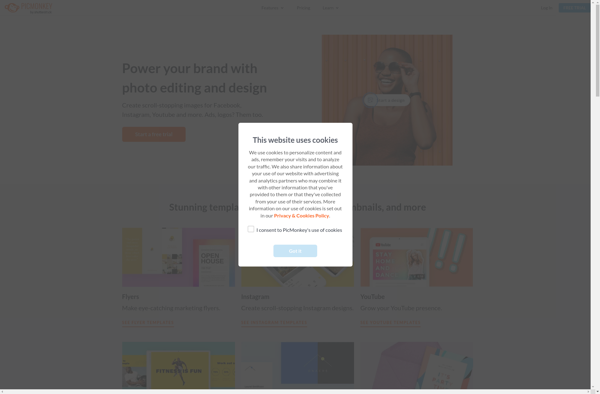
Retro Camera
Polaphoto
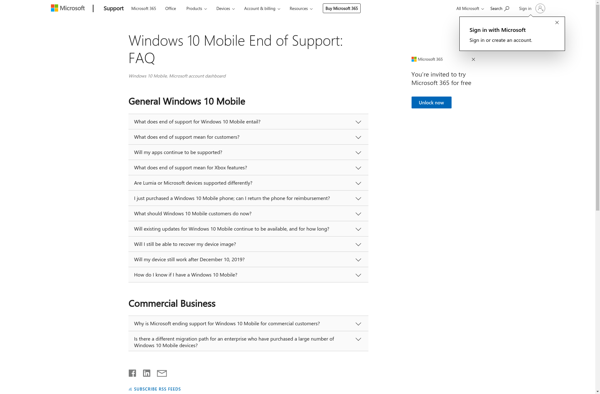
Roidizer