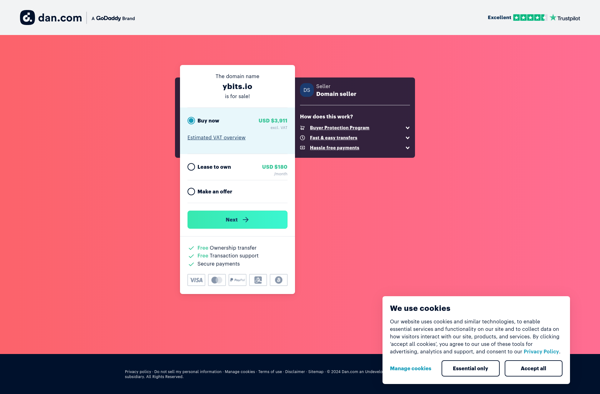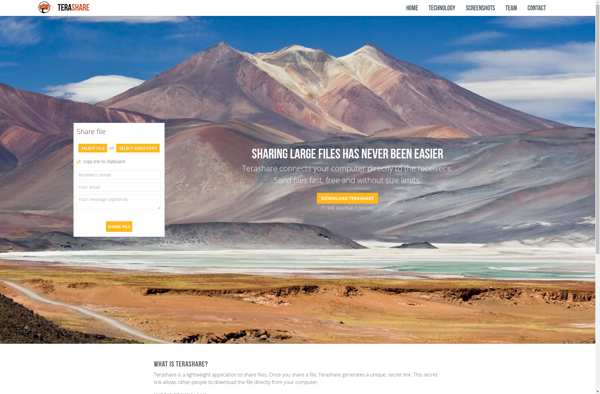Send To DropBox
Send To DropBox
Simple Windows utility to send files or folders to your DropBox account with a right click, adding a "Send To DropBox" option to your context menu.
What is Send To DropBox?
Send To DropBox is a lightweight app for Windows that adds an item to your right-click context menu for files and folders. This allows you to quickly and easily upload files or folders directly to your DropBox account via the context menu.
Some of the key features of Send To DropBox include:
- Simple, one click uploading to DropBox by right clicking on a file or folder
- No need to open the DropBox client or app, all uploading is handled in the background
- Works on individual files and entire folders
- Lightweight and non-intrusive, runs in the background as a service
- Complements the official DropBox app by providing even faster access to uploading for the files and folders you work with
Send To DropBox installs quickly and seamlessly integrates with Windows Explorer's context menu for files and folders. After installing, simply right click on any file or folder and look for the 'Send To DropBox' option. Click it, and your upload will begin immediately in the background. A notification will confirm when the upload is complete.
For those who regularly use DropBox to backup, share, or synchronize files, Send To DropBox provides the quickest possible way to put files from your local system into your DropBox from Windows. It eliminates the need to manually open DropBox and upload the files everytime.
Send To DropBox Features
Features
- Right-click integration to send files/folders to Dropbox
- Supports sending multiple files/folders at once
- Automatically uploads files/folders to Dropbox
- Customizable context menu options
Pricing
- Free
Pros
Cons
Official Links
Reviews & Ratings
Login to ReviewThe Best Send To DropBox Alternatives
Top File Sharing and Cloud Storage and other similar apps like Send To DropBox
Here are some alternatives to Send To DropBox:
Suggest an alternative ❐MyAirBridge

Tresorit Send
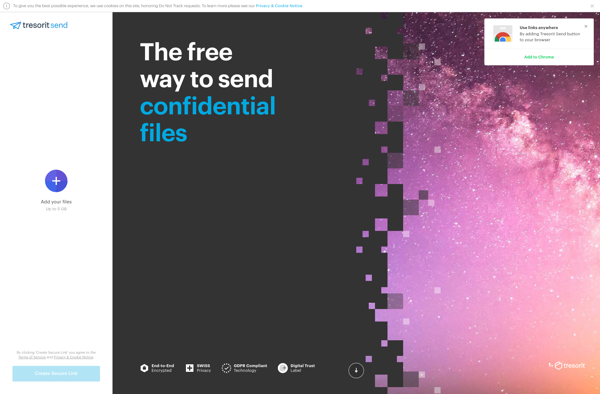
Ufile.io
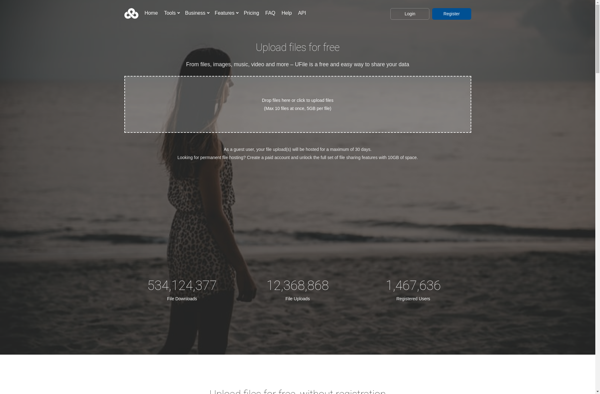
Any Send

Workupload
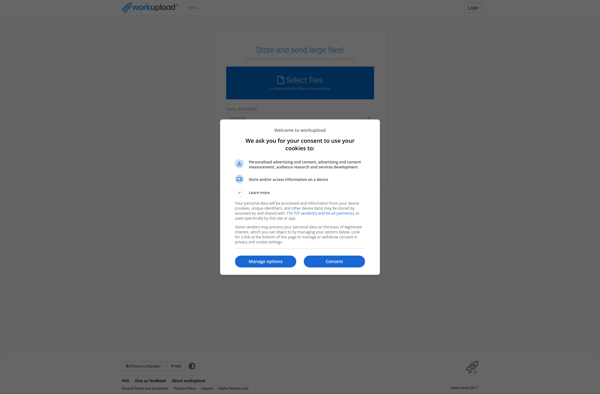
File Zone
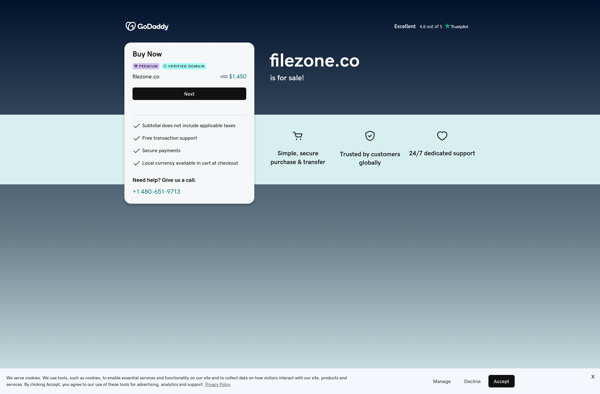
Sendfiles.online
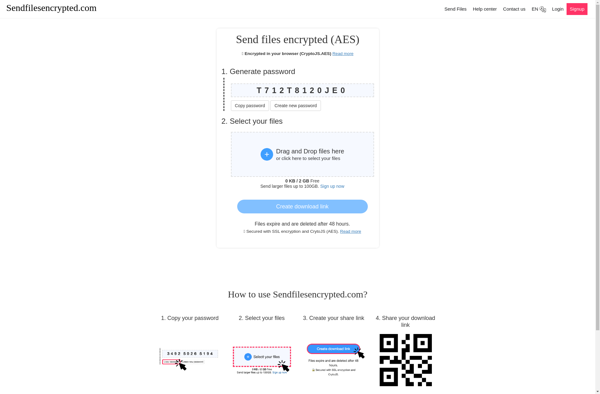
Ybits.io