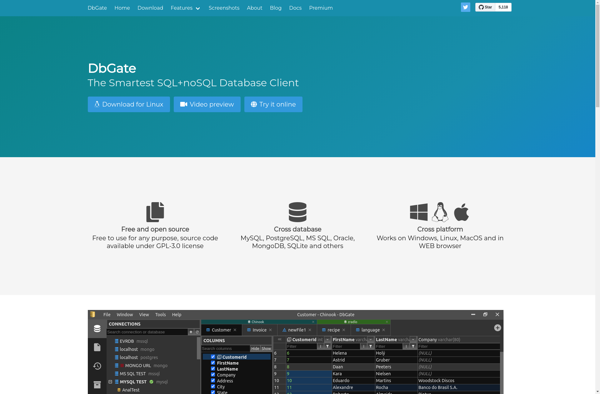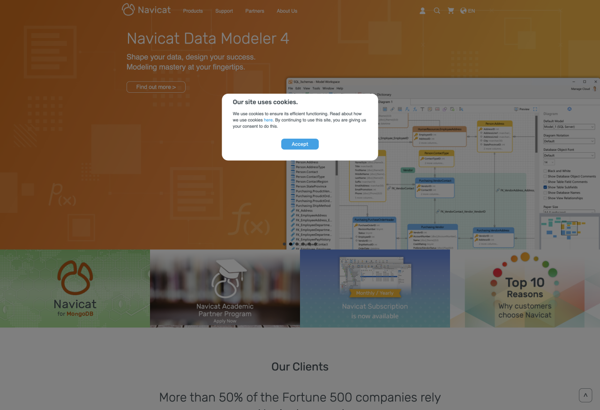Sequeler
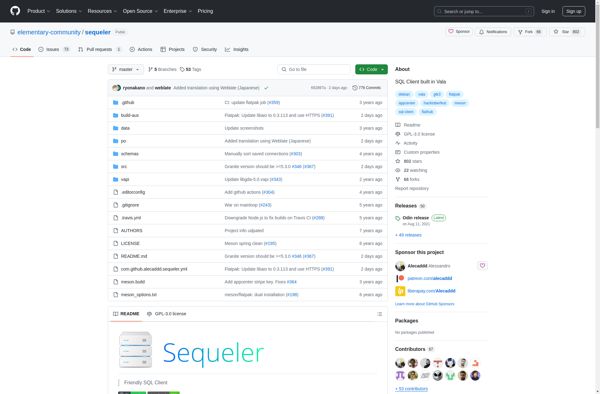
Sequeler: Open Source PostgreSQL Database Admin Tool
Sequeler is an open source database administration tool for managing PostgreSQL databases. It provides an intuitive GUI for executing SQL queries, browsing database objects, managing tables and data, import/export, and monitoring database connections.
What is Sequeler?
Sequeler is an open source database administration and development tool designed specifically for PostgreSQL databases. It provides an intuitive graphical user interface for managing PostgreSQL databases and working with database objects.
Some of the key features of Sequeler include:
- Ability to connect to local or remote PostgreSQL database servers
- Browse and search databases, schemas, tables, views, functions etc.
- Visualize table structures and relationships
- Write, edit, organize and execute SQL queries with syntax highlighting and autocompletion
- Import and export data from CSV and SQL files
- Create, edit, delete and clone database tables and rows
- Transaction support for grouping SQL query executions
- Database administration tools for users, roles, databases and more
- Monitoring features like connection pools and activity
Sequeler aims to make PostgreSQL database development and administration more intuitive and user-friendly. Its graphical interface allows accomplishing many tasks without needing to write SQL queries, while also providing tools for editing and executing SQL when needed. It can be a useful tool both for new PostgreSQL developers, as well as experienced developers and DBAs.
Sequeler Features
Features
- Graphical user interface for managing PostgreSQL databases
- Execute SQL queries and view results
- Browse and modify database schemas, tables, views, etc
- Import and export data
- Database monitoring and connection management
- Support for multiple PostgreSQL connections
Pricing
- Open Source
Pros
Cons
Official Links
Reviews & Ratings
Login to ReviewThe Best Sequeler Alternatives
Top Development and Database and other similar apps like Sequeler
Here are some alternatives to Sequeler:
Suggest an alternative ❐DBeaver
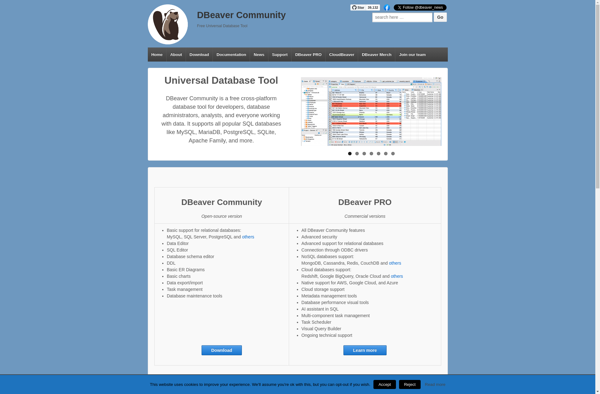
MySQL Workbench
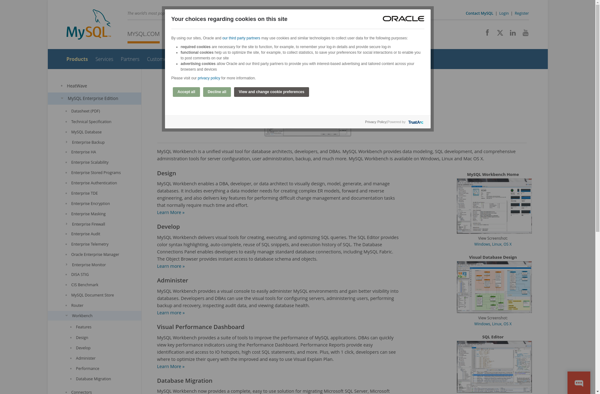
HeidiSQL
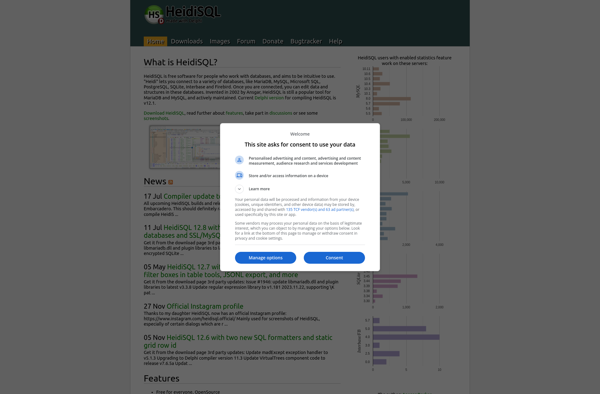
PhpMyAdmin

DataGrip
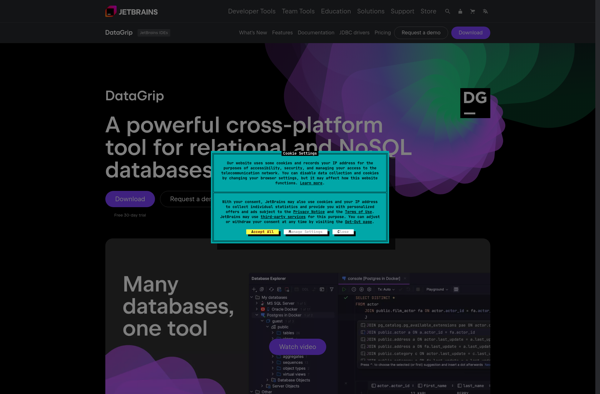
PgAdmin
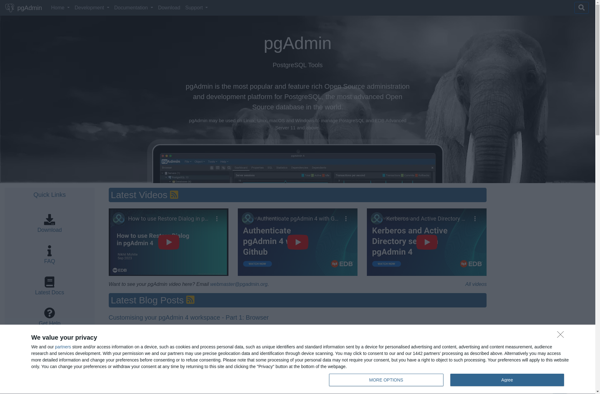
Adminer

DbGate