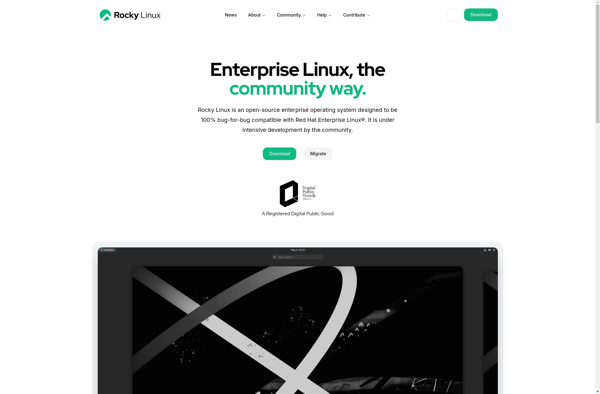Serenity OS
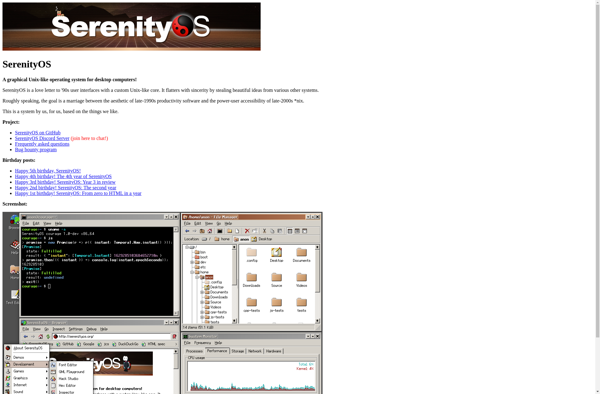
Serenity OS: Lightweight Open Source Operating System
A simple, elegant, and user-friendly open source operating system with a graphical interface, web browser, productivity tools, games, and Unix command line utilities.
What is Serenity OS?
Serenity OS is an open source operating system written from scratch with a focus on simplicity, elegance, and usability. It was started as a hobby project by Andreas Kling in 2017 and has since grown into a usable system with an enthusiastic community around it.
Some key features of Serenity OS include:
- Graphical user interface with windows, menus, title bars, etc. Similar in appearance to older operating systems like Windows 95 or Mac OS.
- Pixel and widget-based graphics libraries for building applications.
- Web browser called Links with support for HTML, CSS, Javascript, etc.
- Productivity applications like a vector graphics editor, paint program, terminal emulator, basic text editor.
- Games like Snake, Minesweeper, Chess.
- Unix-like command line shell and basic Unix utilities like ls, cat, grep, etc.
The main advantages of Serenity OS are its simplicity, clean design, speed, and hackability. Since everything is open source and written in C++, developers can easily dive into the code. It's a great operating system for tinkering, learning operating system development concepts, or trying something different from mainstream options.
While more limited compared to full-featured desktop operating systems, Serenity OS has nevertheless attained a usable state with active development. The responsive community and accessibility of the code makes it an interesting open source project to follow or potentially contribute to.
Serenity OS Features
Features
- Graphical user interface
- Web browser
- Productivity tools
- Games
- Basic Unix command line utilities
Pricing
- Open Source
Pros
Cons
Official Links
Reviews & Ratings
Login to ReviewThe Best Serenity OS Alternatives
Top Os & Utilities and Operating Systems and other similar apps like Serenity OS
Here are some alternatives to Serenity OS:
Suggest an alternative ❐Zorin OS
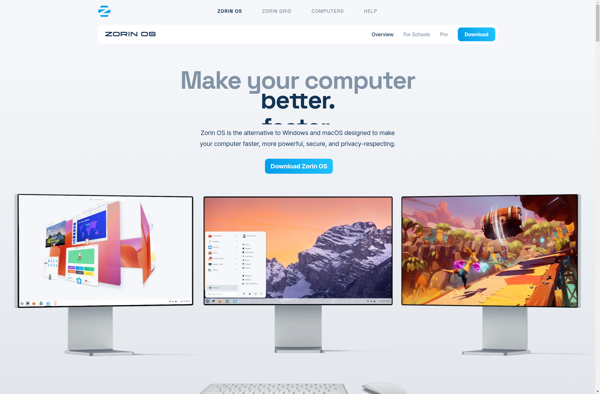
AntiX
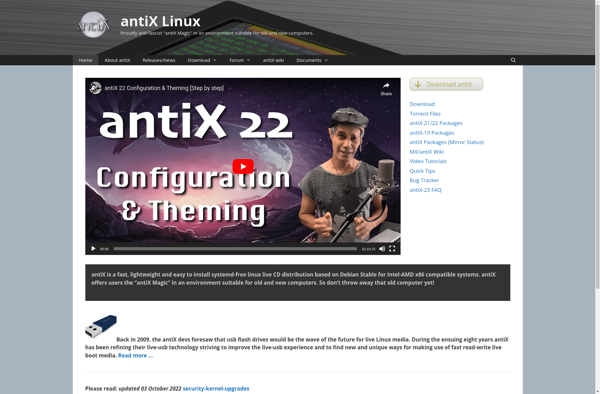
Lubuntu
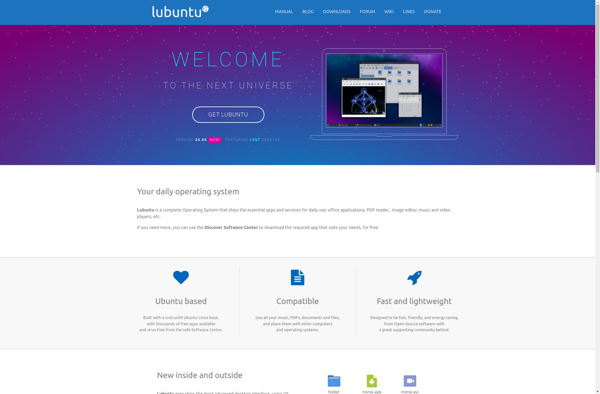
DietPi

GhostBSD

Bodhi Linux
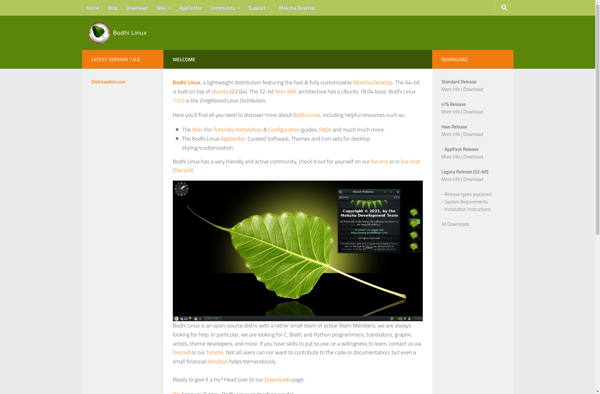
AlmaLinux
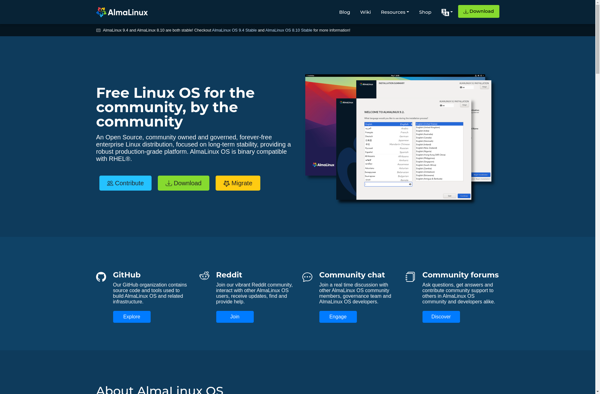
Damn Small Linux
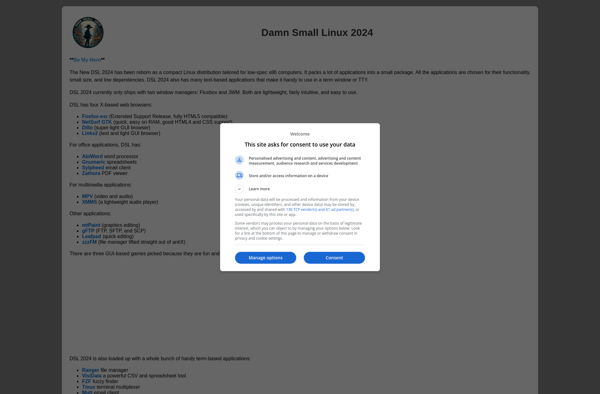
Mageia
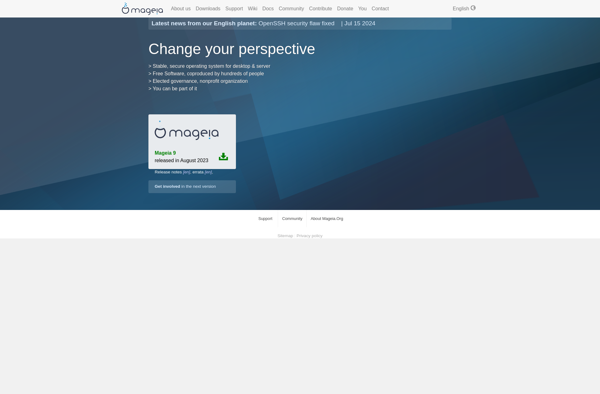
Rocky Linux