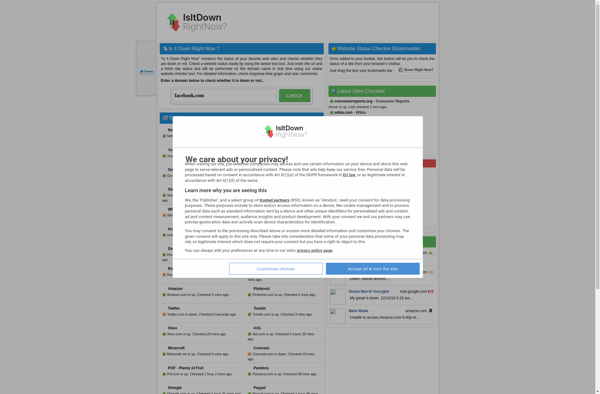Server Monitoring
Server Monitoring: Track Server Performance
Server monitoring software tracks server performance and usage to identify issues before they cause outages. It collects metrics like CPU usage, memory usage, disk space, and network bandwidth. Common features include alerting, reporting, visualization, and integration with other tools.
What is Server Monitoring?
Server monitoring software is used to track the performance and resource usage of servers to identify potential issues before they cause outages or problems for users. By collecting and analyzing metrics like CPU usage, memory usage, disk space, network bandwidth, and more, server monitoring tools give administrators visibility into what is happening across their infrastructure.
Some common features of server monitoring tools include:
- Visual dashboards showing real-time and historical server performance metrics
- Alerting when specific thresholds are crossed for critical metrics
- Historical reporting for capacity planning and optimization
- Integration with other IT tools like help desk systems, CMDBs, APM tools
Benefits of server monitoring include preventing unplanned outages through early issue detection, faster problem diagnosis and resolution when incidents do occur, understanding infrastructure capacity to right-size workloads, and optimizing configurations for improved performance. Leading tools in this space include Datadog, Nagios, Zabbix, and SolarWinds Server and Application Monitor.
By implementing continuous server monitoring, admins gain greater insight into infrastructure health and performance. This allows them to find and address small problems before they become major outages or incidents. Keeping a close watch for anomalies through server monitoring is crucial for maintaining reliability and performance.
Server Monitoring Features
Features
- Real-time monitoring of server performance metrics
- Alerts and notifications for critical issues
- Customizable dashboards and reporting
- Integration with popular IT tools and services
- Scalable to monitor multiple servers and infrastructure
- Historical data analysis and trend tracking
- Automated remediation and problem resolution
Pricing
- Freemium
- Subscription-Based
- Custom Pricing
Pros
Cons
Official Links
Reviews & Ratings
Login to ReviewThe Best Server Monitoring Alternatives
Top Network & Admin and Server Management and other similar apps like Server Monitoring
Here are some alternatives to Server Monitoring:
Suggest an alternative ❐UptimeRobot
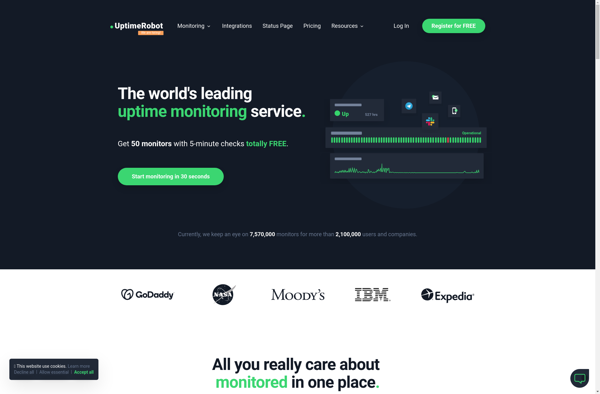
MxToolBox
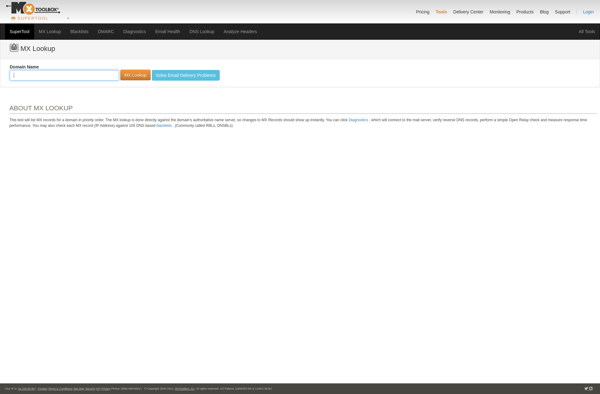
Pingdom
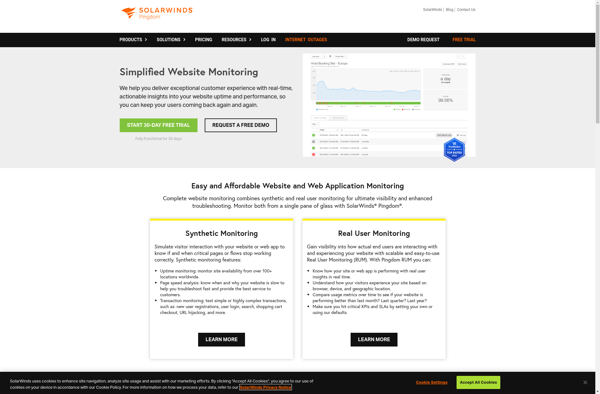
PHP Server Monitor
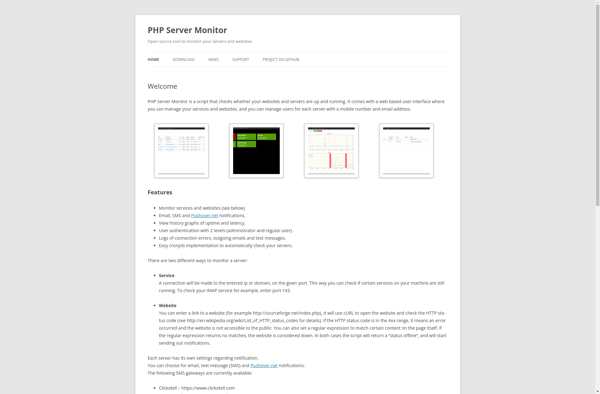
IntoDNS
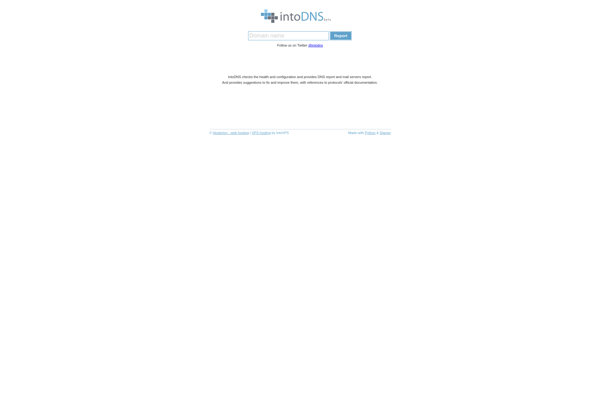
NIXStats
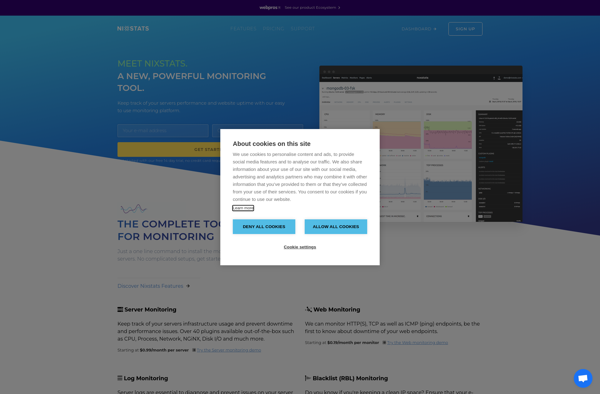
StatusCake
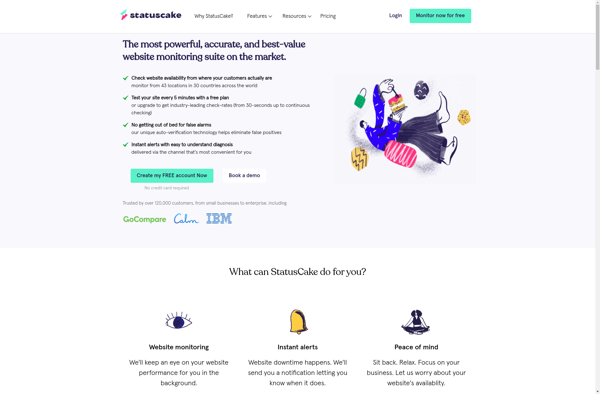
Uptime.com
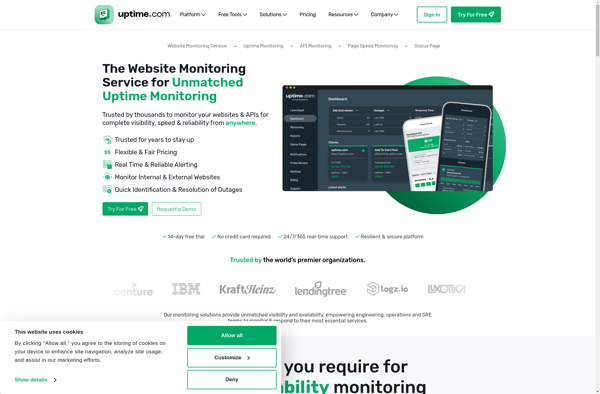
HetrixTools
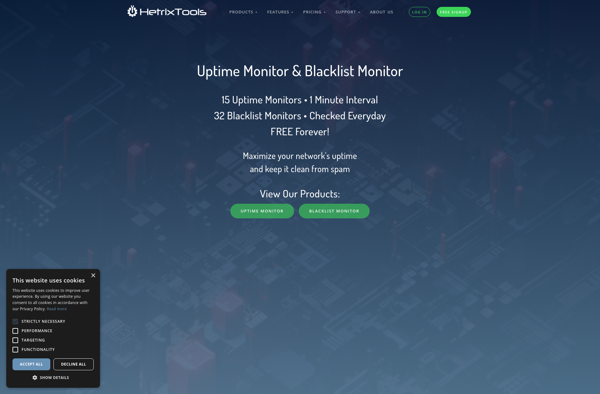
Cabot
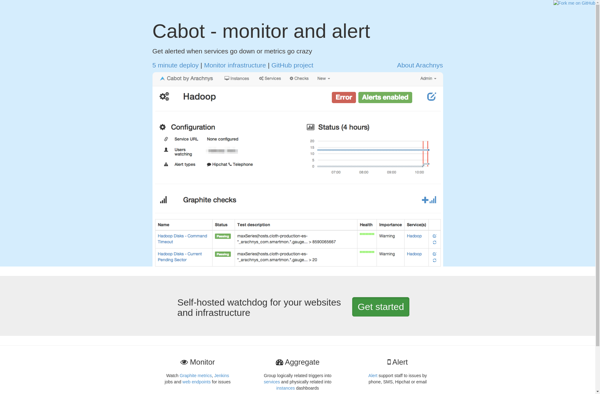
Is It Down Right Now?