SetupStudio
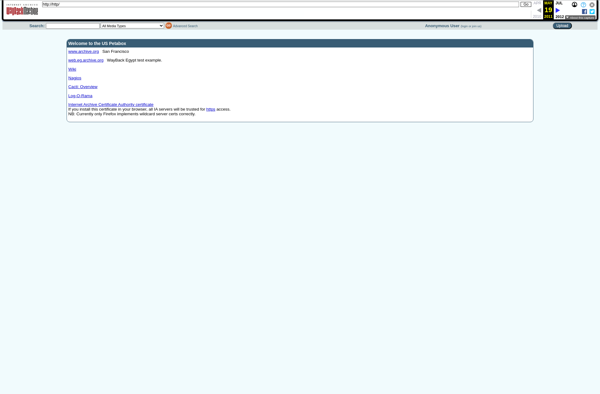
SetupStudio: Software Deployment Tool
SetupStudio allows IT administrators to easily customize, package and deploy Windows applications across an organization, creating reliable MSI packages for automated software installation and configuration.
What is SetupStudio?
SetupStudio is a software deployment and packaging solution used by IT teams to streamline application deployment across an organization. It provides an intuitive graphical interface to customize, package and deploy Windows software installations via MSI packages.
Key features of SetupStudio include:
- Creating customizable MSIs that automate software installation, uninstallation and configuration
- Adding custom dialogs, text, graphics, registry entries, services, shortcuts and more to MSI packages
- Integrating with Active Directory for role-based deployments
- Built-in testing tools to validate installations
- Support for major version upgrades of packaged applications
- Command line interface for integration into workflows and DevOps pipelines
- Detailed logging and error reporting
- Administrative dashboard to track deployments and inventory
By allowing IT teams to preconfigure and customize software installation, SetupStudio saves time, enforces organizational standards and results in faster Windows application deployments across any environment. Its rich customization options, AD integration and robust packaging capabilities make SetupStudio a popular choice for streamlining software rollout.
SetupStudio Features
Features
- Create MSI packages for deploying Windows software
- Customize and configure installation parameters
- Automate and streamline software deployment
- Package complex software installations
- Built-in tools for editing registry settings, shortcuts, file associations etc.
- Integrates with Active Directory and Group Policy
- Supports silent and automated deployments
- Customizable user interface
- Command line interface for automation
- Detailed logging and error reporting
Pricing
- One-time Purchase
- Volume Licensing
Pros
Cons
Reviews & Ratings
Login to ReviewThe Best SetupStudio Alternatives
Top System & Hardware and It Management and other similar apps like SetupStudio
Here are some alternatives to SetupStudio:
Suggest an alternative ❐BartPE
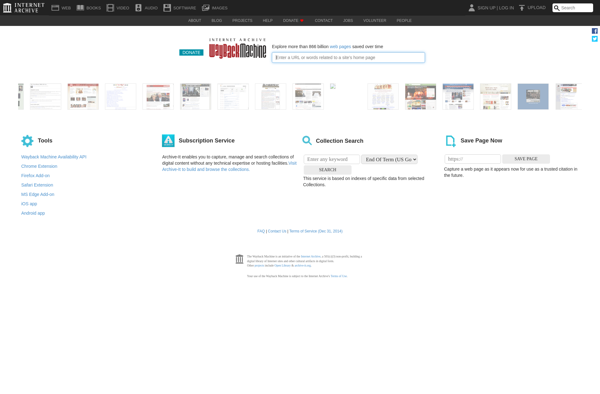
DriverPacks

WinFuture xp-iso-builder
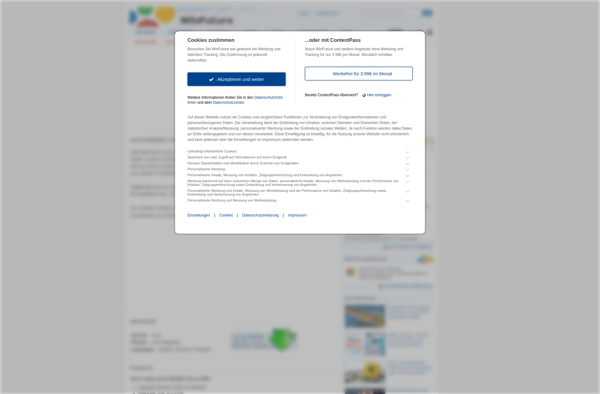
Almeza MultiSet

RyanVM integrator