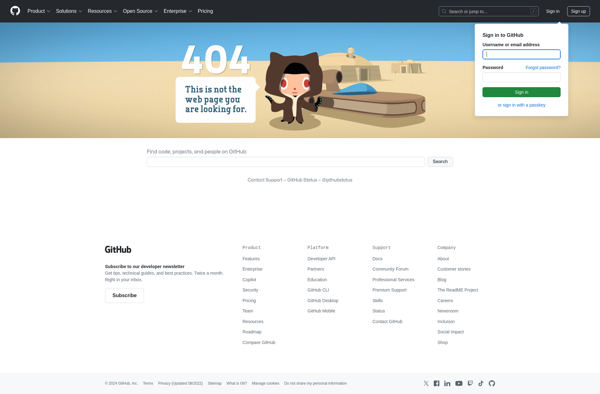Shadowmask
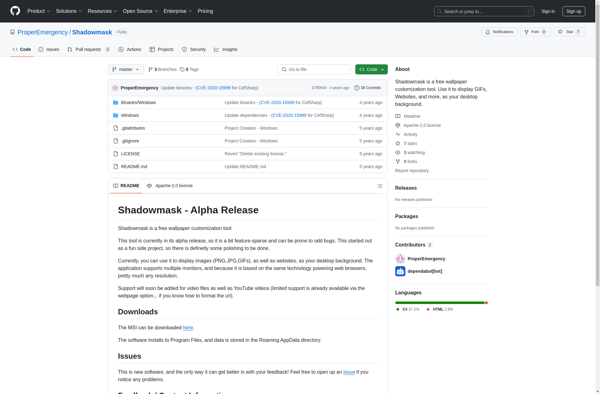
Shadowmask: Open-Source Password Manager & Digital Vaults
An open-source password manager with AES-256 bit encryption for secure storage of passwords, sensitive documents, and private information
What is Shadowmask?
Shadowmask is an open-source, cross-platform password manager and encrypted vault that enables users to securely store sensitive information like passwords, documents, photos, and credit card details. It uses military-grade 256-bit AES encryption to protect user data, ensuring that only the account owner can access their information.
As an open-source program, Shadowmask's code is publicly available for scrutiny and transparency. Developers actively maintain and audit the software to quickly patch any discovered vulnerabilities. Users can also choose to compile the program from source for enhanced security and customization.
Some key features of Shadowmask include robust AES and Argon2 encryption, auto password generation and autofill, cross-platform accessibility and syncing, two-factor authentication options, user access controls, and organizing tools like tags and folders. It also offers convenience-focused features like cloud storage support, mobile app access, and web access from any internet-connected device.
Overall, Shadowmask aims to provide enhanced digital security and privacy for regular users while balancing usability and accessibility through its intuitive interface. Whether shielding financial records, securing logins, or protecting private files, Shadowmask helps keep sensitive user data safe behind its encrypted digital vault.
Shadowmask Features
Features
- Secure password storage
- Document storage
- AES-256 encryption
- Open source code
- Cross-platform availability
Pricing
- Open Source
Pros
Cons
Reviews & Ratings
Login to ReviewThe Best Shadowmask Alternatives
Top Security & Privacy and Password Managers and other similar apps like Shadowmask
Here are some alternatives to Shadowmask:
Suggest an alternative ❐Wallpaper Engine
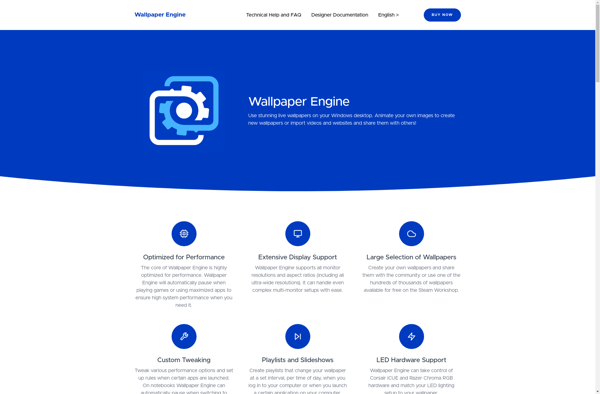
Weebp
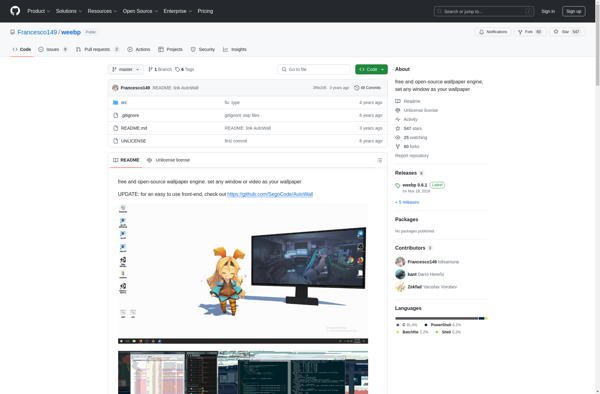
Ultimate Live Wallpaper
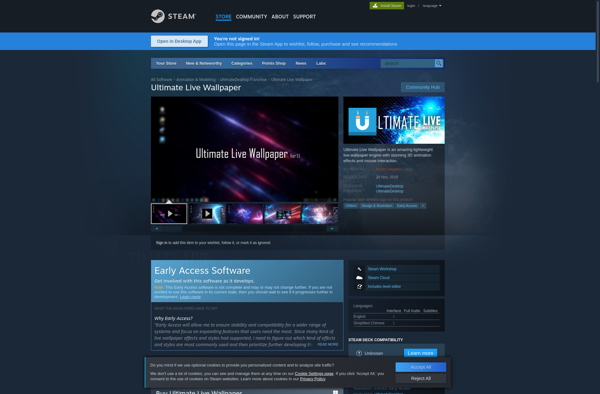
DeskScapes
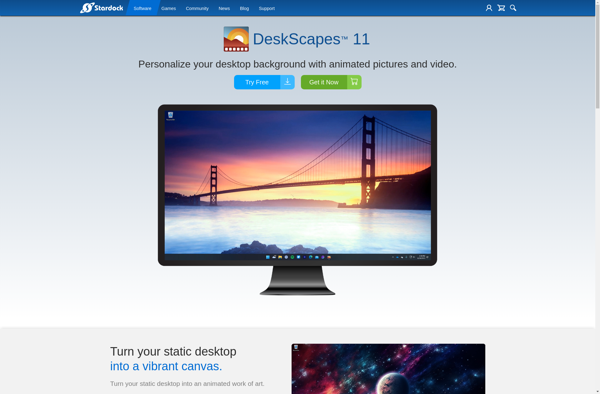
Live Desktop
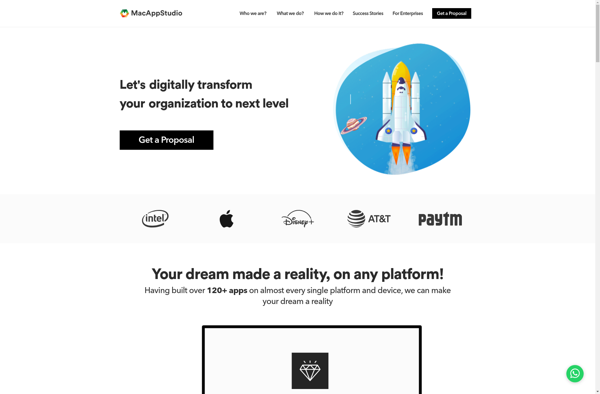
AutoWall
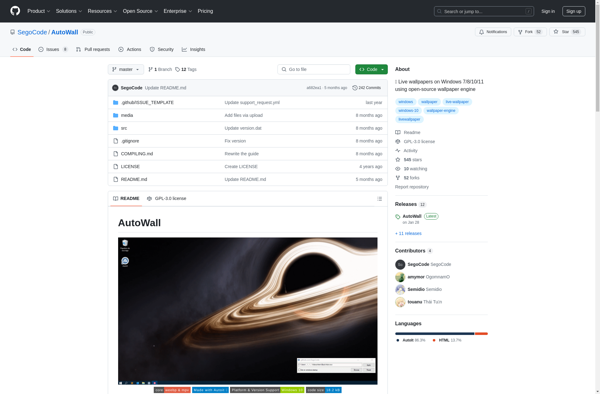
Desktop Live Wallpapers
Plastuer
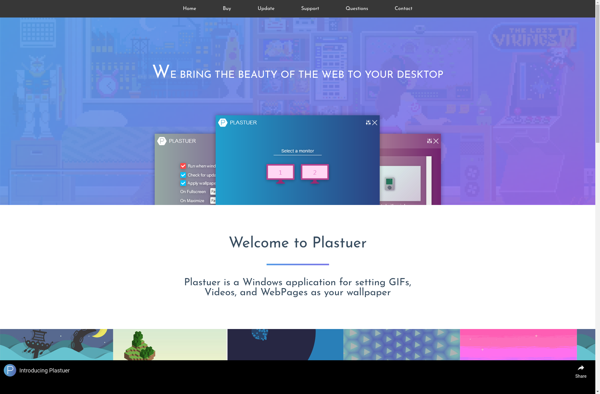
ScreenPlay
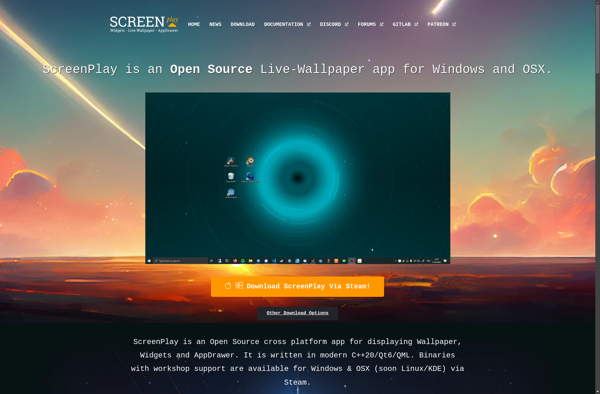
Sucrose Wallpaper Engine
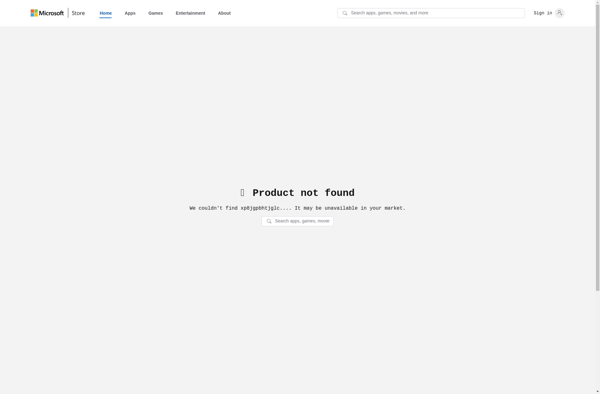
RePaper
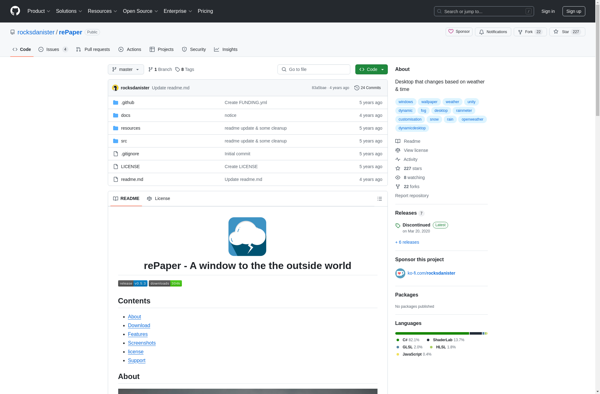
Wave Lines Live Wallpaper