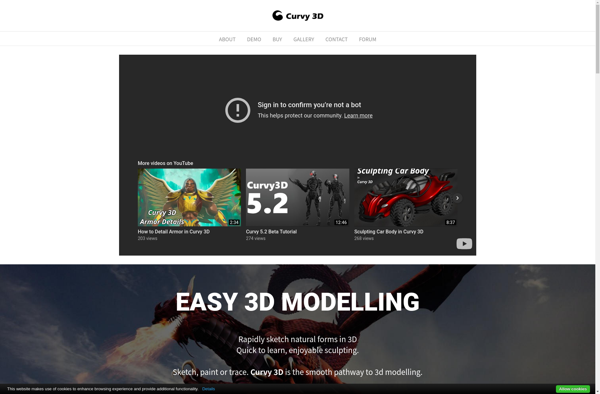ShapeShop
ShapeShop: 3D Modeling & Animation Software
3D modeling and animation software focused on creating and animating 3D shapes with an intuitive interface and advanced capabilities for complex projects.
What is ShapeShop?
ShapeShop is a 3D modeling and animation software designed specifically for easily creating and animating geometric shapes. While more full-featured 3D software like Blender targets advanced users and has a steep learning curve, ShapeShop makes the creation and animation of basic 3D shapes accessible for beginners and hobbyists.
The intuitive interface has preset shapes like cubes, spheres, pyramids that can quickly be added to a scene and customized. There are simple modeling tools for stretching, bending, twisting, and combining shapes. Animating shapes is also straightforward with timeline features and built-in easing functions.
Despite the simple interface, ShapeShop is quite capable and scalable for more complex projects. Advanced users can create intricate sculptures from procedural extrusions, booleans, and deformers. High quality renders and exports are supported with global illumination, various material types, and formats like OBJ, GLTF, and GLB.
With its focus specifically on shapes rather than full 3D environments, ShapeShop fills an important niche for easily getting started with creating and animating 3D geometric objects. It lowers the barrier to entry for novices while still providing capabilities to create complex shape-based animations and models.
ShapeShop Features
Features
- Intuitive interface for beginners
- Advanced 3D modeling and animation tools
- Tools for creating and animating 3D shapes
- Support for complex 3D projects
- Real-time rendering
- Keyframe animation
- Physics simulation
- Import/export various 3D file formats
Pricing
- Free
- One-time Purchase
- Subscription-Based
Pros
Cons
Official Links
Reviews & Ratings
Login to ReviewThe Best ShapeShop Alternatives
Top Photos & Graphics and 3D Modeling and other similar apps like ShapeShop
Here are some alternatives to ShapeShop:
Suggest an alternative ❐Blender
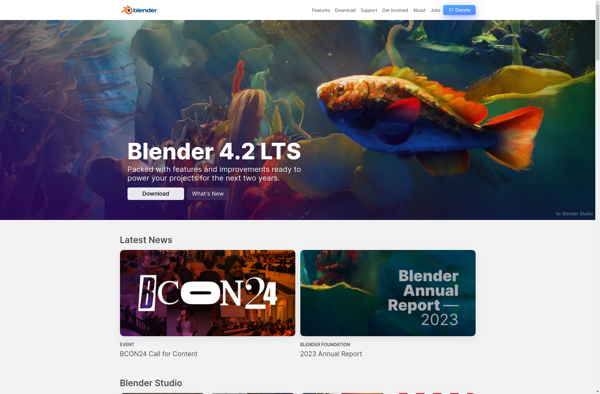
Sketchfab
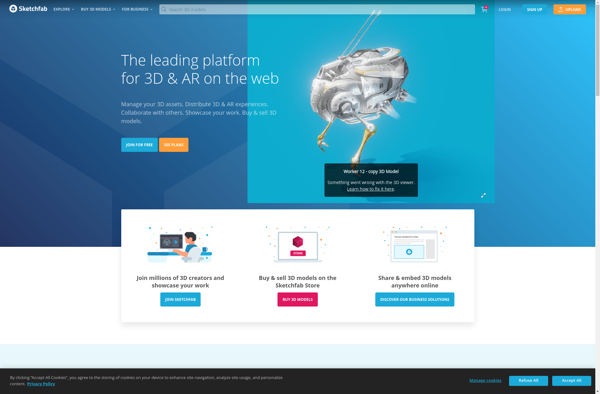
Microsoft 3D Builder
ZBrush
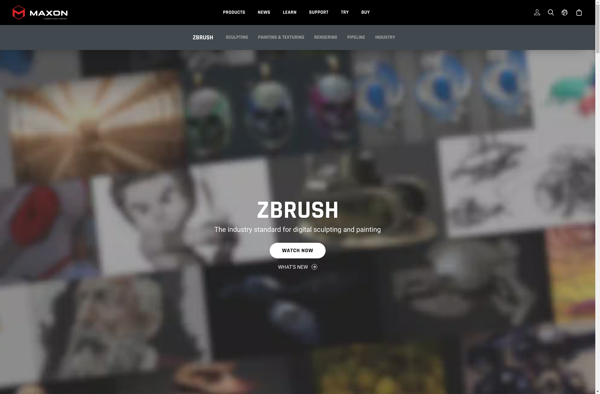
Meshmixer
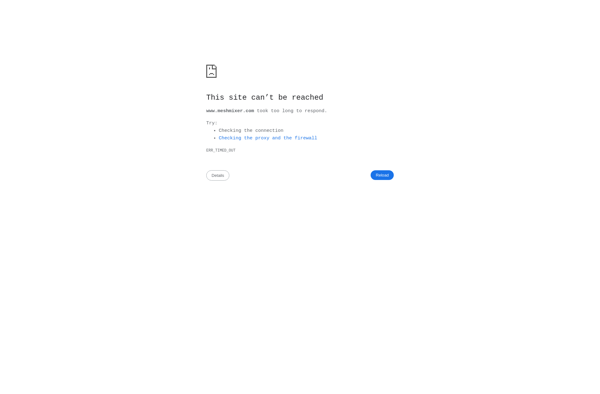
Autodesk Mudbox
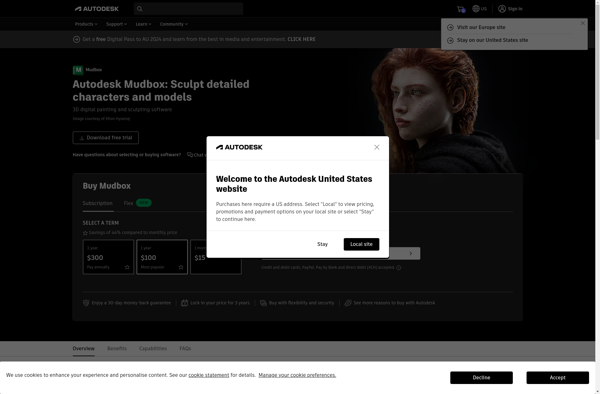
3D-Coat
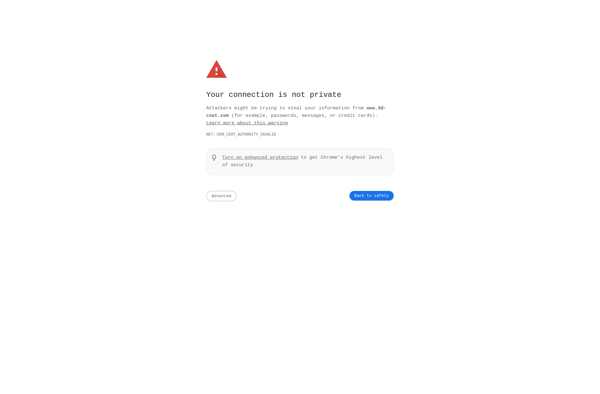
Fragmentarium
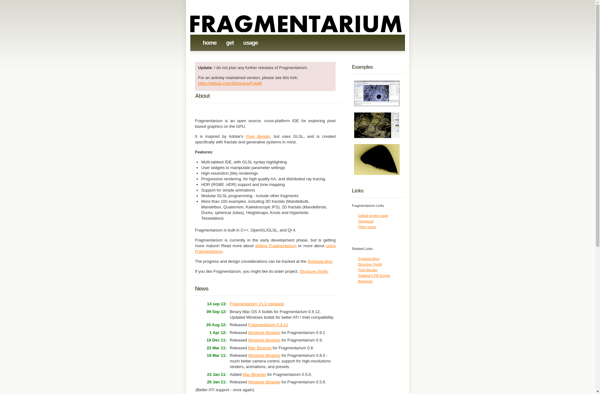
PicoCAD

Archipelis 3D
Curvy 3D