Sharfly.com
Sharfly: Free Online Screen Capture & Image Annotation Tool
Sharfly is a free online screen capture and image annotation tool. It allows you to take screenshots, draw on images, add text and shapes, blur sensitive information, and share the results. Useful for creating how-to guides, product manuals, feedback reports, and more.
What is Sharfly.com?
Sharfly is a free online screen capture and image annotation tool. It provides an easy way to take screenshots, annotate images, and share the results with others.
With Sharfly, you can capture full page screenshots or select a specific area to snapshot. You can open images from your computer or take shots of your current browser window. It gives you a range of annotation tools to add arrows, shapes, text boxes, and more to your images. You can also blur sensitive information before sharing screenshots.
Once your image is ready, you can save it to your computer or Sharfly account. The tool also generates a shareable URL or markdown / HTML code to embed screenshots in documents and webpages. Images can be exported to PNG, JPEG, SVG, and PDF formats.
Key features include:
- - Cross-platform web-based tool requiring no downloads or installation
- - Intuitive annotation tools like arrows, shapes, text, brush, blur, crop
- - Collaborative editing for real-time team feedback
- - Custom brands and templates to maintain style consistency
- - Version history and revision restore
- - Secure cloud storage and sharing options
Sharfly is extremely useful for creating how-to guides, user manuals, release notes, bug reports, product specs, presentations, and more. The simple editor makes it easy for anyone to create professional screenshot collateral to communicate complex topics more clearly.
Sharfly.com Features
Features
- Screen capture
- Image annotation
- Drawing tools
- Text tools
- Shape tools
- Blurring tool
- Collaboration features
Pricing
- Freemium
Pros
Cons
Official Links
Reviews & Ratings
Login to ReviewThe Best Sharfly.com Alternatives
Top Photos & Graphics and Photo Editing and other similar apps like Sharfly.com

VK
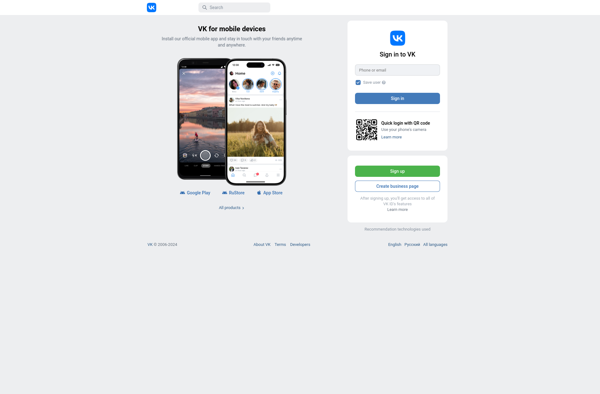
Gab
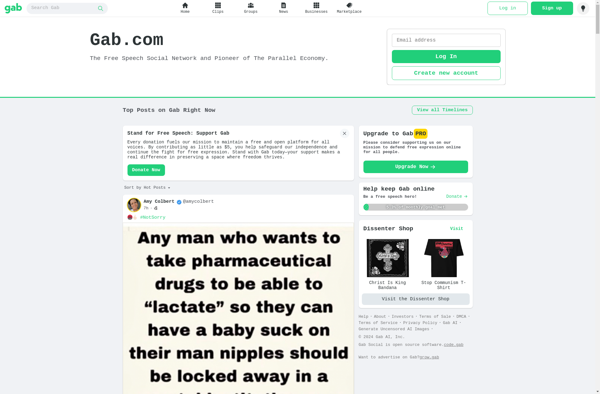
MeWe

Minds
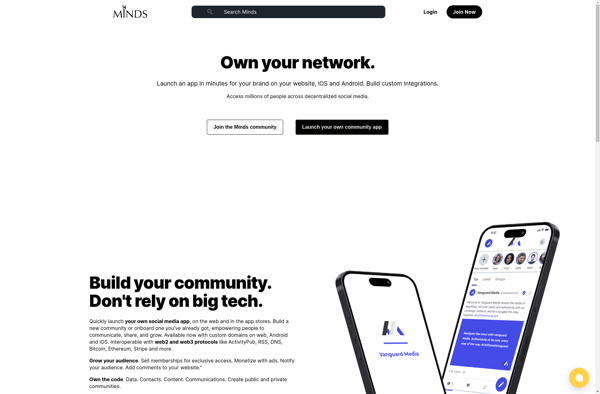
Friendica
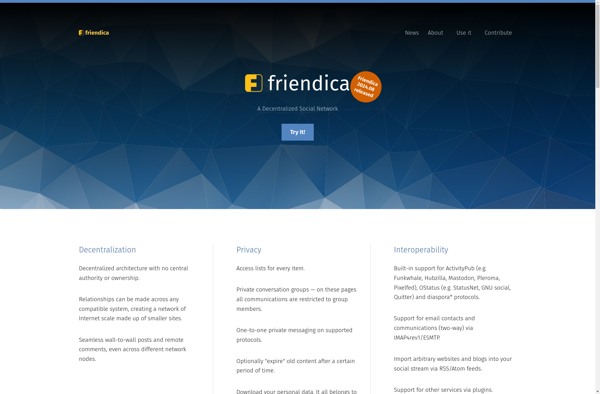
Cato.social
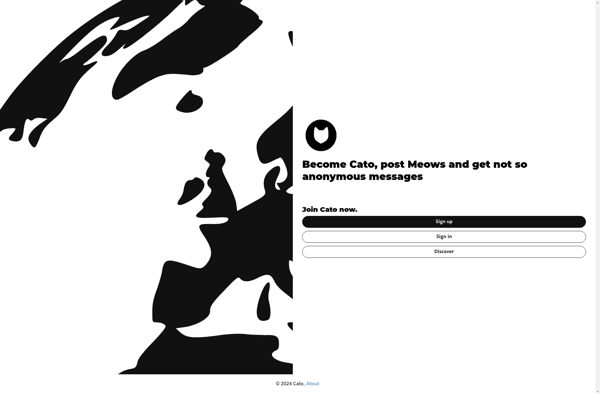
PenPal World

ColdCast

Friendly Pix
