Simplicity Editor
Simplicity Editor: Lightweight Text and Code Editor
A lightweight, open-source text and code editor for Windows, Linux and Mac with syntax highlighting, auto-indent and find/replace features.
What is Simplicity Editor?
Simplicity Editor is a free, open-source text and code editor available for Windows, Linux and Mac operating systems. Despite its simple and clean interface, it still packs helpful features for coders and writers alike.
For coders, Simplicity Editor provides syntax highlighting for dozens of programming languages including JavaScript, Python, Java, C++, JSON, HTML, CSS and more. It also offers code folding, auto-indent, bracket matching and other handy coding tools. Custom themes allow you to modify the look and feel.
For writers, the app includes basics like find/replace and multi-cursor editing. You can use markdown preview to quickly review documents. Simplicity Editor supports text files up to 2GB in size. It handles UTF-8, UTF-16 and other text encodings.
The settings panel in Simplicity Editor lets you tweak behaviors to suit your preferences. It has options for customizing tabs, scrolling, fonts, toolbar icons and more. You can also set up user snippets to quickly insert reusable content.
Despite the simple interface, Simplicity Editor has robust capabilities under the hood. It's lightweight and responsive, making it ideal for quick edits. The app is also fully customizable if you desire more features. Best of all, it's completely free and open source.
Simplicity Editor Features
Features
- Minimal interface
- Open source
- Available on Windows, Linux and Mac
- Syntax highlighting
- Auto-indent
- Find/replace
Pricing
- Open Source
Pros
Cons
Official Links
Reviews & Ratings
Login to ReviewThe Best Simplicity Editor Alternatives
Top Development and Text Editors and other similar apps like Simplicity Editor
Here are some alternatives to Simplicity Editor:
Suggest an alternative ❐TinyMCE
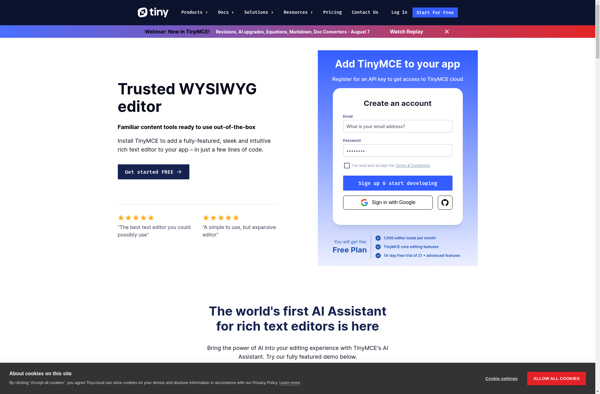
CKEditor
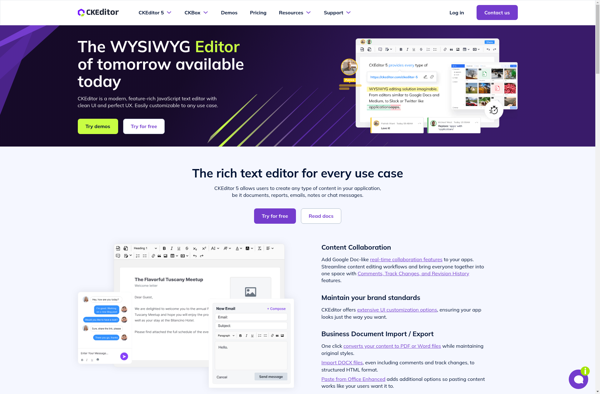
BlueGriffon
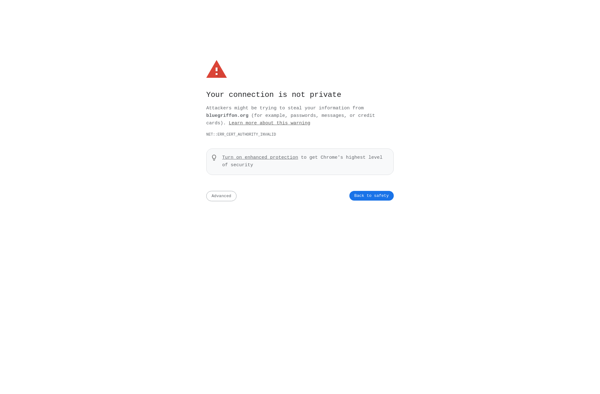
Summernote
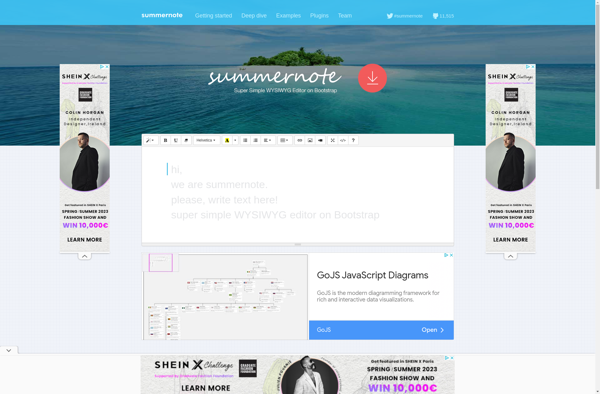
WebsiteBaker
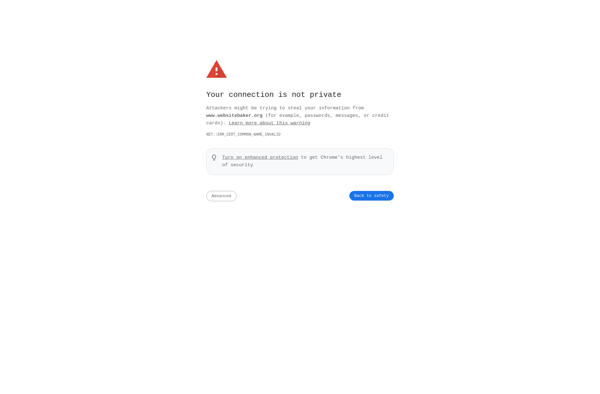
WYMeditor
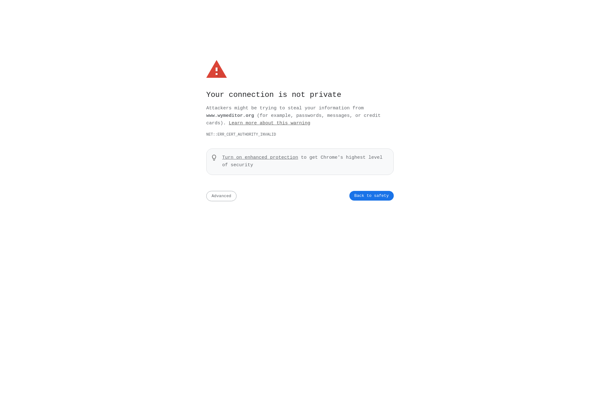
CLEditor
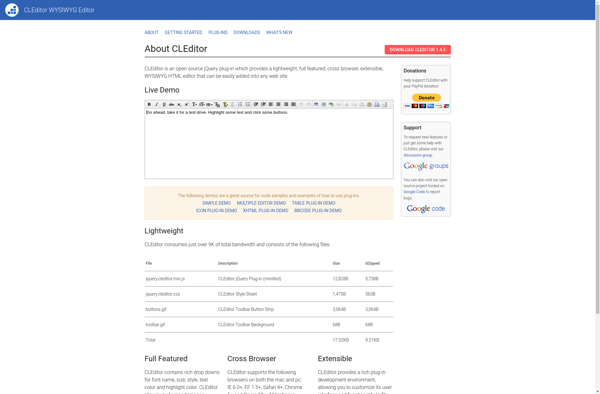
SCEditor
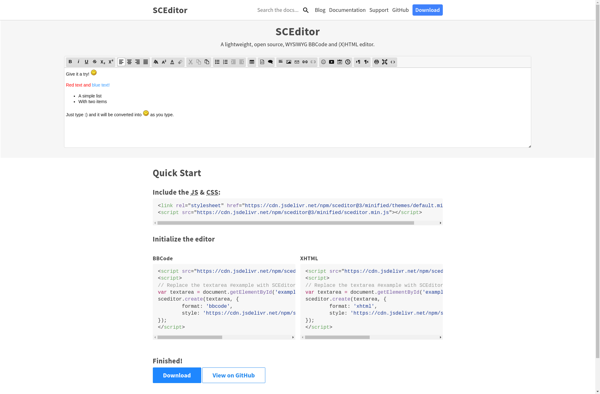
Aloha Editor
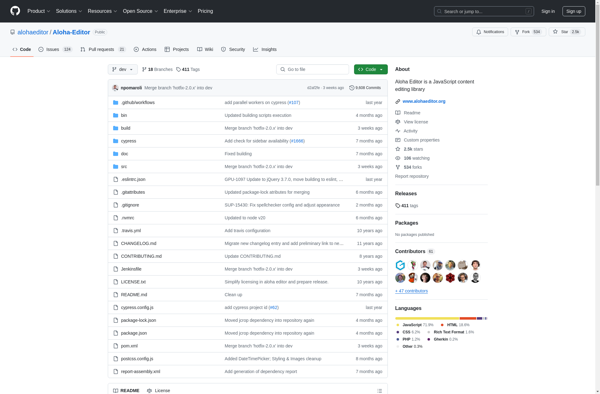
ContentTools Editor
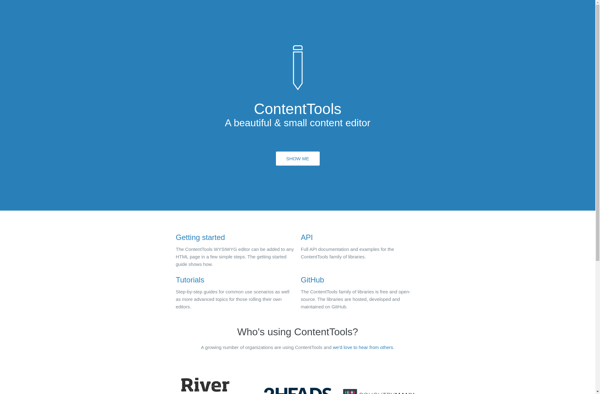
MarkItUp!
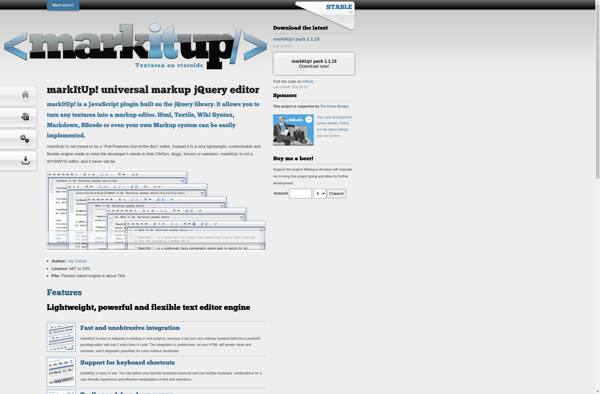
MarkMyWords
