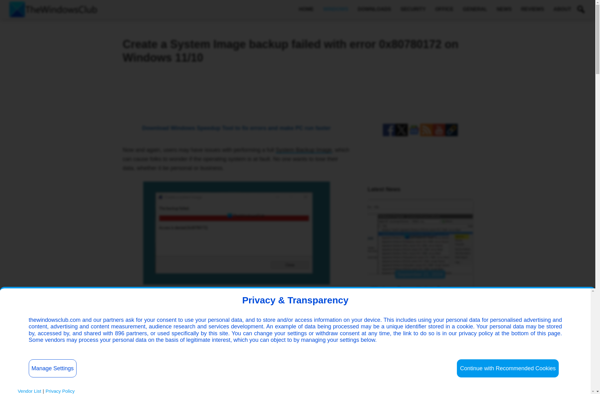Single Click Restore Point

Single Click Restore Point: Free System Restore Software for Windows
A free system restore software for Windows, allowing users to create system restore points with one click and roll back system changes easily
What is Single Click Restore Point?
Single Click Restore Point is a free, easy-to-use system restore software for Windows. It gives users the ability to create restore points for their system with just a single click, allowing for quick rollbacks of system changes.
The main benefit of Single Click Restore Point is its simplicity. Windows itself has system restore functionality built-in, but it can be confusing for non-technical users to navigate. This software creates a simple shortcut to make the process fast and straightforward.
Some key features include:
- Intuitive single click interface to create restore points
- Small footprint - uses little disk space and system resources
- Configure schedule for automated restore point creation
- Easily restore system to previous state in case of issues
Single Click Restore Point works on Windows XP through Windows 10. It can serve as a lifesaver for users who want to easily rollback buggy driver installs, software installs gone bad, or other system changes. As it requires no technical knowledge, it's great for non-savvy users as well.
Single Click Restore Point Features
Features
- Create system restore points with one click
- Roll back system changes easily
- Restore system to earlier state
- Simple and easy to use interface
- Lightweight and fast performance
- Support for Windows XP, Vista, 7, 8, 10
Pricing
- Free
Pros
Cons
Reviews & Ratings
Login to ReviewNo reviews yet
Be the first to share your experience with Single Click Restore Point!
Login to ReviewThe Best Single Click Restore Point Alternatives
Top System & Hardware and System Utilities and other similar apps like Single Click Restore Point
Here are some alternatives to Single Click Restore Point:
Suggest an alternative ❐Quick Restore Maker