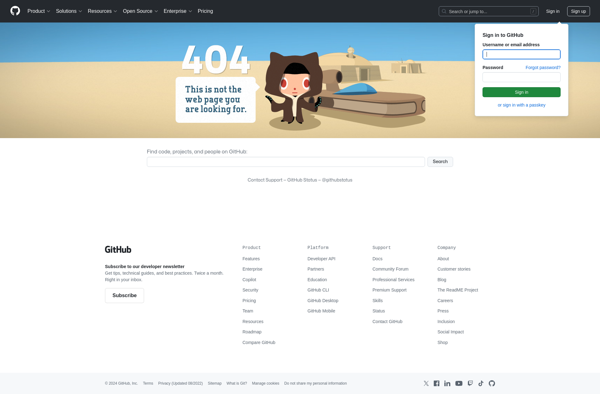SingleFile
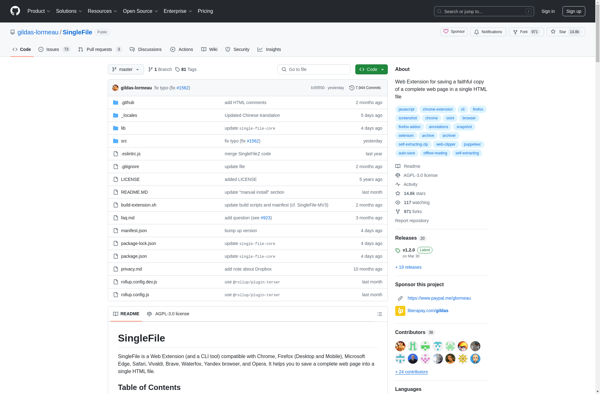
SingleFile: Save Entire Web Pages
An open-source browser extension capturing all web page resources for offline use in one HTML file.
What is SingleFile?
SingleFile is an open-source browser extension available for Firefox, Chrome, Edge, and Opera. It allows users to save complete web pages in a single HTML file for offline use or archiving.
When saving a page with SingleFile, it strips away all external resources like images, stylesheets, JavaScript files, etc. and embeds them directly into the HTML file. This means a single HTML document contains everything needed to view that page offline, without needing any internet access.
Some key features of SingleFile include:
- Saves complete web pages for offline use or archiving
- Captures all page resources like images, CSS, JS, etc.
- Minifies HTML, CSS, and JS to reduce file size
- Optionally removes tracking scripts and ads before saving
- Works on Firefox, Chrome, Edge, Opera browsers
- Open-source and respects user privacy
SingleFile is very useful for researchers, students, or anyone wanting to save information-rich pages for later reference without an internet connection. The extension is open-source software, available free of charge, and does not track user activity.
SingleFile Features
Features
- Saves entire web pages into a single HTML file
- Captures all resources like images, CSS, and JavaScript
- Works on most modern browsers like Chrome, Firefox, Edge
- Lets you save pages for offline viewing
- Open source and free
Pricing
- Open Source
- Free
Pros
Cons
Reviews & Ratings
Login to ReviewThe Best SingleFile Alternatives
Top Web Browsers and Browser Extensions and other similar apps like SingleFile
Here are some alternatives to SingleFile:
Suggest an alternative ❐WebCopy
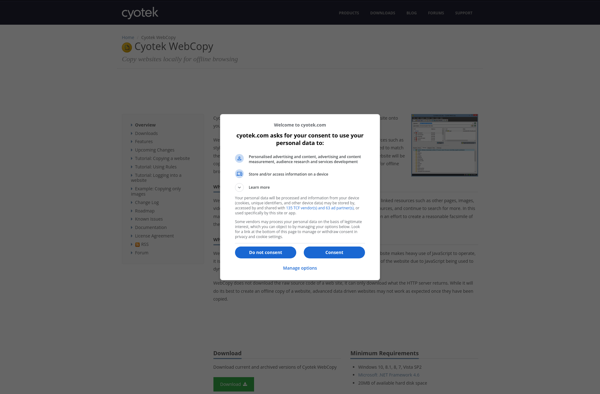
ScrapBook
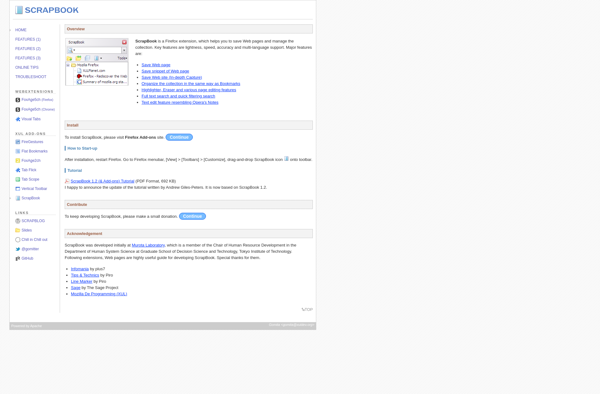
UnMHT
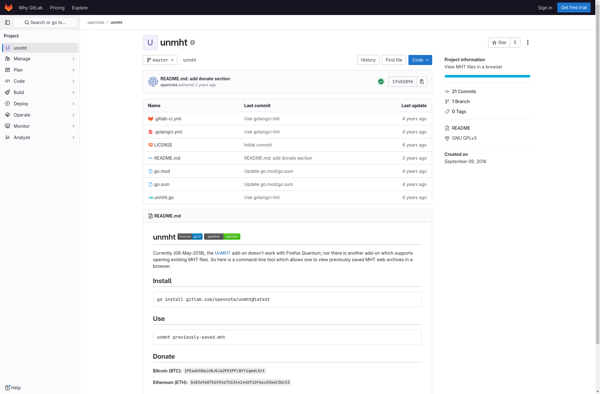
Save Page WE
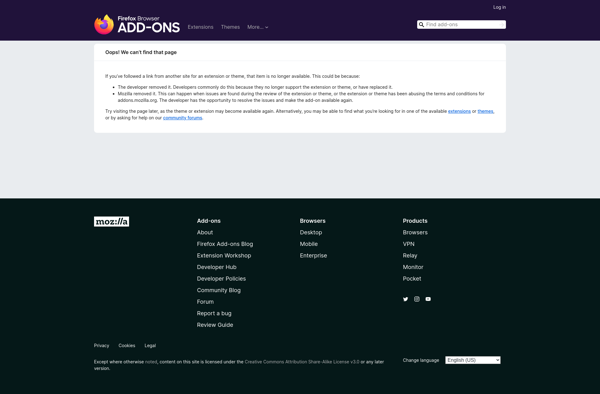
ScrapBook X
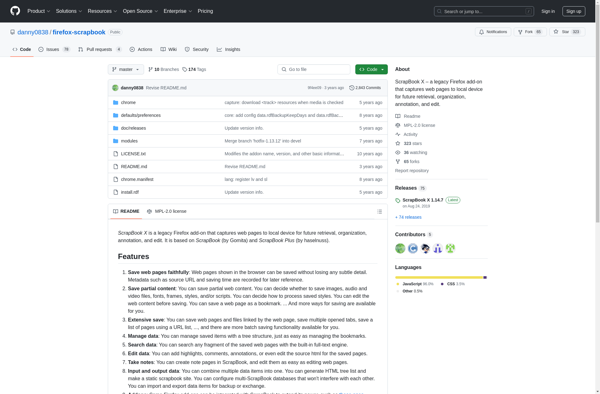
WebScrapBook
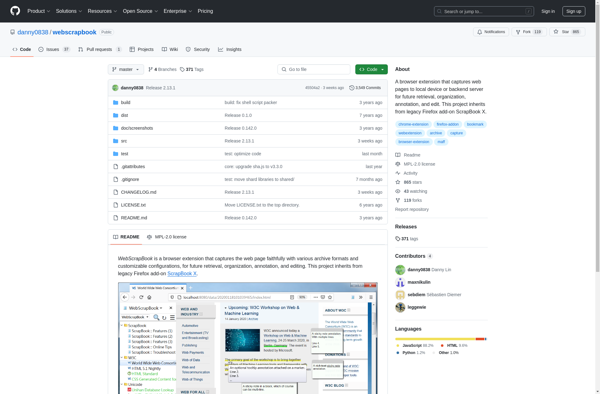
MarkDownload
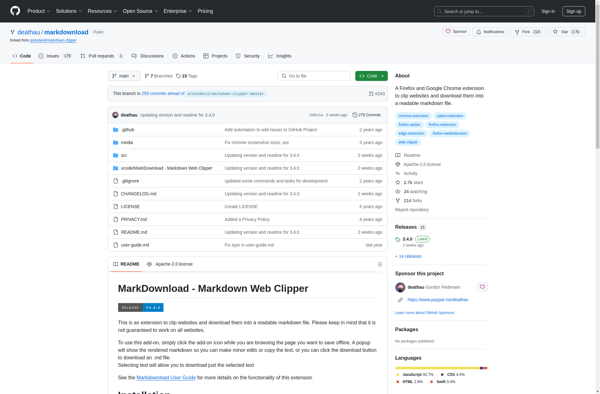
PageArchiver