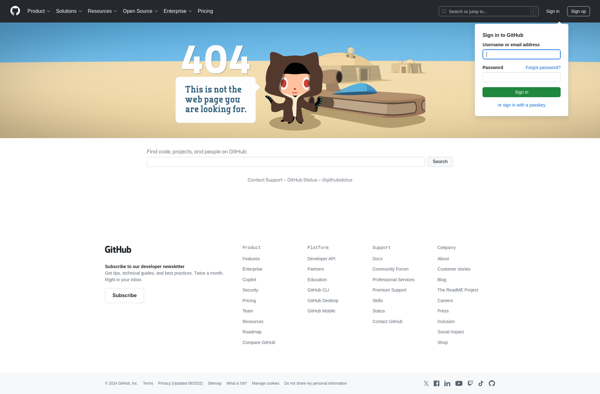SkyDocs
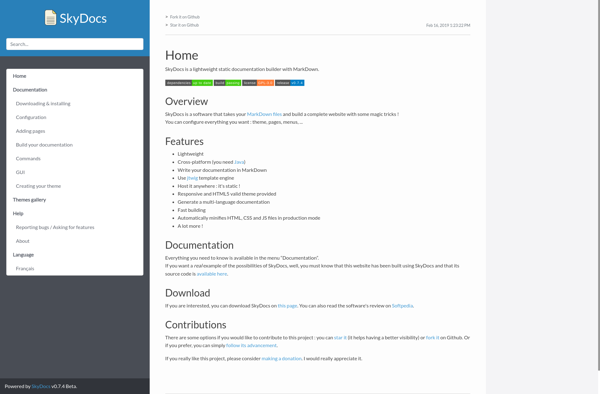
SkyDocs: Cloud-Based Document Creation and Collaboration Tool
Discover SkyDocs, a cloud-based document creation and collaboration tool designed for seamless co-authoring, sharing, reviewing, and publishing of sales proposals, legal contracts, marketing plans, and more.
What is SkyDocs?
SkyDocs is a cloud-based document creation and collaboration application designed for modern teams. It provides an intuitive way for organizations to craft compelling documents, manage feedback and reviews, and publish professional-grade content.
With SkyDocs, teams can co-author documents together in real-time from any device. The collaborative editor makes it easy to have multiple people edit a document simultaneously - changes are merged instantly without file conflicts. Users can discuss ideas within document comments, assign action items to move projects forward, and stay updated with real-time notifications.
The platform includes document creation tools to structure content like sections, headers, tables and more. Users can start from pre-built templates for common document types, including sales proposals, legal contracts, marketing plans and company reports. Alternatively, custom templates can be built out to match an organization's specific needs.
Advanced capabilities include version control to preserve document history, permissions management to control access, folder structures to organize documents, and integrations with popular workplace apps. Documents and folders can be shared internally with teammates or externally with clients and stakeholders.
When materials are ready for final distribution, teams can publish documents to professional-grade PDFs or interactive webpages with the SkyDocs publishing features. Analytics provide insight into content performance for continuous optimization.
With its comprehensive set of capabilities for authoring, collaborating and publishing, SkyDocs aims to streamline the entire document creation process for teams.
SkyDocs Features
Features
- Cloud-based document creation
- Collaboration tool
- Co-author documents
- Share documents
- Review documents
- Publish documents
- Document sharing
- Team editing
- Document templates
- Version control
- Comments
- Task assignment
Pricing
- Subscription-Based
Pros
Cons
Official Links
Reviews & Ratings
Login to ReviewThe Best SkyDocs Alternatives
Top Office & Productivity and Document Management and other similar apps like SkyDocs
Here are some alternatives to SkyDocs:
Suggest an alternative ❐GitBook
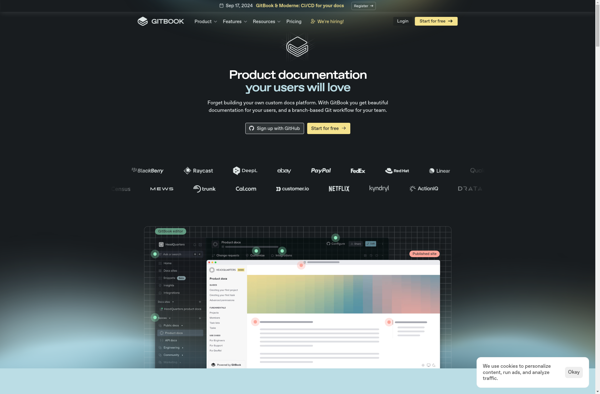
Read The Docs
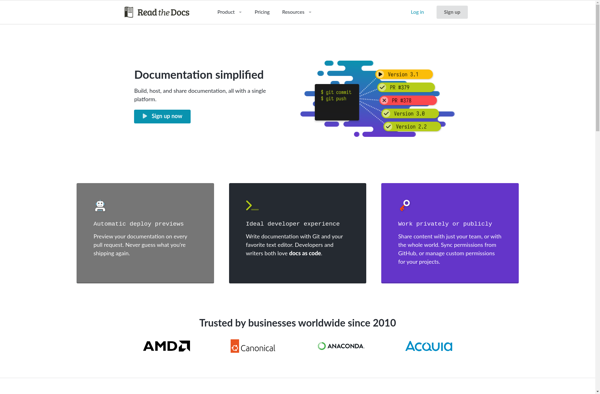
MkDocs
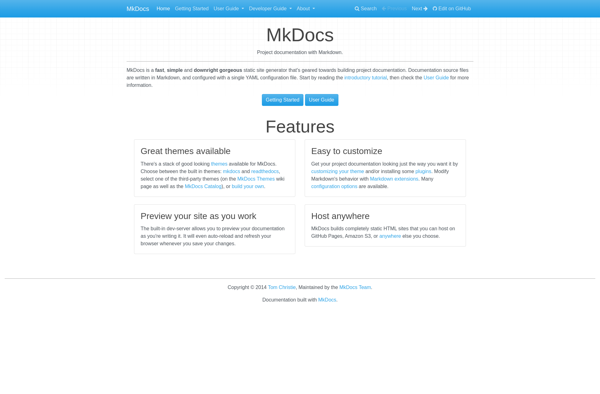
Docusaurus
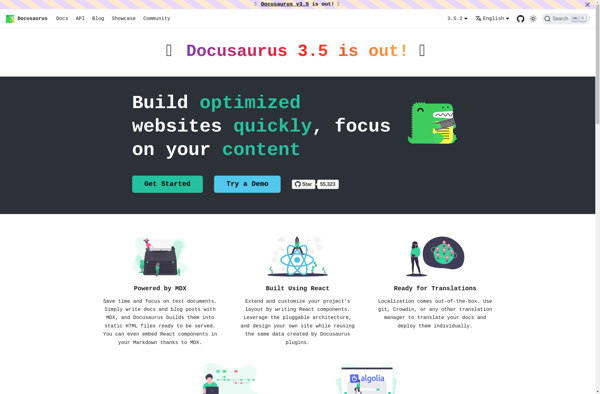
Archivy
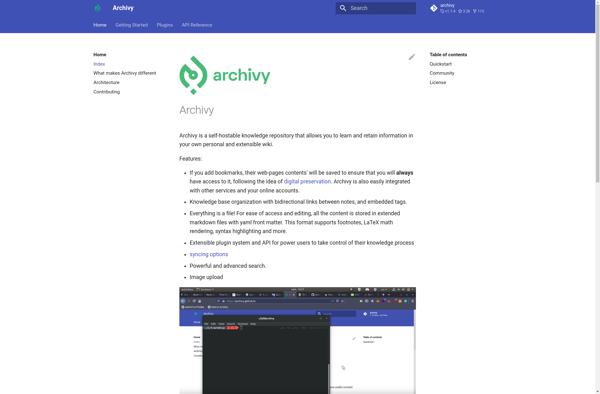
VitePress
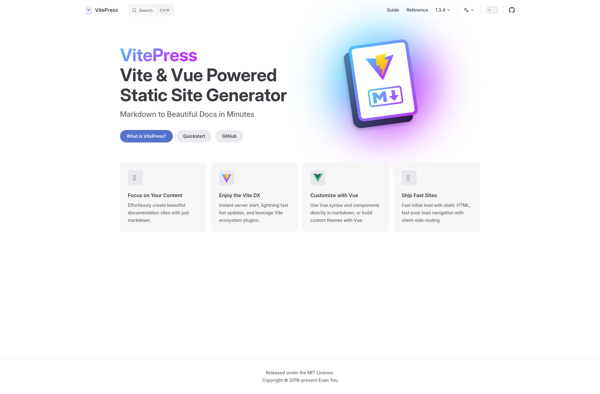
MdBook
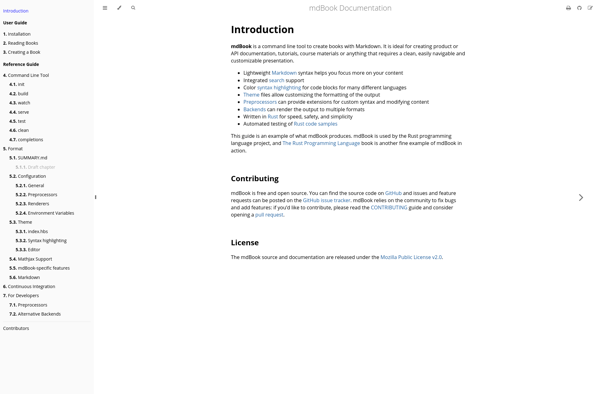
Writerside
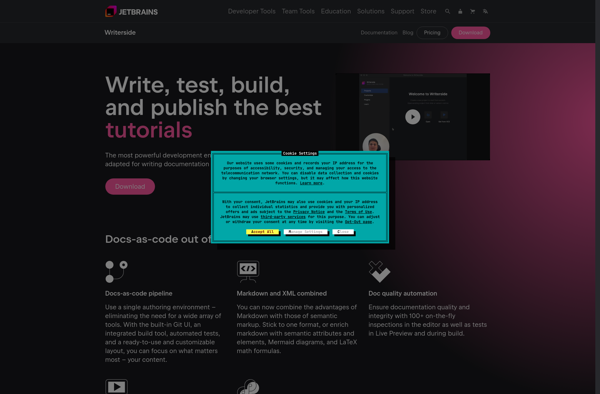
Docnado
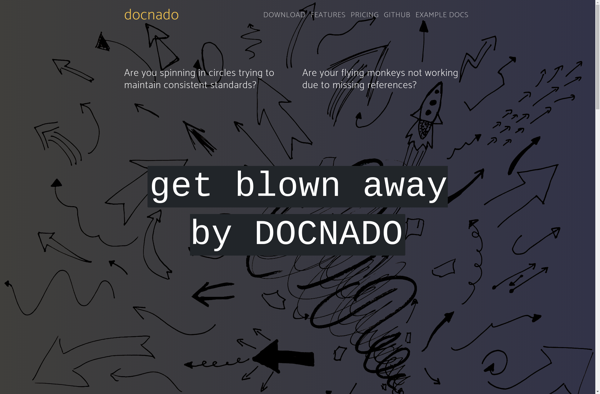
Notaku
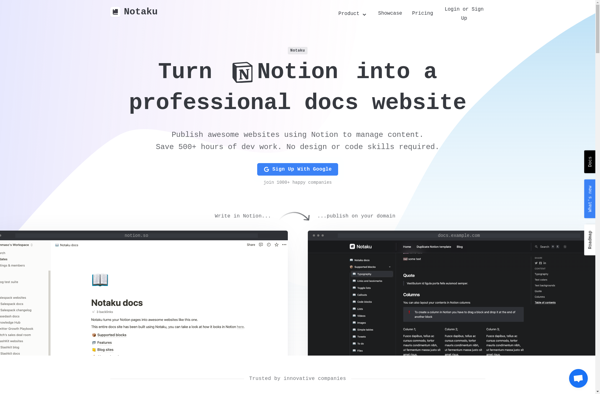
Hyperbook
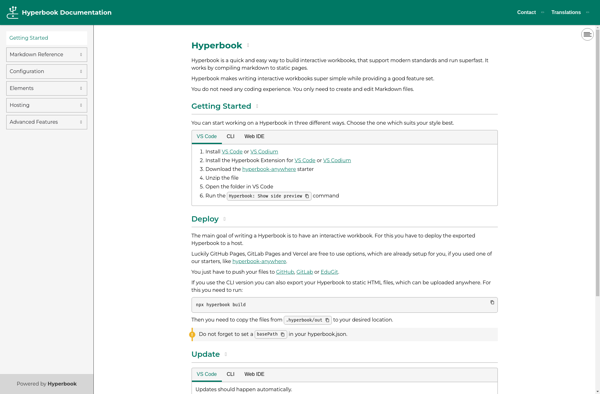
HostMyDocs