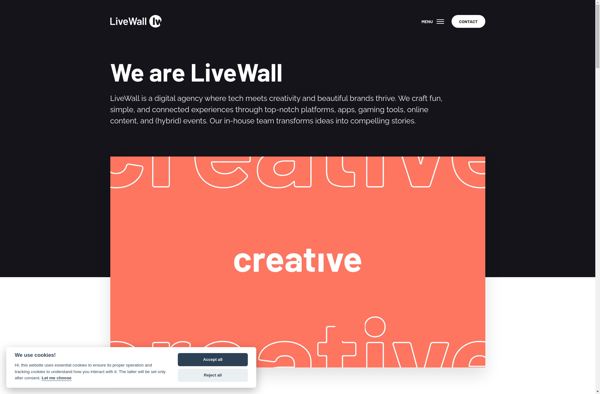Slidesome

Slidesome: Free Online Presentation Software
Slidesome is a free online presentation software that allows users to create, edit, view, and share presentations. It has a simple drag-and-drop interface for quickly building slide decks with text, images, shapes, charts, and more. Slidesome presentations can be shared via links and exported as PDF or PPTX files.
What is Slidesome?
Slidesome is a free online presentation software that allows users to create, edit, view, and share presentations. It has an intuitive and easy-to-use interface that makes building professional slide decks simple and fast.
With Slidesome, users can quickly add text, images, shapes, charts, tables, and other elements to slides using drag-and-drop. It comes packed with dozens of professionally designed templates to get you started quickly. The editor allows for rich text formatting options like colors, fonts, sizes, backgrounds and more.
Presentations can be shared via a simple link for real-time collaboration and viewing. Slidesome also allows exporting presentations as PDF or Powerpoint (.PPTX) files. Users can choose from 4:3 and widescreen slide layouts and over 25 languages.
Some key features include:
- Drag-and-drop slide editor
- Hundreds of templates and 5 million stock photos
- Charts, tables, maps, drawings
- Commenting and threaded conversations
- Offline editing, auto-save
- Video/GIF embed, icons, shapes
- Presenter view, notes, printing
- Mobile optimization and app
- Team collaboration tools
- Export PDF, PPTX, PNG
With an easy-to-manage free plan, Slidesome makes it simple for anyone to create, manage and share presentations online either individually or with a team. It works great for business, education, marketing, and more.
Slidesome Features
Features
- Drag-and-drop interface for building slides
- Text, image, shape, and chart editing tools
- Ability to share presentations via links
- Export presentations as PDF or PPTX files
Pricing
- Free
Pros
Cons
Official Links
Reviews & Ratings
Login to ReviewThe Best Slidesome Alternatives
Top Office & Productivity and Presentation Software and other similar apps like Slidesome
Walls.io
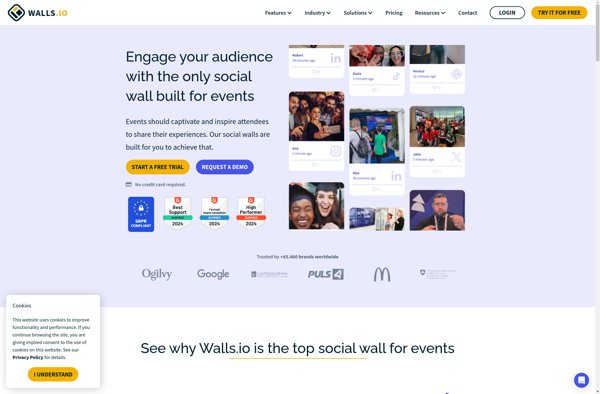
LiveWall