SlimRAW

slimRAW: Free RAW Image Editor for Cross-Platforms
A free, open source program for developing RAW files from digital cameras, with basic editing tools and cross-platform compatibility for beginners.
What is SlimRAW?
slimRAW is a free, open source RAW image developer and basic editor for Windows, Mac and Linux. It supports RAW files from all major camera manufacturers including Canon, Nikon, Sony, Fuji and more. As a lightweight program, slimRAW loads quickly and runs smoothly while providing key adjustments and corrections.
Despite being a simplified RAW editor, slimRAW still gives users control over important developing settings. You can adjust exposure, white balance, tone curves, color profiles and noise reduction. There are also tools for cropping, rotating, lens corrections and perspective adjustments. Filters like black & white, sepia and soft focus are available too.
The streamlined interface is intuitive yet powerful. Panels for histograms, EXIF data and color channels help fine-tune images. Batch editing makes applying edits to multiple photos easy. slimRAW also handles both 8-bit and 16-bit color depth for flexibility. While not having sophisticated layers and masks for advanced editing, it's great for quickly processing RAW images.
Being open source, slimRAW is constantly improved by developers. It's available for Windows, MacOS and Linux operating systems. The small footprint allows it to run well on older computers too. For photographers seeking a user-friendly free RAW editor, slimRAW balances capabilities with efficiency.
SlimRAW Features
Features
- Lightweight RAW developer
- Supports most common RAW formats
- Basic editing tools like exposure, color, contrast adjustments
- Lens and perspective corrections
- Cross-platform (Windows, Mac, Linux)
Pricing
- Free
- Open Source
Pros
Cons
Official Links
Reviews & Ratings
Login to ReviewThe Best SlimRAW Alternatives
Top Photos & Graphics and Raw Image Editors and other similar apps like SlimRAW
Here are some alternatives to SlimRAW:
Suggest an alternative ❐Adobe Lightroom

RawTherapee
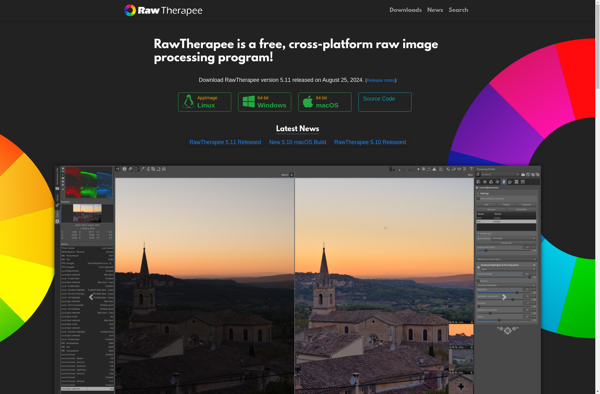
Exposure X7
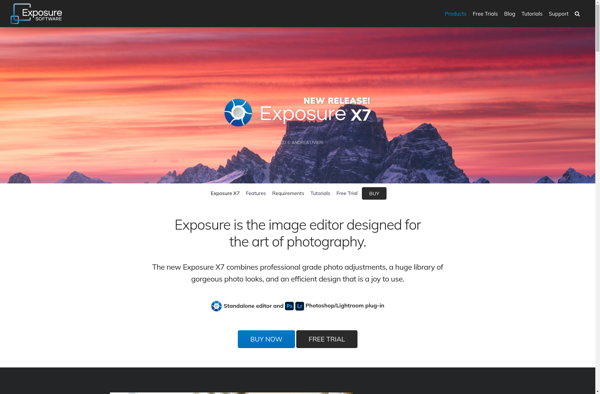
Irix HDR
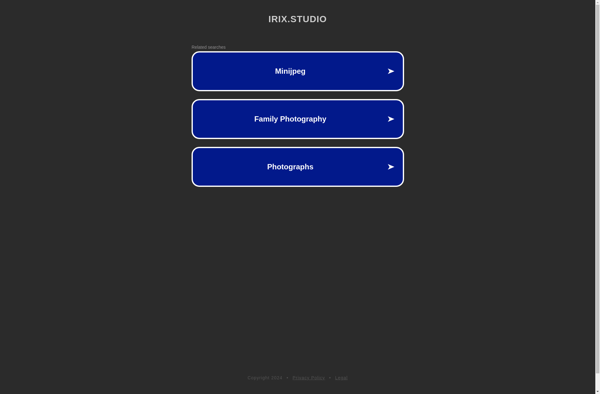
Fast CinemaDNG Processor
