Smart Converter Pro
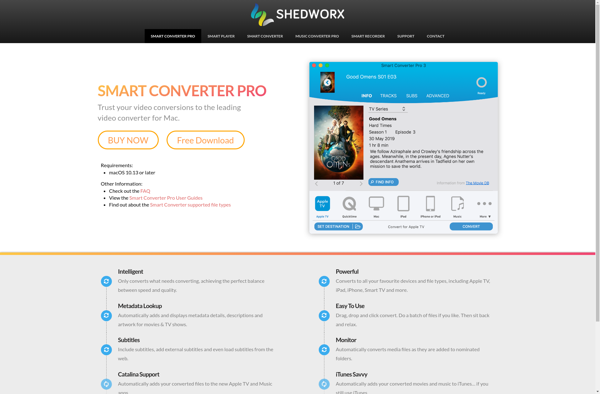
Smart Converter Pro | Best File Conversion Software
Convert between many file formats like documents, images, audio, video, archives, and more with Smart Converter Pro's simple interface and batch conversion options.
What is Smart Converter Pro?
Smart Converter Pro is a powerful and easy-to-use file conversion software that enables converting files between over 1200 different formats including documents, spreadsheets, presentations, images, audio, video, archives, and more.
It provides an intuitive interface for quickly converting individual files or even batches of files with just a couple of clicks. Users can simply add files they want to convert, select the target format from the extensive list of supported formats, choose conversion options, and click the Convert button.
Some key features of Smart Converter Pro:
- Supports over 1200 input and output file formats including DOC, XLS, PPT, JPG, PNG, MP3, MP4, ZIP, RAR, and many more
- Options for batch converting multiple files to multiple formats
- Preview file contents and change conversion settings before converting
- Converted files retain maximum quality and formatting
- Fast conversion engine for quick file conversions
- Drag and drop support for easily adding files
- Clean and easy-to-use interface suitable for novice and expert users
Whether you need to convert documents for work, audio files for your car stereo, images for your websites, videos for mobile devices, archives for storage, or anything in between, Smart Converter Pro makes file conversion simple and efficient.
Smart Converter Pro Features
Features
- Convert between 300+ file formats
- Batch conversion of multiple files
- Simple and intuitive user interface
- Supports conversion of documents, images, audio, video, archives, and more
- Customizable output settings
- Automatic file renaming
- Conversion history and logs
- Scheduled conversions
Pricing
- Freemium
- One-time Purchase
- Subscription-Based
Pros
Cons
Reviews & Ratings
Login to ReviewThe Best Smart Converter Pro Alternatives
Top Office & Productivity and File Conversion and other similar apps like Smart Converter Pro
VSO Video Converter
