Smart OCR
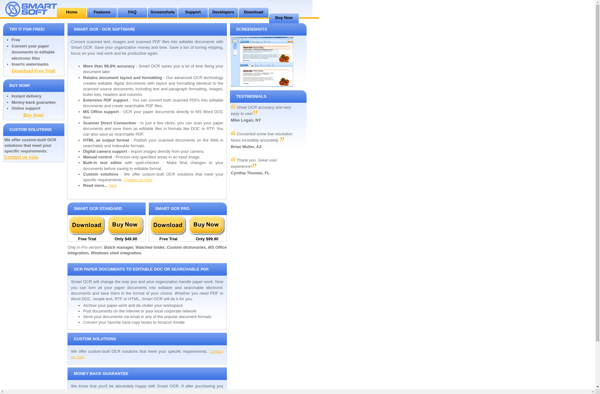
Smart OCR: Advanced Document Scanning Software
Convert scanned documents, PDF files, and images into editable text with Smart OCR's powerful optical character recognition technology. Improve document workflows and digitize paper documents quickly and accurately.
What is Smart OCR?
Smart OCR is an optical character recognition and document scanning software solution used to convert scanned paper documents, PDF files, and images into editable and searchable digital text files. It utilizes advanced OCR technology to quickly and accurately recognize text from image files with high accuracy.
Key features of Smart OCR include:
- Ability to convert scanned documents and image files such as JPG, PNG, TIFF into a variety of digital text formats such as DOC, RTF, PDF, HTML etc.
- Advanced OCR technology ensures high accuracy in text recognition and low misread rates
- Supports over 130 languages for OCR text recognition
- User-friendly interface allows easy scanning, opening, converting and saving files
- Built-in editor to view recognized text and make corrections if needed
- Batch processing to convert multiple files at once
- Integration with cloud storages like Google Drive, Dropbox for seamless file management and transfer
- Support for directly scanning from networked MFP devices and scanners
- Automated document separation and deskewing ensures neatly organized digital files
- Useful tools for improving OCR accuracy like manual text training and custom dictionaries
With its fast, accurate and multi-language OCR capabilities, Smart OCR provides an efficient way to digitize paper documents and convert image files into editable and reusable digital text files.
Smart OCR Features
Features
- Optical character recognition
- Scans documents and converts to editable text
- Supports PDF and image files
- Advanced OCR technology for accuracy
- Batch processing and automation
- Text formatting retention
- Multiple language support
Pricing
- Subscription-Based
- Pay-As-You-Go
Pros
Cons
Official Links
Reviews & Ratings
Login to ReviewThe Best Smart OCR Alternatives
Top Office & Productivity and Document Management and other similar apps like Smart OCR
Here are some alternatives to Smart OCR:
Suggest an alternative ❐VueScan

Simple Scan
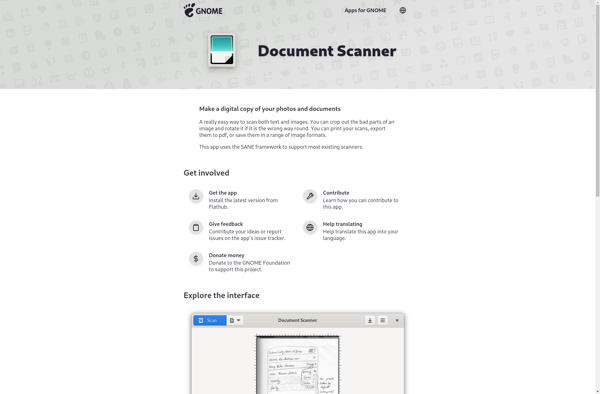
Windows Scan
Scanitto Pro

PDF to Text
