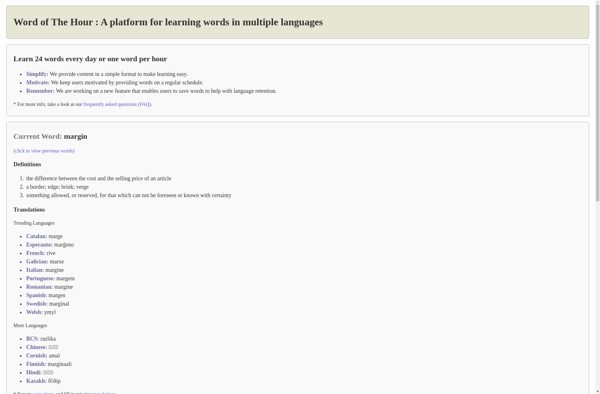SmartWord

SmartWord: Free Open-Source Word Processor
SmartWord offers a lightweight alternative to Microsoft Word, providing basic features like text formatting, image insertion, change review, and document saving for students and basic needs.
What is SmartWord?
SmartWord is an open-source alternative to Microsoft Word, intended for basic word processing needs. It provides the essential features most users need for writing documents, letters, school reports, and more - without all the extra bells and whistles.
With SmartWord, you can format text with options like bold, italic, underline, font sizes, colors, and more. Images can be added to documents and manipulated. Other key features include spell check, page layout control, multi-level lists, tables, and hyperlinks.
As an open source option, SmartWord is completely free to download and use. It also receives regular updates from a community of developers and testers, meaning bugs are regularly fixed and new features routinely rolled out.
The major downsides of SmartWord versus Microsoft Word are the lack of complex formatting features, templates, collaboration tools, reference tools like a thesaurus, and mail merge functionality. However, for many users, these advanced options are unnecessary for general purpose word processing.
Overall, SmartWord makes an excellent alternative to Microsoft Word for students, basic letter/report writing, or anyone wanting a free, no-frills word processor for common tasks. With its lightweight and minimalistic interface, it's easy to get started in minutes and handles essential needs without slowing down your computer like heavyweight Office software.
SmartWord Features
Features
- Basic word processing features like formatting text, inserting images, etc
- Reviewing changes and track changes
- Saving and exporting documents in multiple formats
- Spell checking
- Support for bulleted and numbered lists
- Table creation
- Text highlighting
- Word count
Pricing
- Free
- Open Source
Pros
Cons
Official Links
Reviews & Ratings
Login to ReviewThe Best SmartWord Alternatives
Top Office & Productivity and Word Processors and other similar apps like SmartWord
Here are some alternatives to SmartWord:
Suggest an alternative ❐Duolingo

Anki
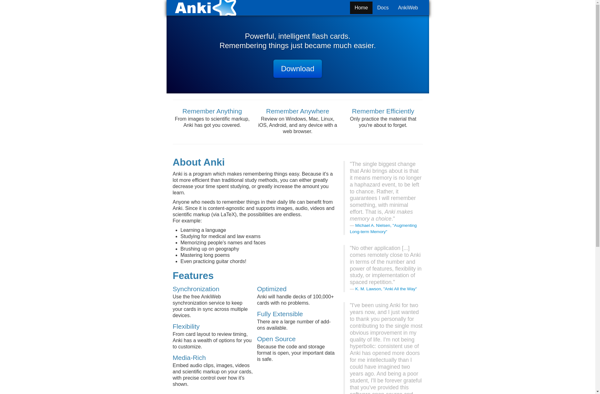
Babbel
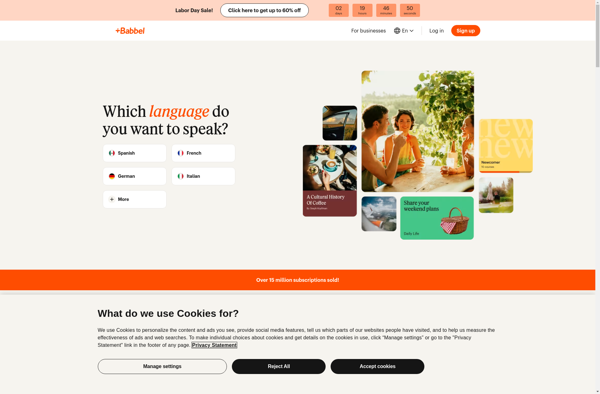
Memrise

Vocabulary.com

Busuu
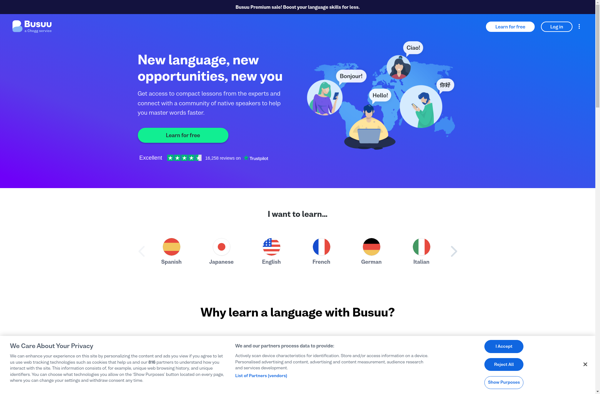
LinGo Play
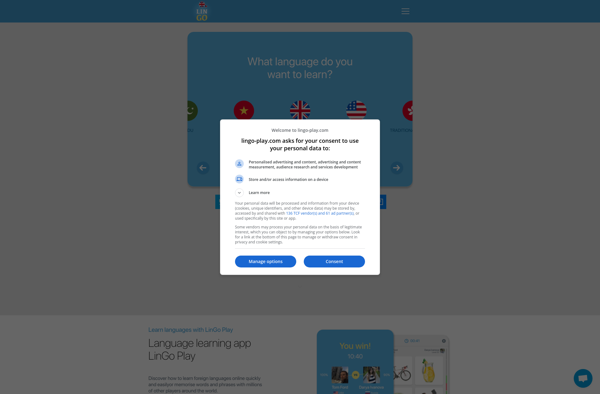
Toucan Language Learning
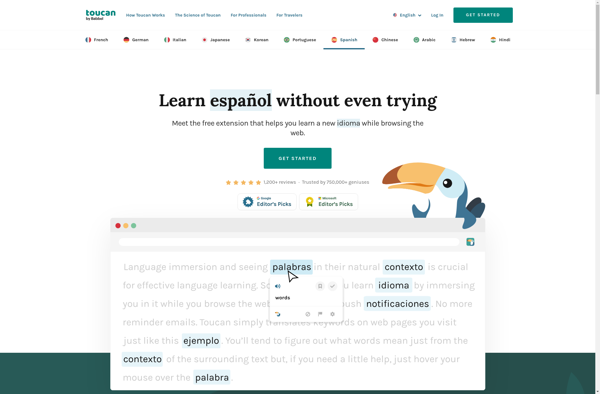
Mondly

Vocabla
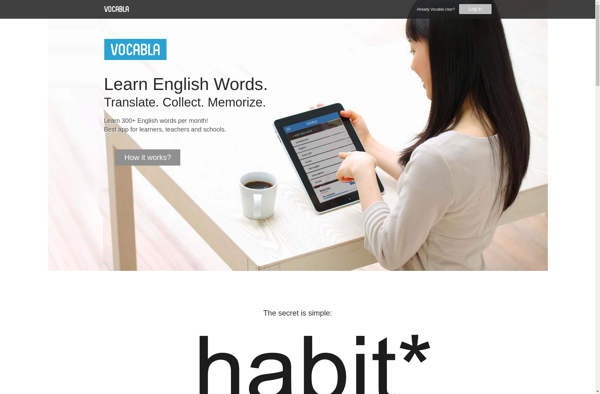
LearnObit
Word of The Hour