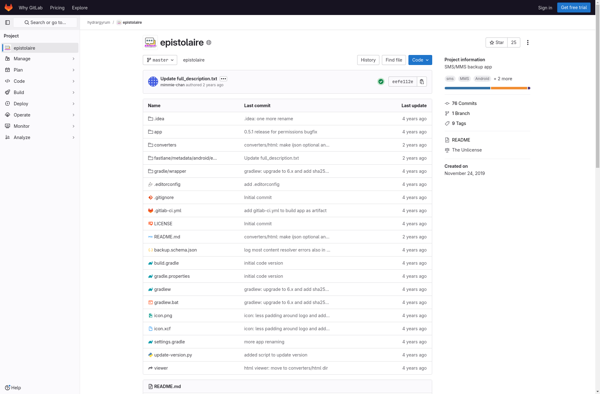SMS Exporter
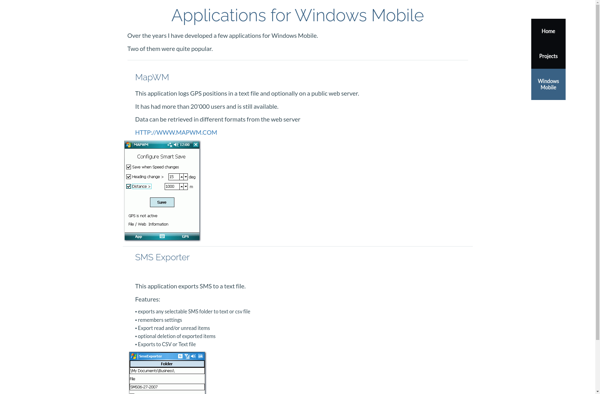
SMS Exporter: Backup & View Android SMS on Computers
SMS Exporter is a software tool that allows you to export SMS/text messages from your Android phone to your computer. It backs up your messages to your PC for easy viewing, archiving and sharing.
What is SMS Exporter?
SMS Exporter is an Android application that provides an easy way to export your text messages from your Android phone to your Windows or Mac computer. With SMS Exporter you can:
- Back up all your SMS and MMS messages to your computer
- View and search your messages easily on your PC screen
- Archive important conversations for safe keeping
- Share message threads with others by exporting to PDF or spreadsheet files
To use SMS Exporter, you simply install the app on your Android phone, connect it to your computer via USB and click 'Export'. It will then transfer all your SMS/text messages into an organized folder structure on your PC. The app has filtering options so you can choose which message threads to export based on date, contact name or text search. Messages can be exported in HTML, PDF or CSV/XLS formats.
Key features include scheduled automatic backups, exporting messages from external SD Card storage, archiving old messages from your phone to save space and preserving timestamps and formatting. SMS Exporter works for both legacy SMS and modern RCS Universal Profile chat messages. With reliable performance and intuitive operation, it's an invaluable tool for any Android user that wants to create permanent backups of their messaging history.
SMS Exporter Features
Features
- Exports SMS/text messages from Android phones
- Backs up messages to PC for archiving
- Allows viewing, searching and sharing of exported messages
- Supports exporting to multiple formats like XML, CSV, HTML
- Filters messages by date, contact name, type
- Preserves attachments and media files in exports
- Works on Windows, Mac and Linux PCs
Pricing
- Free
Pros
Cons
Reviews & Ratings
Login to ReviewThe Best SMS Exporter Alternatives
Top Social & Communications and Messaging and other similar apps like SMS Exporter
Here are some alternatives to SMS Exporter:
Suggest an alternative ❐SMS Backup+
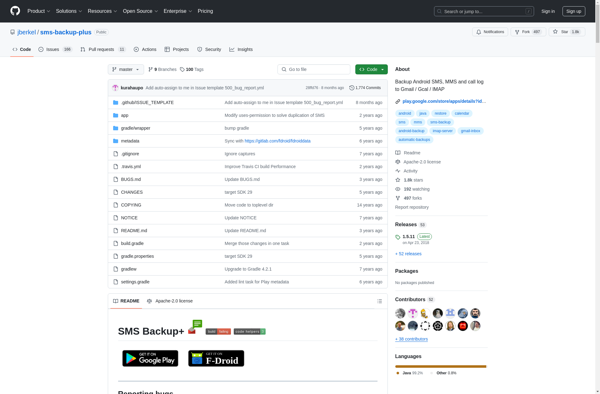
SMS Backup Android
Epistolaire