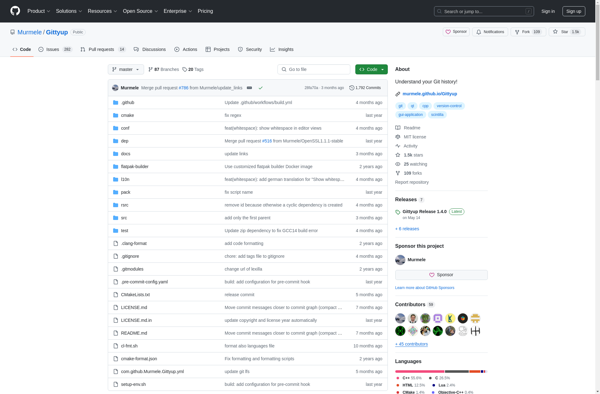SnailGit
SnailGit: Lightweight Git Client for Windows
A user-friendly and feature-rich Git client for Windows, ideal for both beginners and experienced users alike.
What is SnailGit?
SnailGit is a feature-rich yet easy-to-use Git client for Windows. It provides a graphical interface for managing Git repositories and performing common version control tasks.
For new Git users, SnailGit offers a simple and intuitive workflow. The commit window walks you through adding files, entering messages, and commiting changes. The history viewer clearly shows the commit timeline and allows for easy comparison of file versions. And the branch menu makes creating, merging and switching between branches a breeze.
For advanced users, SnailGit provides all the power of the Git command line while eliminating the need to use a terminal. It has robust support for rebase, cherry-pick, stash, tags, submodules, custom remotes, and more. Users can use keyboard shortcuts, drag-and-drop interactions, and right click menus to speed up their workflow.
A few highlights of SnailGit:
- Fast and responsive UI
- Cross-platform - works on any Windows version
- Open source with community-driven development
- Secure credential storage and updating
- Dark/light color schemes
- Customizable layouts and views
- Supports SSH keys and HTTPS authentication
With both simplicity for beginners and flexibility for experts, SnailGit aims to be the easy way for any Windows user to harness the power of Git.
SnailGit Features
Features
- Lightweight and user-friendly interface
- Supports common Git operations like commit, push, pull, branch, merge
- Visual diff tool for comparing file changes
- SSH keys management
- GitFlow support
- Repository hosting services integration
Pricing
- Free
- Open Source
Pros
Cons
Reviews & Ratings
Login to ReviewThe Best SnailGit Alternatives
Top Development and Version Control and other similar apps like SnailGit
Here are some alternatives to SnailGit:
Suggest an alternative ❐Sourcetree
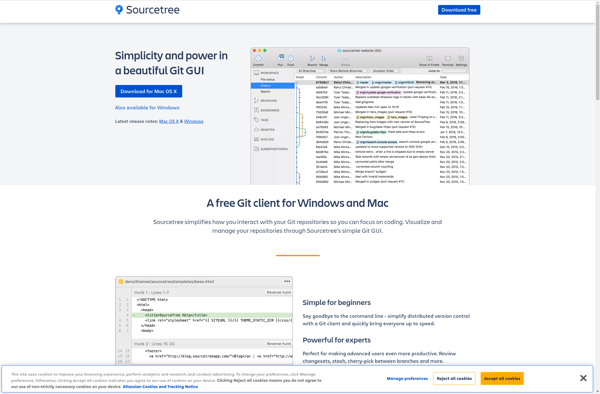
GitKraken Client
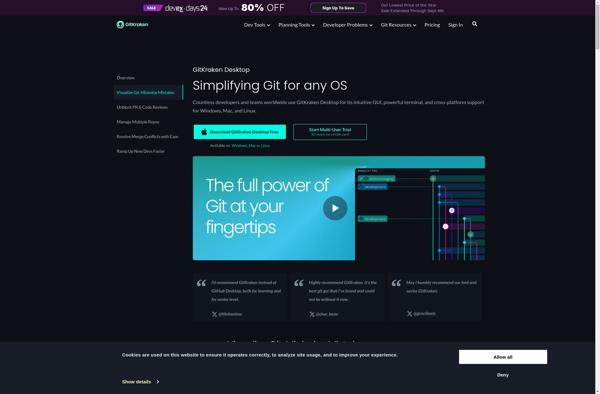
TortoiseGit

GitHub Desktop
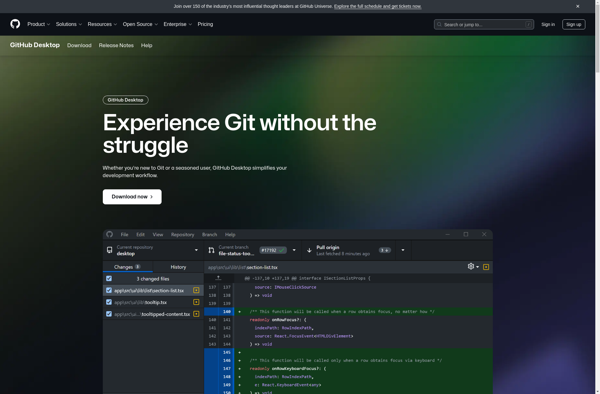
SmartGit
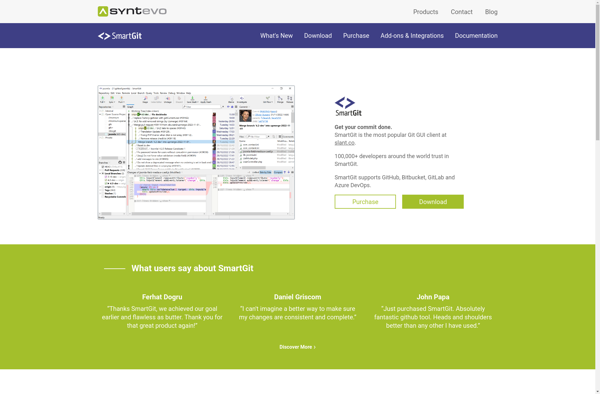
GitAhead
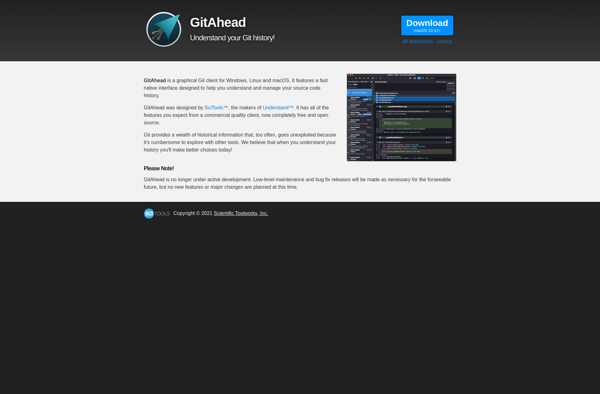
Gitg
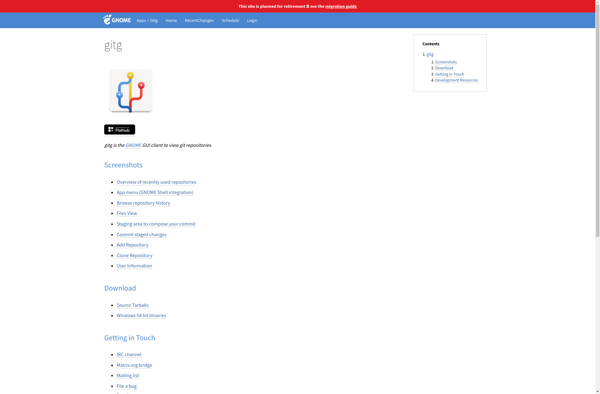
Sublime Merge
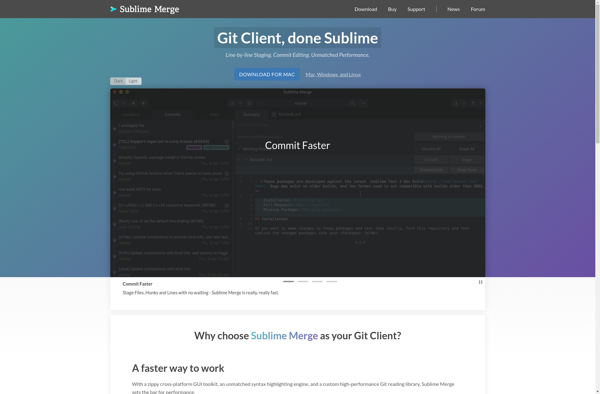
Gittyup