Snapp!
snapp! is a screenshot and screen recording software for Windows. It allows you to easily capture screenshots, record screen activity, edit images, and share creations. Key features include customizable hotkeys, built-in editing tools, video annotations, and GIF creation.
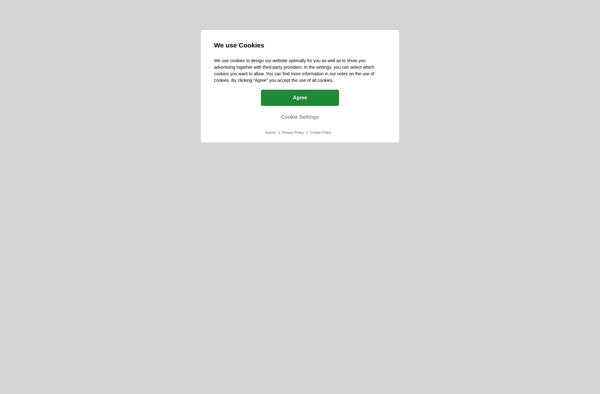
snapp!: Screenshot and Screen Recording Software for Windows
Snapp! is a screenshot and screen recording software for Windows. It allows you to easily capture screenshots, record screen activity, edit images, and share creations. Key features include customizable hotkeys, built-in editing tools, video annotations, and GIF creation.
What is Snapp!?
snapp! is a feature-rich screenshot and screen recording program for Windows. It makes capturing, editing, and sharing screenshots and recordings simple and intuitive.
With snapp!, you can:
- Take screenshots of full screens, active windows, rectangular regions, freehand regions, and scrolling windows
- Record videos of on-screen activity, with options for camera picture-in-picture, audio narration, and cursor highlighting
- Annotate images and videos with shapes, text, arrows, blurring, emojis, and more
- Edit screenshots and recordings by adding stickers, cropping, resizing, rotating, etc.
- Save images as JPG, PNG, GIF (including animated GIFs)
- Automatically upload creations to Google Drive or Imgur
- Configure customizable keyboard shortcuts for all major functions
Overall, snapp! provides a fast, flexible, and intuitive experience for capturing, editing, and sharing screenshots and screen recordings on Windows.
Snapp! Features
Features
- Customizable hotkeys
- Built-in editing tools
- Video annotations
- GIF creation
- Screenshot capture
- Screen recording
Pricing
- Freemium
- One-time Purchase
Pros
Intuitive and easy to use
Lots of annotation and editing options
GIF creation capability
Free version available
Cons
Limited features in free version
Can be resource intensive for older computers
No mobile app
Official Links
Reviews & Ratings
Login to ReviewThe Best Snapp! Alternatives
Top Productivity and Screen Capture and other similar apps like Snapp!
CYou cMe
cYou cMe is a popular video conferencing and collaboration platform that enables people to connect face-to-face over the internet using their computer or mobile devices. It is designed to provide an easy and intuitive way for teams and individuals to meet virtually for meetings, events, interviews, and more.Some key features...
Echoecho
echoecho is a free online tool that can echo back any text you enter into it. It is commonly used for testing APIs, webhooks, chatbots, and other types of integrations that rely on sending and receiving data.Some key features of echoecho include:Simple interface where you paste in text and get...
Kilroy
Kilroy is a software testing automation platform designed for testing web and mobile applications with ease. It enables users to create automated tests for websites, mobile apps, APIs, etc. without the need to write code.Some key features of Kilroy include:Visual, flowchart-style test creation using pre-built blocks and stepsSupport for testing...