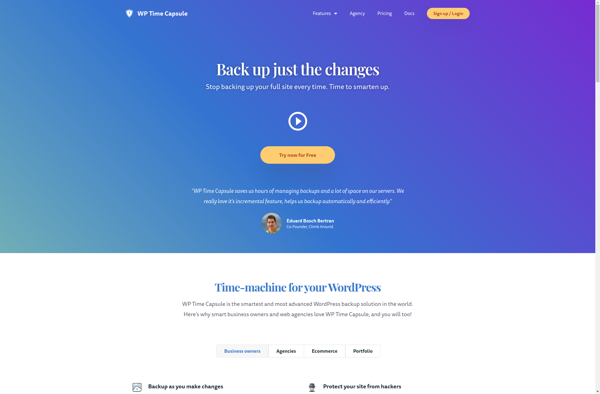Snapshot Pro
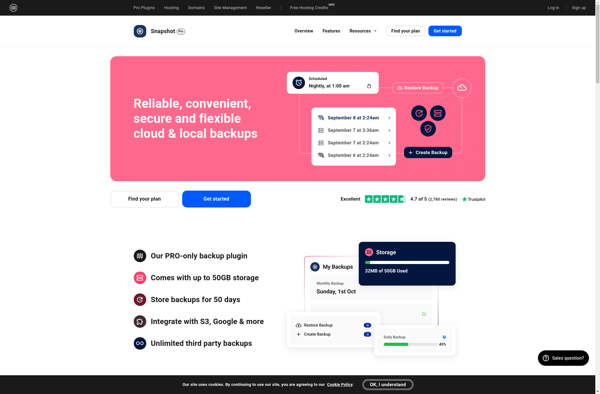
Snapshot Pro: Windows Backup and Recovery Softwares
Snapshot Pro offers file-level and image-based backup capabilities for personal computers, allowing users to schedule automatic backups and restore previous versions of files.
What is Snapshot Pro?
Snapshot Pro is a user-friendly windows-based backup and recovery software designed for personal computer users. It provides both file-level and full image-based backup capabilities, allowing users to choose the right backup strategy for their needs.
Key features of Snapshot Pro include:
- File-level backup to preserve previous versions of documents, photos, music files, emails, and other important files on a PC. It allows easily restoring older file versions when needed.
- Image-based backup to create a complete replica of the entire PC system disk. This allows restoring the entire contents of a disk in case of disk failure or replacing a lost or damaged PC.
- Backup scheduling to automate regular backups according to a schedule instead of having to remember to manually run backups.
- Backup verification to ensure backups are completed successfully before removing older backup versions.
- Backup encryption for added security of backup contents.
Overall, Snapshot Pro aims to provide an easy-to-use and reliable backup solution to safeguard valuable personal data on a Windows PC against loss due to hardware failure, accidental deletion, virus/malware infection, and other common mishaps.
Snapshot Pro Features
Features
- File-level and image-based backup capabilities
- Scheduling of automatic backups
- Restoring previous versions of files
- Backup to local, network or cloud drives
- Backup open and locked files
- Backup specific files, folders or entire drives
- Backup Windows system state
- Backup SQL Server and Exchange Server
- Bare metal restore capability
- Versioning of backups
- Encryption and compression of backups
- Retention policies to delete old backups
- Centralized management for multiple PCs
Pricing
- One-time Purchase
- Subscription-Based
Pros
Cons
Reviews & Ratings
Login to ReviewThe Best Snapshot Pro Alternatives
Top Backup & Sync and File Backup and other similar apps like Snapshot Pro
Here are some alternatives to Snapshot Pro:
Suggest an alternative ❐All-in-One WP Migration
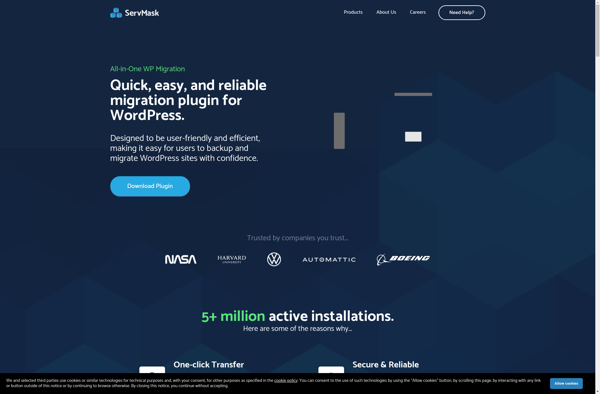
UpdraftPlus
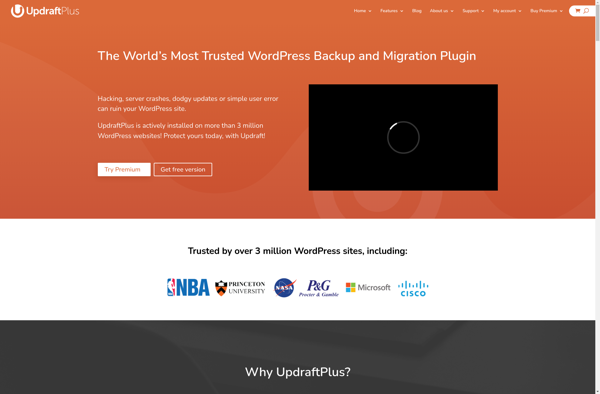
Duplicator Pro
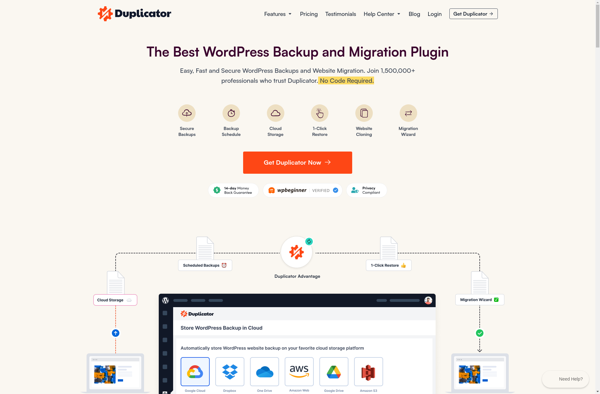
WordPress Importer
XCloner
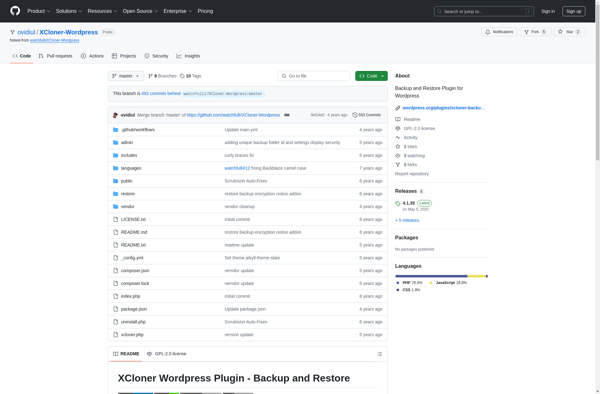
WPBackItUp
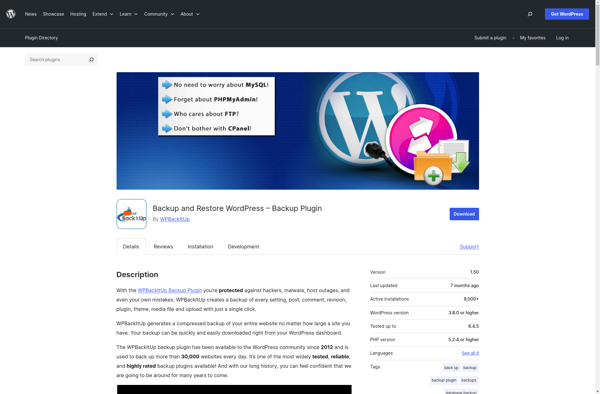
BlogVault Backup Service
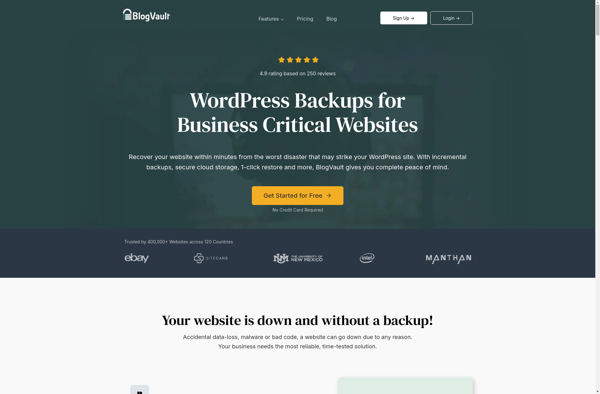
WP Time Capsule